7 Common ATS Resume Rejection Reasons
scale.jobs
April 6, 2025
Applicant Tracking Systems (ATS) filter resumes before they reach recruiters. Even qualified candidates can be rejected if their resumes aren’t ATS-friendly. Here’s why:
- Wrong Resume Format: Fancy designs, columns, or custom symbols confuse ATS.
- Missing Keywords: Resumes without job-specific terms often get filtered out.
- Wrong File Format: Use
.docxor text-based.pdffiles - avoid scanned PDFs or images. - Too Many Abbreviations: Spell out terms like "Bachelor of Science" instead of using "B.S."
- Missing Details: Essential info like job locations, full degree names, or standard section headers can’t be skipped.
- Job History Gaps: Unexplained gaps can hurt ATS processing.
- Not Following Instructions: Ignoring file naming rules or resume length limits can lead to disqualification.
Quick Tip: Tailor your resume to the job description, use simple formatting, and double-check the application instructions to avoid ATS rejection.
Shocking ATS Reasons Your Resume & Application Are ...
1. Wrong Resume Format
Incorrect resume formatting can cause ATS (Applicant Tracking Systems) to misinterpret or overlook important details.
Basic Formatting Guidelines
Stick to simple, clean formatting. Here’s what works:
- Use standard fonts like Arial, Calibri, or Times New Roman in 10–12 point size.
- Maintain consistent spacing throughout.
- Avoid using text boxes, tables, or columns.
- Skip headers and footers.
- Stick to standard section headings like Work Experience and Education.
Frequent Formatting Errors
Certain mistakes can lead to your resume being rejected outright:
- Overly Complex Templates: Fancy designs, icons, or multi-column layouts can confuse ATS systems.
- Custom Bullet Points: Unique symbols or special characters often get converted into unreadable code.
- Inconsistent Alignment: Mixing left, center, and right alignments disrupts ATS parsing.
Here’s a quick comparison to show how formatting affects ATS readability:
| Format Element | ATS-Friendly | Not ATS-Friendly |
|---|---|---|
| Font Choice | Arial, Calibri | Script, Decorative |
| Section Headers | Standard text | Images, Text boxes |
| Layout | Single column | Multiple columns |
| Bullet Points | Standard round (•) | Custom symbols (☆) |
Spacing and Layout Organization
Proper spacing enhances readability for ATS systems:
- Leave enough white space between sections.
- Use single or 1.15 line spacing.
- Add one blank line between entries.
- Keep margins between 0.5 and 1 inch.
2. Missing Required Keywords
Applicant Tracking Systems (ATS) are designed to scan resumes for specific keywords that match the skills and qualifications listed in the job posting. If your resume lacks these terms, it might never make it to the hiring manager's desk. To avoid this, carefully review the job description and identify the key terms. Then, weave these keywords naturally into your resume to align with what the employer is looking for.
3. Wrong File Format
After selecting the right keywords, using the correct file format is just as important. The wrong format can lead to ATS (Applicant Tracking System) parsing errors, which may prevent your resume from being properly reviewed.
Recommended file formats:
- .docx (Microsoft Word document): Works seamlessly with most ATS platforms.
- .pdf (Portable Document Format): Generally accepted by modern ATS systems, but ensure it’s text-based, not scanned.
Formats to avoid:
- Image files (.jpg, .png, .gif)
- Web formats (.html)
- Apple Pages (.pages)
- OpenDocument (.odt)
- Rich Text Format (.rtf)
- Password-protected files
- Scanned documents
If you need a PDF, export it directly from your word processor. Avoid scanned PDFs, as they’re treated as images and can't be processed by ATS.
Keep your file name simple and clear, like FirstName-LastName-Resume.docx or .pdf. For extra peace of mind, try Scale.jobs' free Resume ATS Checker tool to confirm your file format is ATS-friendly.
4. Too Many Abbreviations
Using too many abbreviations or acronyms can lower your ATS match scores. After ensuring your resume is in the right format and file type, it's just as important to pay attention to how you handle abbreviations.
Tips for Using Abbreviations
-
Spell out technical terms:
- Write "Machine Learning and Artificial Intelligence experience in Natural Language Processing" instead of "ML/AI exp in NLP."
- Use "Project Manager" instead of "PM."
- Write "Bachelor of Science" instead of "BS."
- Spell out "Project Management Professional" instead of "PMP."
-
Use abbreviations in the right situations:
- After introducing the full term (e.g., "Search Engine Optimization (SEO)").
- For well-known company names like "IBM", "NASA", or "META."
- For standard currency codes such as "USD."
- For location abbreviations like "NY", "CA", or "USA."
Best Practices for Abbreviations
- Always spell out technical skills completely.
- Include both the full term and abbreviation when needed.
- Follow standard capitalization rules.
- Avoid using periods in acronyms (e.g., "PMP" instead of "P.M.P.").
- Match the format used in the job description - if it says "UI/UX Designer", use the same format in your resume.
Pro Tip: When applying through a company’s career portal, check how terms are written in the job listing and match that format exactly. This can make a big difference in how your application is processed.
5. Missing Key Details
ATS systems scan resumes for specific details, and missing or poorly formatted information can lead to rejection.
Essential Resume Information
-
Contact Details
Make sure your contact information is complete and placed at the top of your resume. Include:- Full legal name
- Professional email address
- Phone number with area code
- Current location (City, State)
- LinkedIn URL (optional but encouraged)
-
Work Experience
Structure your work experience section clearly with:- Company name
- Job title
- Employment dates (MM/YYYY format)
- Location (City, State)
- Key achievements
-
Education
Provide the following information:- Full degree name (e.g., Bachelor of Science, not B.S.)
- Institution name
- Graduation date (or expected date)
- Location (City, State)
- GPA if it’s above 3.5 (optional)
Common Missing Elements That Trigger ATS Rejection
| Missing Element | Impact | How to Fix |
|---|---|---|
| Job Locations | Reduces location matching accuracy | Add City and State for each position |
| Degree Details | Fails education requirement checks | Write out full degree names |
| Section Headers | Confuses ATS categorization | Use standard headers like "Experience" |
Data Field Formatting Tips
To improve ATS compatibility, follow these formatting guidelines:
- Use standard date formats like MM/YYYY for employment and education dates.
- Format phone numbers as (XXX) XXX-XXXX.
- Include state abbreviations after cities (e.g., New York, NY).
- List company names before job titles.
- Always organize your experience in reverse chronological order, starting with the most recent.
Double-check all these details before submitting your resume. ATS software is unforgiving when it comes to incomplete or improperly formatted resumes.
6. Job History Gaps
Gaps in your work history can make it harder for Applicant Tracking Systems (ATS) to process your resume effectively. To address this, make sure to:
- Include clear start and end dates for every position.
- Briefly explain any major gaps, such as time spent on education, skill-building, or freelance projects.
7. Not Following Instructions
Failing to follow application instructions is one of the main reasons automated systems reject resumes. Job postings often include specific guidelines designed to help Applicant Tracking Systems (ATS) process applications correctly.
Here are some common mistakes that can result in rejection:
- Incorrect File Naming: If the job posting asks for a file name like "LastName_Position_2025.pdf" and you use a different format, your application might be disqualified immediately.
- Ignoring Length Limits: Submitting a 4-page resume when the posting clearly states a 2-page maximum could get your application flagged as non-compliant.
- Missing Key Sections: Some ATS software is programmed to search for specific sections, such as "Professional Summary" or "Skills Matrix." Using alternative titles or skipping these sections entirely can cause your resume to be filtered out.
To avoid these issues, follow these steps:
- Double-check the instructions in the job posting and stick to them.
- Use the exact file naming and formatting guidelines provided.
- Include all required sections, using the exact titles mentioned in the posting.
- Create a checklist to ensure your application meets every requirement before submitting it.
Small mistakes can have big consequences when it comes to ATS screening. Double-checking your application against the instructions can significantly improve your chances of making it to the next stage.
Scale.jobs Services for Job Applications
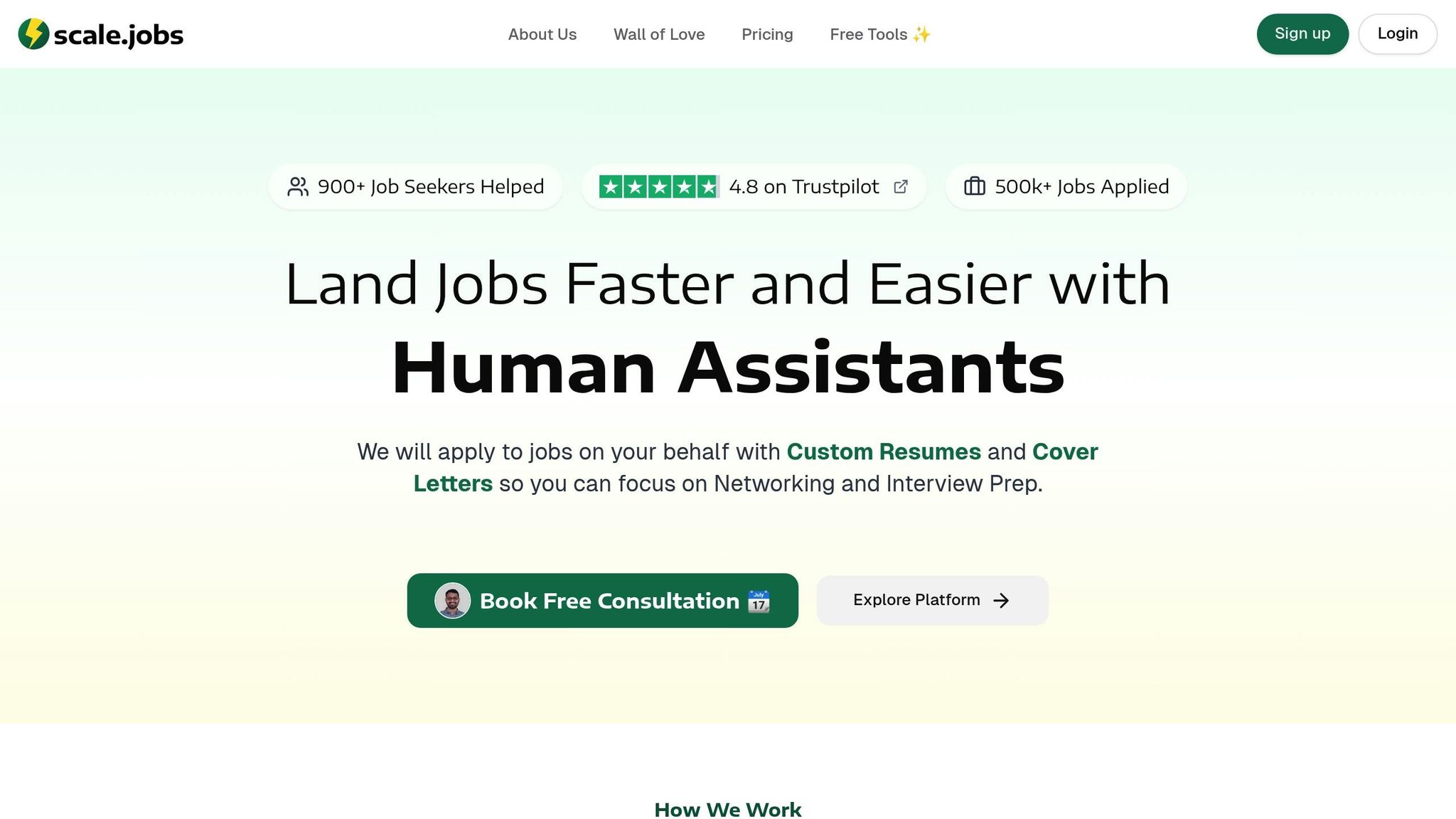
Scale.jobs combines specialized tools with expert support to help you improve your job applications. Their services address both ATS requirements and the practical needs of hiring processes.
Human Virtual Assistant Support
With Scale.jobs, you get access to dedicated virtual assistants who craft custom resumes and cover letters tailored to ATS guidelines. This frees you up to concentrate on networking and preparing for interviews while skilled professionals handle your applications.
Free ATS-Optimization Tools
Scale.jobs provides several free tools to streamline your job hunt, including:
- Resume ATS Checker: Offers actionable feedback to improve your resume.
- Cover Letter Generator: Helps create personalized, ATS-friendly cover letters.
- Job Applications Tracker: Keeps your applications organized.
- Portfolio Website Generator: Builds a professional online portfolio.
- Salary Predictor: Estimates fair compensation for your role.
- Interview Questions Predictor: Prepares you for potential interview questions.
Proven Success Rates
The impact of these services is backed by impressive results:
| Metric | Result |
|---|---|
| Job Success Rate | 70% of users receive offers within 30 days |
| Time Efficiency | Cuts job search time by 40% |
| Placement Rate | 93% secure full-time roles within 3 months |
Scale.jobs caters to a wide range of job seekers, including recent graduates, professionals affected by layoffs, individuals facing visa challenges, students seeking internships, and those looking to switch roles for better opportunities.
Next Steps
Put these tips into action to improve your job application process:
Try ATS-Friendly Tools
Use an ATS checker to review your resume. Tools like Scale.jobs' free Resume ATS Checker can provide feedback on formatting, keywords, and other important details.
Personalize Every Application
Adjust your resume for each job you apply to:
- Pull relevant keywords from the job description
- Stick to clean, ATS-compatible designs
- Save your file as .docx or .pdf, depending on the job's requirements
- Make sure to include all requested details
Make the Most of Your Time
While waiting for responses, focus on activities that can boost your chances:
- Build connections in your industry
- Learn more about the companies you're targeting
- Prepare for interviews
- Sharpen skills that align with your career goals
- Keep track of your applications to improve your strategy
Consider Professional Help
Hire a virtual assistant to create custom, ATS-ready resumes. This frees up your time to concentrate on networking and interview preparation.
Following these steps can help you organize your job search and improve your chances of securing interviews.