ATS vs. Visual Resumes: Common Design Errors
scale.jobs
October 5, 2025
Crafting the perfect resume depends on one critical factor: who or what will review it first - an Applicant Tracking System (ATS) or a human recruiter. Over 90% of large U.S. companies use ATS software to filter resumes, meaning your design choices can make or break your chances of landing an interview. Here's what you need to know:
- ATS-friendly resumes prioritize simple layouts, standard fonts (like Arial or Calibri), and clear section headings. They avoid graphics, text boxes, and multi-column designs to ensure compatibility with ATS software.
- Visual resumes focus on eye-catching designs with custom fonts, graphics, and multi-column layouts. These work best for creative roles or direct networking but often fail ATS scans.
Key Takeaways
- Use ATS-friendly resumes for online applications, especially for large companies or industries like healthcare, finance, and tech.
- Reserve visual resumes for creative fields or in-person networking opportunities.
- Avoid design mistakes like placing contact info in headers/footers, using non-standard fonts, or employing complex layouts.
Quick Comparison
| Aspect | ATS-Friendly Resume | Visual Resume |
|---|---|---|
| Layout | Single column, linear flow | Multi-column, creative layouts |
| Fonts | Standard (Arial, Calibri, Times New Roman) | Custom or decorative fonts |
| Graphics | None or minimal | Charts, icons, infographics |
| Parsing Success | 95%+ compatibility | 30-60% compatibility |
| Best For | Large companies, traditional industries | Creative roles, direct networking |
Pro Tip: Keep two versions of your resume - a clean, ATS-compatible one for online submissions and a visually appealing version for creative opportunities. This dual strategy ensures your resume reaches the right audience, whether it's a machine or a person.
3 ATS Resume Mistakes to Avoid! . Here’s how it works: After you submit your resume through an onlin
ATS-Friendly vs. Visual Resumes: Key Differences
An ATS-friendly resume is all about being machine-readable, while a visual resume focuses on catching the eye of a human reviewer.
ATS-friendly resumes stick to strict formatting rules. They use standard fonts like Arial, Calibri, or Times New Roman, a single-column layout, and rely on bullet points for clarity. They avoid any graphics, charts, or decorative elements, ensuring that applicant tracking systems (ATS) can easily scan and process the content.
Visual resumes, on the other hand, lean heavily into design. They might include vibrant color schemes, custom graphics, and multi-column layouts. Features like progress bars for skills, timeline graphics, or branded headers with logos are common. While visually appealing, these elements often confuse ATS software, which may misinterpret or entirely miss key details.
Knowing when to use each type of resume can make a big difference in your job hunt.
When to Use ATS-Friendly Resumes
ATS-friendly resumes are a must for applications that will go through automated screening systems. Large corporations, government jobs, and roles posted on major job boards like Indeed, LinkedIn, or company career pages typically require this format. Companies like Amazon, Google, and JPMorgan Chase, which handle thousands of applications, rely on ATS platforms such as Workday, Taleo, or SuccessFactors to streamline their hiring process.
Industries like banking, healthcare, insurance, and manufacturing are known for using ATS tools to standardize hiring. Even mid-sized companies with over 100 employees often use ATS to manage the flood of applications.
Competitive fields like software engineering, marketing, and finance, as well as remote positions, also demand ATS-friendly resumes. If a job posting asks for your resume in Word or PDF format or includes lengthy application forms, it’s a clear sign that ATS screening will be involved.
When to Use Visual Resumes
Visual resumes are perfect for creative industries where showcasing design skills is part of the job. Roles like graphic designer, web developer, marketing creative, or UX/UI professional often benefit from a visually striking resume.
They’re also ideal for direct networking opportunities. If you’re handing your resume to a hiring manager at a career fair, industry event, or networking session, the creative elements can leave a lasting impression - something an ATS wouldn’t appreciate.
Smaller companies, such as startups or creative agencies with fewer than 50 employees, are more likely to skip ATS systems entirely. These businesses often prioritize creativity and personality over rigid hiring processes. For roles in fields like architecture, fashion, interior design, or advertising, a visual resume can be particularly effective, especially when paired with a standard ATS-friendly version for formal applications.
Side-by-Side Comparison
| Aspect | ATS-Friendly Resume | Visual Resume |
|---|---|---|
| Layout | Single column, linear flow | Multi-column, creative layouts |
| Fonts | Standard (Arial, Calibri) | Custom or decorative fonts |
| Graphics | None or minimal | Charts, icons, infographics |
| File Format | .docx or simple PDF | PDF with embedded graphics |
| Parsing Success | 95%+ compatibility | 30-60% compatibility |
| Best For | Large companies, traditional industries | Creative roles, direct networking |
| Customization | Focused on content | Combines design and content |
| Review Time | Immediate ATS processing | Requires human reviewer |
The smartest approach? Keep both types of resumes in your toolkit. Use an ATS-friendly version for online applications and a visual resume for networking or creative roles. This dual strategy ensures you’re prepared for any hiring scenario, giving you the best chance to stand out while avoiding the pitfalls of a one-size-fits-all approach.
Design Mistakes That Get Your Resume Rejected by ATS
When it comes to resumes, even the most qualified candidates can be filtered out before their application reaches a recruiter. The culprit? Design choices that might look polished to human eyes but are completely unreadable to Applicant Tracking Systems (ATS). These systems are designed to scan resumes for relevant information, and certain design elements can trip them up, leaving your application in limbo.
Graphics, Text Boxes, and Images
ATS software is built to read plain text, not visuals. Any key information embedded in graphics, text boxes, or images will simply be ignored. For instance, if your contact details are tucked into a header graphic or inside a colorful text box, the ATS won’t detect them. This could mean your phone number or email address never makes it to the recruiter, making it impossible for them to contact you.
Headers and footers are another common pitfall. Storing contact information in these areas might seem logical for design purposes, but ATS often skips over them entirely. Similarly, tables - while great for organizing information visually - can confuse the system. Instead of reading columns in order, ATS reads tables row by row, which can scramble your details, mixing job titles with unrelated companies or misaligning dates and responsibilities.
The solution? Stick to plain text formatting. Place your contact information in the main body of your resume, and avoid tables altogether. Use bullet points and clear section breaks to organize your content. If you want to emphasize something, opt for bold text rather than colored boxes or graphics.
Complex Layouts and Multiple Columns
While multi-column layouts might seem like a clever way to save space and look professional, they’re a nightmare for ATS. These systems process resumes in a linear fashion, reading from top to bottom. When faced with two or three columns, the ATS often jumbles information from different sections, creating chaos.
For example, if your work experience is in one column and your education in another, the ATS might combine details from both, forming nonsensical entries. Sidebars, text-wrapped images, and unconventional placements only add to the confusion, making it harder for the system to extract relevant data.
To avoid these issues, use a single-column layout with clear section breaks. Organize your resume in a logical, top-to-bottom order: contact information, professional summary, work experience, education, and skills. This straightforward structure ensures the ATS can process your resume accurately, presenting your qualifications without errors.
Non-Standard Fonts and Section Headings
Even your choice of font and section headings can impact how ATS reads your resume. Decorative or script fonts might look stylish but can turn into unreadable symbols when scanned by the software. Some modern sans-serif fonts can also cause issues, leaving your resume looking garbled.
Creative section headings can be equally problematic. While "Professional Journey" or "What I Bring to the Table" might sound unique, ATS systems are programmed to recognize standard headings like "Work Experience", "Education", and "Skills." Using non-standard headings can result in the system miscategorizing or skipping entire sections of your resume.
Special characters and custom formatting can also trip up ATS. For example, bullet points created with unique symbols or decorative dividers might appear as blank spaces or question marks. Even seemingly simple elements like smart quotes or em dashes can cause errors if the software doesn’t recognize them.
To ensure your resume is ATS-friendly, use standard fonts like Arial, Calibri, or Times New Roman and stick to conventional headings. Replace creative titles with straightforward ones like "Work Experience" or "Education." For bullet points, rely on the standard round bullets provided by your word processor.
How to Make Visual Resumes Work with ATS
Striking the right balance between visual design and ATS (Applicant Tracking System) compatibility is critical - especially since more than 90% of Fortune 500 companies rely on ATS software to screen resumes. Getting this balance right ensures your resume not only passes the system but also appeals to human recruiters.
A clean layout with readable typography, organized sections, and plenty of white space makes your resume easy to scan. The challenge is designing something visually appealing while meeting ATS requirements. Below are strategies to help you achieve both.
ATS Optimization Best Practices
To create a visually appealing resume that still works with ATS, consider these practical tips:
- Stick to a single-column layout with clear section breaks. This design ensures a logical flow that ATS can process effectively while also improving readability for human reviewers.
- Choose simple, reliable fonts. Standard fonts like Arial, Calibri, and Times New Roman are easy to read and display consistently across platforms. For a slightly modern touch, Helvetica or Georgia also work well. Use 10–12 point font for body text and 14–16 point font for headers to maintain clarity.
- Use standard section headings. Keep headings like "Experience", "Education", and "Skills" simple and ATS-friendly. To make them stand out, use bold text, slightly larger font sizes, or add a horizontal line underneath.
- Incorporate keywords naturally. The Strategic Hybrid Format is a great choice - it places a skills section at the top, followed by chronological work history. This approach allows you to highlight relevant keywords for ATS while keeping the structure logical for recruiters.
- Maintain consistent formatting for dates, job titles, and company names. For example, use a format like "January 2022 – Present" and apply consistent styling, such as bolding job titles and italicizing company names (or vice versa). Consistency helps ATS interpret your information correctly and makes your resume visually organized.
- Replace complex design elements with ATS-friendly alternatives. Avoid using progress bars or charts for skills. Instead, list skills like "Project Management (5+ years)" or group them under subheadings like "Advanced" and "Intermediate." Also, place your contact information in a clean section at the top instead of a decorative header.
File Formats That Work with ATS
Once your resume design is optimized, choosing the right file format is just as important.
- Stick to PDF or DOCX formats. DOCX files are generally more reliable for ATS parsing, as they preserve text formatting across systems. PDFs are a good option if you need to maintain exact formatting, especially with newer ATS systems that handle PDFs well.
- Test your file format before submitting. Use free ATS checkers to see how your resume performs in both PDF and DOCX formats. Some older ATS systems struggle with PDFs, so testing ensures you're using the best version for the job.
- Avoid outdated or unsupported formats. Formats like RTF, DOC, or image files (JPEG, PNG) can cause issues. ATS systems can't read text embedded in images, so submitting your resume in these formats makes it invisible to the system.
- Create two versions of your resume. Have one version specifically optimized for ATS with minimal formatting, and another with subtle design enhancements for situations where a human will review it directly, such as networking events or email submissions. Both versions should have consistent core content.
- Name your files clearly. Use a professional naming convention like "FirstName_LastName_Resume.pdf" instead of something generic like "Resume.pdf" or "FinalResume_v3.docx." This helps recruiters easily identify your application and shows attention to detail.
scale.jobs vs. Resume.io: Why You Should Switch to Human-Powered Apply
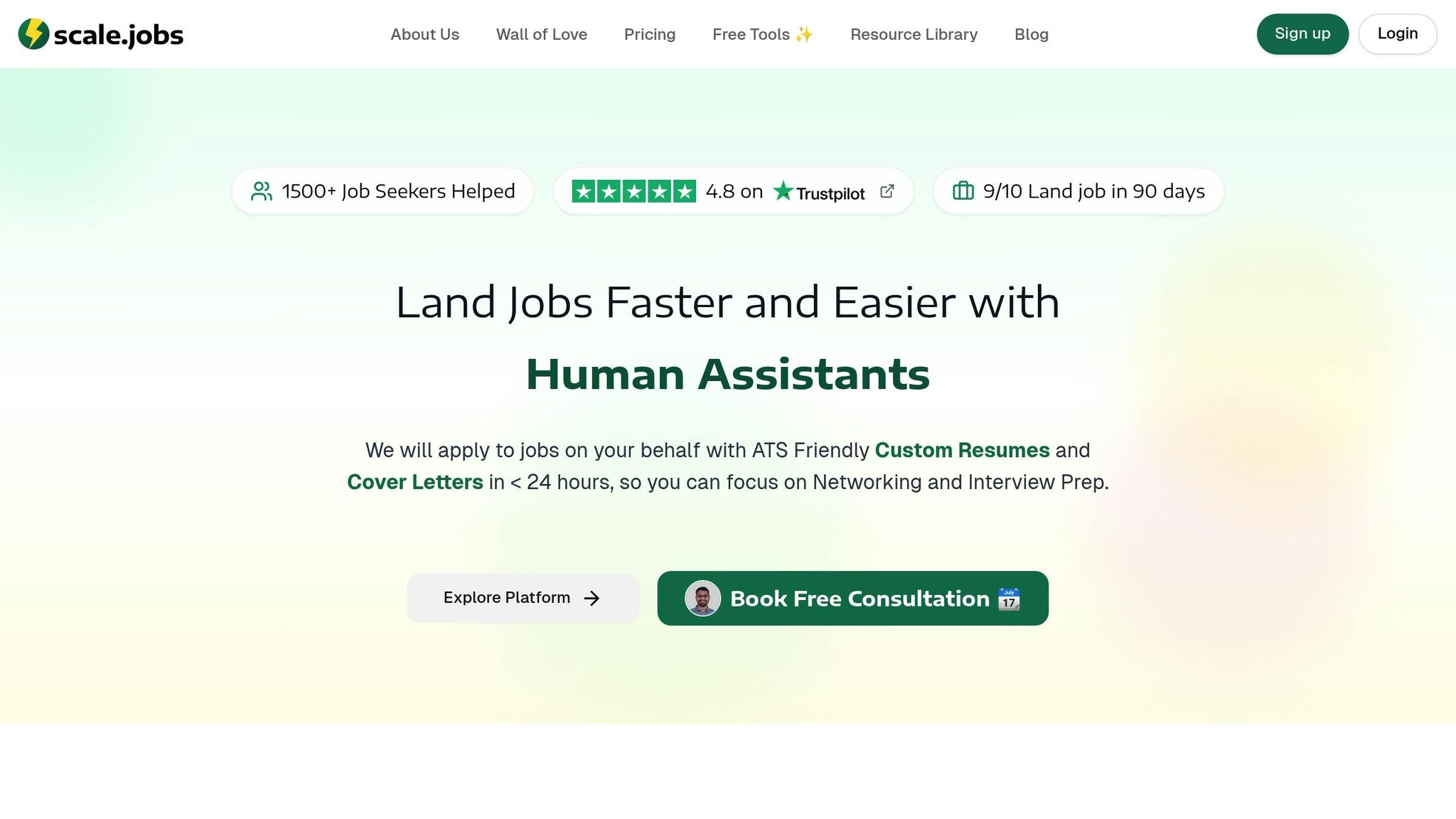
While Resume.io focuses on creating documents, scale.jobs takes a broader approach, offering a complete job search solution. This becomes especially important when dealing with ATS (Applicant Tracking System) compliance issues, where a polished resume alone isn't enough to secure interviews. The holistic support provided by scale.jobs sets it apart from the narrower features of Resume.io.
Resume.io charges $2.95 per month for basic features and up to $5.95 monthly for premium access, but users still have to manually submit applications. scale.jobs, on the other hand, delivers a completely different experience. With its flat-fee model and human-powered application service, it eliminates the hassle of recurring subscriptions while providing comprehensive job search assistance.
With scale.jobs, you get a blend of free software, AI-driven customization, and human assistant services. This integrated approach means you won’t need multiple platforms or subscriptions to manage your job search.
scale.jobs vs. Resume.io vs. Rezi
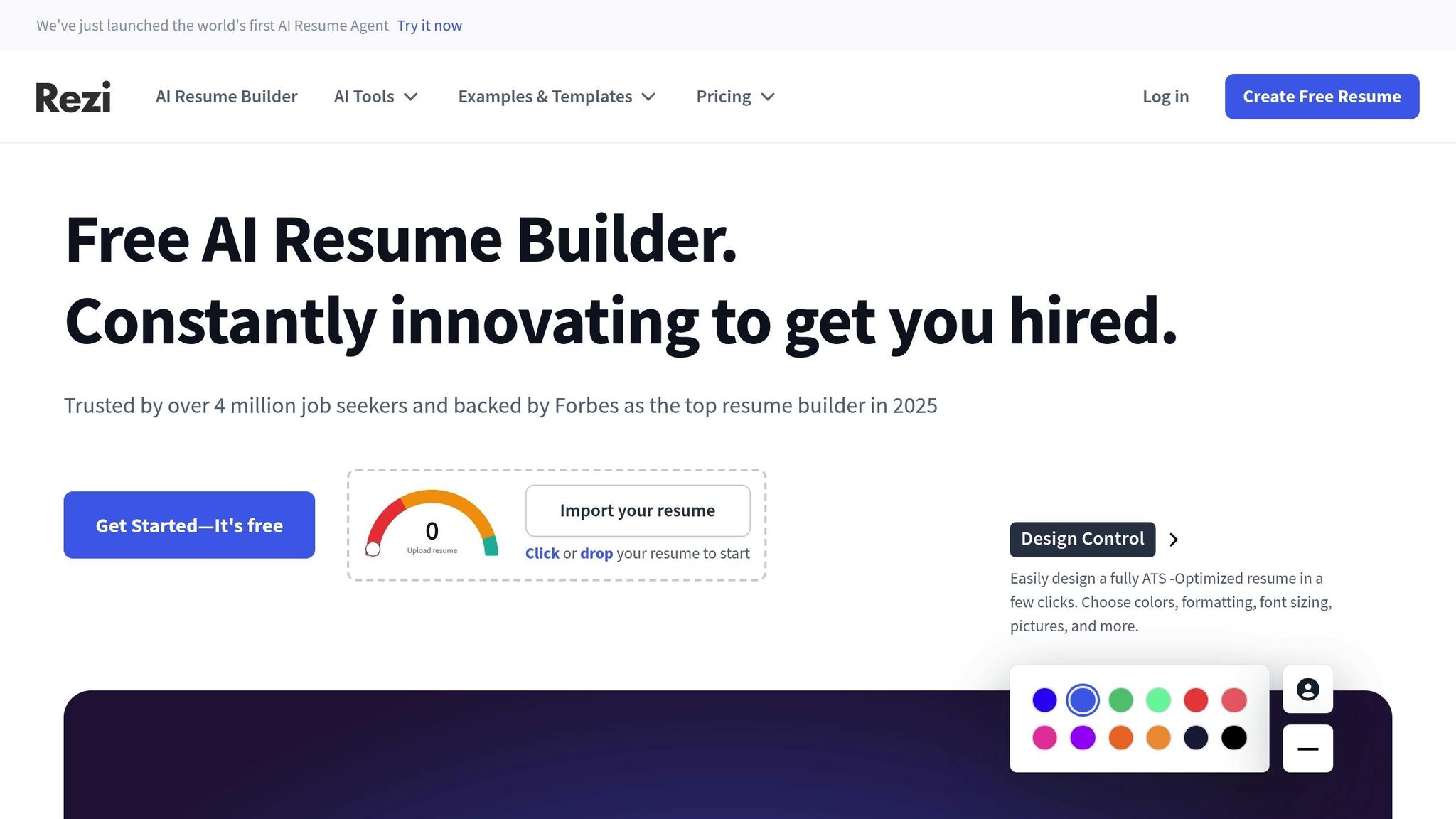
| Feature | scale.jobs | Resume.io | Rezi |
|---|---|---|---|
| ATS Resume Builder | Yes (Free) | Yes ($2.95/month) | Yes ($9/month) |
| AI Resume Tailoring | Yes (Single-click) | No | Yes |
| AI Cover Letters | Yes (Single-click) | No | Yes |
| Human-Powered Applications | Yes (Flat-fee VAs) | No | No |
| Real-Time Updates | Yes (WhatsApp) | No | No |
| Proof-of-Work Screenshots | Yes | No | No |
| Free Job Search Tools | Yes (Complete toolkit) | Limited | Limited |
| Pricing Model | Free + Flat-fee options | Monthly subscription | Monthly subscription |
| Application Tracking | Yes | Basic | Yes |
| Unused Credit Refunds | Yes | No | No |
Resume.io sticks to resume creation with templates and basic editing tools but lacks AI customization or application support. Rezi adds AI-powered optimization but still requires users to handle application submissions manually, all while charging $9 monthly for premium features.
Why scale.jobs Beats the Competition
Here’s how scale.jobs stands out from its competitors:
Human-powered applications make all the difference. Unlike Resume.io and Rezi, which rely on users to manually submit applications, scale.jobs provides trained virtual assistants who handle the entire application process for you. This personalized approach avoids the "bot flags" that automated tools often trigger and ensures applications are tailored to each job posting.
In terms of cost, Resume.io subscriptions add up to about $35.40 annually, while scale.jobs offers a flat-fee model starting at $199 for 250 applications. With no recurring charges, scale.jobs is a smart choice for job seekers looking to maximize value.
Real-time WhatsApp updates bring transparency. You’ll receive instant notifications when applications are submitted, complete with time-stamped screenshots as proof. This level of accountability means you don’t have to juggle multiple dashboards or wonder if your applications were actually sent.
The platform also includes a free job search toolkit with features like an ATS Resume Checker, Cover Letter Generator, Job Applications Tracker, Salary Predictor, and Interview Questions Predictor. Resume.io and Rezi either charge for these tools or don’t offer them at all, leaving users to seek out additional subscriptions elsewhere.
AI-powered single-click customization saves time and effort. Instead of manually tailoring resumes and cover letters for each job, scale.jobs lets you instantly generate customized versions based on job descriptions. This feature ensures ATS compliance and keyword optimization while saving you hours of work.
Another standout feature is the unused credit refund policy. If you don’t use all your allocated applications, scale.jobs refunds the unused portion, so you only pay for what you actually use.
Finally, scale.jobs excels in navigating the complexities of modern job applications. Whether you’re dealing with visa requirements, recovering from a layoff, or transitioning careers, the platform’s human assistants understand the nuances of ATS systems and company portals. This expertise is especially valuable when applying to roles with specific formatting or submission requirements, ensuring your application gets the attention it deserves.
Conclusion: Pick the Right Resume Type for Your Job Search
Choosing between an ATS-friendly and a visually creative resume isn’t just a matter of taste - it’s about understanding how hiring systems operate today. With over 98% of Fortune 500 companies relying on ATS software to filter resumes, and 75% of resumes never making it to a human reviewer due to ATS errors, the stakes couldn’t be higher.
For most job seekers, an ATS-friendly resume is the safer choice. These straightforward, well-organized formats ensure your qualifications are seen by hiring managers instead of getting stuck in digital filters. While visual resumes can shine in fields like graphic design, marketing, or advertising, even in those cases, it’s smart to have an ATS-compatible version as a backup. Avoiding design elements that confuse ATS systems - like non-standard fonts, complex layouts, or graphics - is crucial to ensuring your resume doesn’t disappear into the void.
Another key to passing ATS filters is optimizing your resume with keywords from job descriptions. This is where platforms like scale.jobs stand out. Unlike traditional tools such as Resume.io or Rezi, which primarily focus on resume creation, scale.jobs takes a broader approach. It integrates features like an ATS Resume Checker and AI-powered tailoring, making it easier to align your resume with specific job postings. Plus, their human assistant service can manually handle applications, sidestepping the risks of automated tools that might trigger ATS red flags.
What sets scale.jobs apart is its flat-fee model - starting at $199 for 250 applications - offering full support without the ongoing costs of subscription-based platforms. This approach ensures you maximize the impact of every application while avoiding unnecessary expenses.
Whether you’re a recent graduate, re-entering the workforce, or navigating visa-related challenges, the core principles remain the same: stick to ATS-friendly formatting, use relevant keywords, and ensure your resume reaches human reviewers. By combining the right resume strategy with effective application tools, you can turn your job search into a targeted and results-driven process.
FAQs
How can I create a visually appealing resume that is also ATS-friendly?
When crafting a resume that works well with ATS (Applicant Tracking Systems) while still catching a recruiter's eye, simplicity is key. Stick to a clean design with standard fonts like Arial or Calibri. Avoid using complex elements like graphics, images, tables, or text boxes - they can trip up ATS software. Instead, make your resume easy to scan by using clear section headings and bullet points, and weave in relevant keywords directly from the job description.
If you’re looking for an efficient way to achieve this balance, tools like scale.jobs can help. They offer ATS-friendly resume-building solutions that not only meet system requirements but also incorporate expert insights to make your resume appealing to recruiters. Unlike some services that focus heavily on design, scale.jobs ensures your resume is both functional and visually polished.
What’s the difference between ATS-friendly and visual resumes, and how do I choose the right one for my job application?
When it comes to resumes, the approach you take can make or break your chances, especially with how employers screen applications. ATS-friendly resumes are specifically designed to work with Applicant Tracking Systems (ATS) - software that many companies use to filter and rank applicants. These resumes stick to simple layouts, standard fonts, and include carefully chosen keywords, making them easy for the system to read and process. Meanwhile, visual resumes lean into creative elements like bold graphics, vibrant colors, and unique formatting. While they’re great at grabbing attention, they often don’t play well with ATS software.
So, how do you decide which one to use? It depends on how you plan to submit your application. If you’re applying through an online portal or system that uses ATS, sticking with an ATS-friendly resume is a must to ensure your details aren’t overlooked. However, for creative roles or situations where you’re sending your resume directly to a recruiter, a visual resume can help you stand out in a more personal way. To cover all your bases, consider having two versions: one optimized for ATS and another with a more eye-catching design for networking events or in-person interviews.
Tools like Scale.jobs simplify this process by offering features to create ATS-compliant resumes. They even provide human-powered services to help manage your applications, ensuring your documents are both effective and free from the risk of being filtered out by ATS software.
What are the most common resume design mistakes that can cause ATS rejection?
To ensure your resume makes it past ATS software, keep the formatting simple and straightforward. Avoid using tables, columns, graphics, or text boxes, as these can confuse the system. Opt for a clean design with standard fonts and clear headings. Be cautious not to include critical information, like your contact details, in headers or footers, because many ATS systems don’t scan those areas.
Stick to plain text and skip images or decorative elements. Most importantly, incorporate keywords from the job description to align your resume with the role. A clear, text-based layout not only helps ATS software process your application but also makes it easier for human recruiters to review your qualifications.