Ultimate Guide to LinkedIn Hashtags for Job Search
scale.jobs
November 12, 2025
LinkedIn hashtags are a powerful way to boost your job search in 2025. By using relevant hashtags, you can increase your visibility, connect with recruiters, and stay updated on industry trends. Here’s what you need to know:
- Why hashtags matter: They help recruiters find you and categorize your skills, making your profile more discoverable.
- How to use them: Add 3–5 relevant hashtags to posts, updates, or your profile to reach the right audience.
- Choosing the right hashtags: Mix broad tags like #JobSearch with specific ones like #DataScience or #RemoteWork for targeted visibility.
- Avoid common mistakes: Skip overly generic tags and ensure hashtags align with your career goals.
Pairing hashtags with tools like scale.jobs can further streamline your job search by optimizing your profile and managing applications. Start using LinkedIn hashtags strategically to land your next opportunity.
LINKEDIN TIP - How to Use Hashtags on LinkedIn for Job Seekers
Why LinkedIn Hashtags Help Your Job Search
LinkedIn hashtags can be a game-changer when it comes to getting noticed in the job market. Think of them as built-in tools that help recruiters and industry professionals find your profile more easily. By categorizing your content, hashtags make it possible for your skills and expertise to show up in targeted searches. A polished profile is important, but being visible to the right people is what truly sets you apart. Hashtags help make that connection.
Getting More Views and Responses
Recruiters and hiring managers often rely on LinkedIn’s search tools to find qualified candidates. Adding relevant hashtags to your posts or profile updates can improve your chances of appearing in their searches. For instance, hashtags like #SoftwareEngineer, #DataAnalyst, or #ProjectManagement can highlight your expertise when someone is looking for those specific skills.
Using hashtags strategically can also boost engagement with your posts. More views and interactions from your network can expand your reach, leading to new connections, thoughtful comments, and even job opportunities. Beyond just visibility, hashtags can open doors to meaningful professional relationships and networking.
Connecting with Industry Professionals
Industry-specific hashtags can help you connect with professionals who share your interests or work in your field. These connections can lead to valuable advice, potential referrals, or even job offers. Regularly using these hashtags allows you to join conversations and communities that matter to your career.
When you create original content and include relevant hashtags, you increase the chances of your posts resonating with others in your industry. These shared interests can spark authentic connections that often feel more organic and impactful than traditional networking approaches.
Following Industry News and Trends
Hashtags aren’t just for being found - they’re also a great way to stay informed. Following trending hashtags can keep you updated on industry news and emerging topics. For example, hashtags like #AIEthics or #RemoteWork might highlight shifts in hiring needs or the skills that are gaining traction.
How to Pick the Right LinkedIn Hashtags
Choosing the right hashtags for your LinkedIn job search isn’t about guesswork - it’s about being intentional. The goal is to find hashtags that align with your industry, the roles you’re targeting, and your career aspirations. This means understanding what recruiters are looking for and how professionals in your field engage on LinkedIn.
Finding Hashtags for Your Industry
Start by analyzing job descriptions in your field. Tools like Jobscan, Teal, or Rezi.ai can help you identify key qualifications and trending terms. These keywords often double as great hashtags for your posts or profile updates.
For example, gather job descriptions for roles you’re interested in and use these tools to highlight frequently mentioned skills or terms. Keywords like "cloud computing", "agile methodology", or "customer success" can make excellent hashtags since they reflect what recruiters are actively searching for.
LinkedIn’s search feature is another handy tool. Type in a relevant keyword, filter by "Content", and explore posts from industry leaders. This can give you a sense of which hashtags are popular and relevant in your professional space.
You can also use hashtag generator tools like LazyApply to discover more tailored options for your industry and job search goals. Once you compile a list of potential hashtags, focus on striking a balance between broad appeal and specific relevance.
Mixing Popular and Specific Hashtags
A good hashtag strategy blends general and niche hashtags. Broad hashtags like #JobSearch or #Hiring can help you reach a wider audience, while specific ones like #DevOpsEngineer or #HealthcareIT connect you with more targeted groups. This combination ensures your posts show up in both broad and focused searches.
If you’re tailoring your resume with tools that extract industry keywords, consider turning those keywords into hashtags. Just add the # symbol and remove any spaces. For instance, if "project management" is a key term, #ProjectManagement becomes a strong hashtag choice. You can also use hashtags like #EntryLevel or #Leadership to match your career stage.
Once your hashtag mix is set, it’s important to track how well they perform and adjust as needed.
Tracking Performance and Making Changes
While LinkedIn doesn’t offer built-in hashtag analytics, you can monitor the success of your hashtags by keeping an eye on post views, comments, and connection growth. Experiment with different combinations and compare the performance of similar posts over time to see what resonates most with your audience.
To stay organized, log your results in a spreadsheet. This makes it easier to spot trends and refine your strategy based on what works best. Regularly updating your hashtags ensures you stay aligned with current industry trends and hiring patterns.
LinkedIn Hashtag Best Practices for 2025
When it comes to LinkedIn hashtags, there’s still no definitive answer about the perfect number or placement. But you can fine-tune your approach by testing and adapting strategies that work best for you.
Here’s how to make the most of hashtags on LinkedIn:
- Experiment with how many hashtags you use and where you place them - whether in posts, headlines, or comments. Track what drives the most engagement and adjust accordingly.
- Try adding hashtags in different spots, like within your post, in your profile’s headline or about section, or even in a comment, to see what sparks the most interaction.
Where to Put Hashtags and How Many to Use
There’s no one-size-fits-all answer here - it depends on your industry and audience. Some professionals see great results with 3-5 hashtags per post, while others find that sticking to 1-2 highly specific hashtags works better. Test different numbers to see what clicks with your network.
As for placement, try weaving hashtags naturally into your post instead of tacking them all at the end. This keeps your post looking polished while still making it searchable.
Common Hashtag Mistakes to Avoid
Steer clear of hashtags that are too generic, like #business or #success. These can make your post show up in irrelevant searches, diluting your reach.
Also, don’t overuse trending hashtags that don’t align with your professional goals. Sure, they might boost visibility for a moment, but they won’t attract the right audience or help you build meaningful connections.
Making Hashtags Easy to Read
While there’s no universal rule for formatting, clarity is key. Use proper capitalization for multi-word hashtags (e.g., #ProjectManagement instead of #projectmanagement) to make them easier to read.
Keep hashtags short and straightforward, avoiding special characters or numbers unless they’re widely recognized in your field. A thoughtful approach to your hashtags will help you connect more effectively with recruiters and industry peers.
Top LinkedIn Hashtags for Job Seekers in 2025
Using the right hashtags on LinkedIn can help your posts stand out to recruiters and hiring managers. Below is a categorized list of hashtags designed to enhance your job search. These tags cover general topics, industry-specific areas, and trending themes to help you connect with the right audience.
General Job Search Hashtags
These hashtags are great for reaching a broad audience of recruiters across various industries:
- #JobSearch
- #HiringNow
- #Careers
- #JobOpportunity
- #OpenToWork
- #Networking
- #JobAlert
- #Employment
- #CareerChange
- #ProfessionalDevelopment
Industry and Job-Specific Hashtags
To better target your job search, use hashtags tailored to your industry:
-
Tech:
#TechJobs, #SoftwareEngineer, #DataScience, #CyberSecurity, #DevJobs, #Programming -
Marketing:
#MarketingJobs, #DigitalMarketing, #ContentMarketing, #SocialMediaMarketing, #SEO, #PPC -
Finance and Accounting:
#FinanceJobs, #Accounting, #Investment, #FinTech -
Healthcare:
#HealthcareJobs, #Nursing, #MedicalDevice, #Pharma -
Sales:
#SalesJobs, #B2BSales, #SalesManagement, #BusinessDevelopment -
Consulting:
#Consulting, #ManagementConsulting, #Strategy -
Project Management:
#ProjectManagement, #PMP, #Agile, #Scrum -
Human Resources:
#HRJobs, #TalentAcquisition, #Recruiting, #PeopleOperations
Current and Specialized Hashtags
Stay relevant by incorporating hashtags that reflect current trends and specialized job market needs:
-
Work Arrangements:
#RemoteWork, #WorkFromHome, #HybridWork -
Leadership Roles:
#Leadership, #Management, #ExecutiveSearch -
Emerging Opportunities:
#StartupJobs, #Fortune500 -
Professional Identity:
#PersonalBranding, #ThoughtLeadership, #Mentorship, #CareerCoaching -
Special Situations:
#CareerPivot, #ReturningToWork, #MilitaryTransition, #DiversityAndInclusion, #WomenInTech -
Alternative Employment:
#ContractWork, #Freelance, #ConsultingOpportunities, #InternshipOpportunity, #EntryLevel -
Geographic Focus:
#NYCJobs, #SiliconValleyJobs, #ChicagoCareers
This curated list can serve as a starting point for crafting a LinkedIn hashtag strategy tailored to your career goals.
Using LinkedIn Hashtags with Job Search Tools: scale.jobs vs Competitors
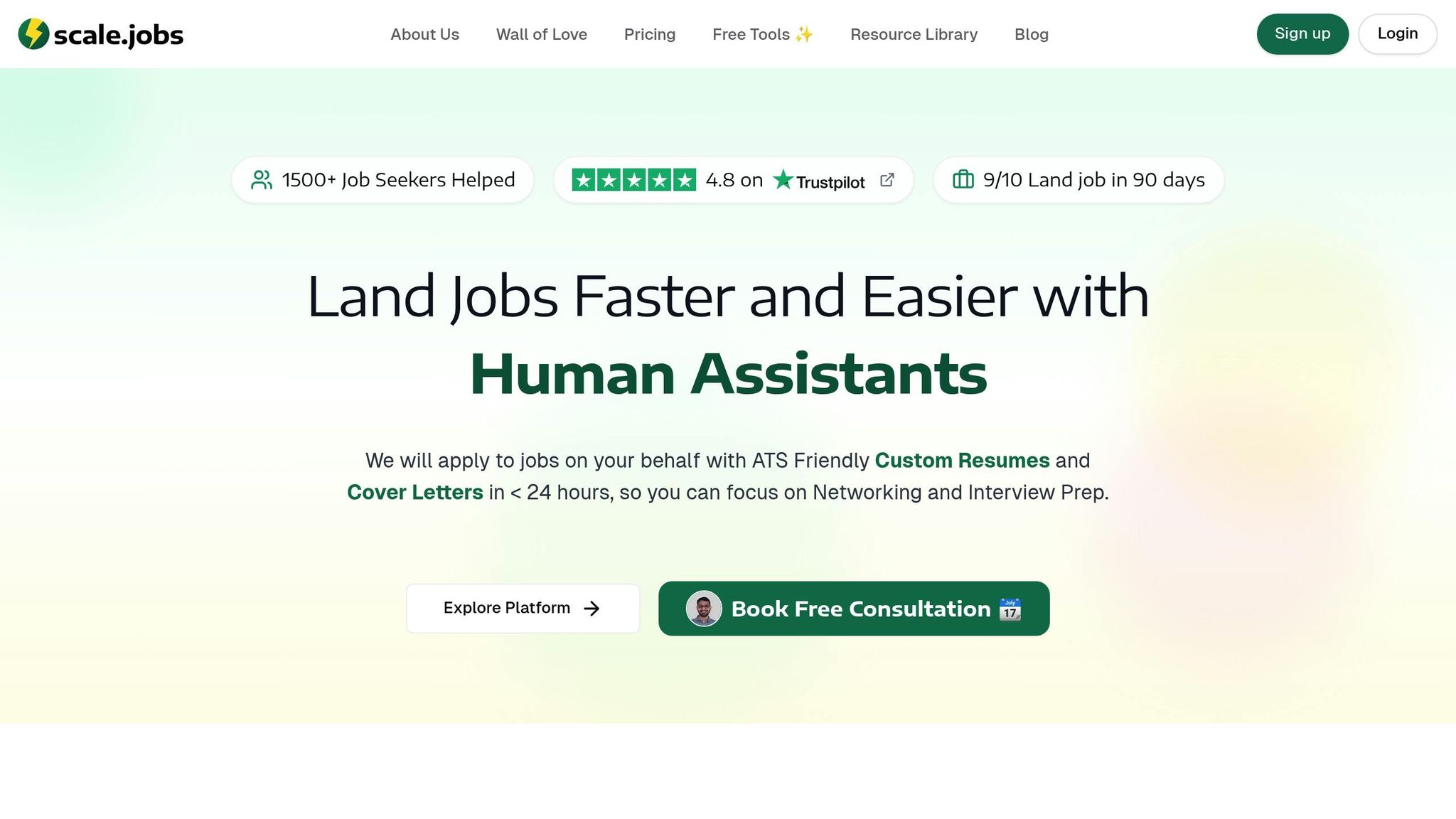
Combining effective hashtag strategies with advanced job search tools can take your LinkedIn presence to the next level. While hashtags like #OpenToWork or #TechJobs increase visibility, a comprehensive platform like scale.jobs turns that visibility into real career opportunities.
How scale.jobs Enhances Your LinkedIn Strategy
Scale.jobs complements your LinkedIn hashtag efforts by offering AI-driven resume tools and human-assisted application services. When you use hashtags to signal you're job hunting, scale.jobs ensures that visibility translates into applications tailored to your goals.
One standout feature is its ATS-friendly resume builder. It integrates keywords from your LinkedIn activity, creating resumes that align with industry trends and recruiter searches. Using AI, it generates custom resumes on demand, incorporating both trending hashtags and job-specific keywords to boost discoverability.
For those seeking deeper support, scale.jobs offers profile optimization through its human-assisted packages. Experienced recruiters fine-tune your LinkedIn profile and hashtag strategy, ensuring maximum reach. Plus, you’ll receive real-time updates and proof-of-work screenshots - so you can see exactly how your enhanced profile is driving results.
Another key tool is the job applications tracker. It helps you monitor which strategies are getting the most attention from recruiters. By analyzing this data, you can refine your hashtag use and focus on what’s working. This integrated approach ensures that your LinkedIn visibility leads to actual interviews.
Now, let’s see how scale.jobs stacks up against its competitors.
scale.jobs vs Other Job Search Platforms
Scale.jobs stands out by offering a fully integrated system, unlike other platforms that focus on isolated features. Here’s how scale.jobs compares to some popular alternatives:
Scale.jobs vs LazyApply
LazyApply relies on automation for job applications, while scale.jobs takes a more personalized approach with human-assisted services. This avoids potential issues with automated systems and offers a flat-fee model starting at $199 for 250 applications, instead of recurring subscriptions.
Scale.jobs vs TealHQ
While TealHQ provides job tracking and resume tools, scale.jobs offers faster turnaround times - custom resumes and cover letters are ready within 24 hours. It also supports applications across all platforms, from corporate ATS systems to niche job boards. With a one-time payment structure, scale.jobs can be more cost-effective than TealHQ’s subscription-based model.
Scale.jobs vs Jobscan
Jobscan focuses on optimizing resumes for ATS systems but doesn’t handle the full application process. Scale.jobs takes it a step further by not only optimizing resumes but also managing applications with human oversight, ensuring a more comprehensive service.
Scale.jobs vs FindMyProfession
FindMyProfession provides resume writing as a standalone service, while scale.jobs bundles resume optimization, profile updates, and application submissions into clear, flat-fee packages. For example, the Ultimate Bundle at $1,099 includes support for 1,000 applications, complete with AI customizations and recruiter assistance.
The real strength of scale.jobs lies in its integrated approach. It bridges the gap between your LinkedIn hashtag strategy and the full job search process. By combining profile optimization, customized resumes, and human-assisted applications, scale.jobs ensures every part of your job hunt works together seamlessly - something competitors often fall short on.
Conclusion: Making LinkedIn Hashtags Work for Your Job Search
A thoughtful hashtag strategy can expand your visibility and turn LinkedIn into a powerful networking tool for your job search. By using a mix of general hashtags like #OpenToWork, industry-specific tags like #TechJobs or #MarketingCareers, and trending ones such as #RemoteWork, you open multiple doors for recruiters and hiring managers to find your profile.
Stick to 3–5 hashtags per post, blending broad tags with more specific ones. Be flexible and adjust your strategy as trends shift.
Hashtags do more than boost visibility - they also enhance how advanced job tools function. Pairing your hashtag approach with tools like scale.jobs can help turn that visibility into real opportunities, like applications and interviews. For those navigating visa issues, layoffs, or career changes, this integration could save you over 20 hours a week by automating applications while you focus on networking.
With tools like scale.jobs, which offers flat-fee human-assisted services ($199 for 250 applications) or free AI options, you can streamline your job search. The key is to combine LinkedIn visibility with a systematic approach to applications. A single hashtag could connect you with your next recruiter - be prepared to make the most of it.
FAQs
How can I find the best LinkedIn hashtags for my industry and job role?
To find the best LinkedIn hashtags for your industry and job role, start by digging into keywords that are frequently used in your field. Check out the profiles of professionals in similar roles or industries to see which hashtags they rely on. You can also use LinkedIn's search bar to type in relevant terms and explore the suggested trending hashtags.
Aim for a mix of broad hashtags like #JobSearch or #MarketingJobs, alongside niche hashtags tailored to your expertise, such as #DataScienceJobs or #UXResearch. Test out a variety of hashtags and keep an eye on how they impact the engagement on your posts. Over time, you can tweak and improve your approach based on what works best.
How can I track and improve the effectiveness of my LinkedIn hashtags over time?
To keep your LinkedIn hashtags working effectively, make it a habit to check the engagement metrics on your posts - things like likes, comments, and shares. Look closely at which hashtags are sparking the most interaction, and tweak your strategy as needed.
Try mixing it up with a combination of widely-used hashtags and more specific, niche ones to find what clicks with your audience. LinkedIn's hashtag analytics can also be a helpful tool, offering insights into how far your hashtags are reaching and how they're performing. Use this data to fine-tune your hashtag selection, aligning it with your job search objectives and how you want to present your professional brand.
How can scale.jobs enhance my LinkedIn hashtag strategy to improve job search results?
Using scale.jobs in tandem with your LinkedIn hashtag strategy can supercharge your job search by simplifying and enhancing critical steps in the process. While LinkedIn hashtags help you connect with relevant communities and boost your visibility, scale.jobs equips you with tools to make the most of those opportunities.
Key features like a job applications tracker, an ATS-compliant resume builder, and AI-driven personalized resumes and cover letters ensure your applications grab attention. On top of that, their human assistant services offer tailored, one-on-one job search support, helping you save time and improve your chances of securing interviews.
By pairing LinkedIn's networking potential with the robust tools and support from scale.jobs, you can increase both your exposure and efficiency in the competitive job market.