Manual QA Checks: Zero Bot-Flagged Submissions
scale.jobs
June 17, 2025
Want your resume to pass ATS systems and reach human recruiters? Here’s the bottom line: up to 75% of resumes are rejected by ATS software due to preventable issues like formatting errors, inconsistent keywords, and improper file types. But with manual QA checks, you can eliminate these red flags and ensure your application gets noticed.
Key Takeaways:
- Formatting matters: Use standard fonts (Arial, Calibri, Times New Roman), avoid graphics/tables, and stick to clear section headings like "Work Experience."
- Keywords are critical: Match job description terms exactly and integrate them naturally into your resume.
- File type counts: Save your resume as both a .docx and a PDF to ensure compatibility with all ATS systems.
- Manual QA beats automation: Human reviewers catch subtle errors and optimize resumes better than automated tools.
Quick Comparison: Automated Tools vs. Human QA Services
| Feature | Automated Tools | Human QA Services |
|---|---|---|
| Speed | Instant analysis | Custom work in 24 hrs |
| Error Detection | Rule-based checks | Contextual review |
| ATS Compatibility | Basic keyword matching | Multi-platform testing |
| Cost | $29–$99/month | $199 flat fee |
Your Resume Is Getting REJECTED by ATS (Here’s How to FIX IT) + FREE TEMPLATE INSIDE!
Common ATS Bot Flags You Need to Avoid
Getting your resume past an Applicant Tracking System (ATS) is a critical step in landing an interview. Shockingly, up to 75% of resumes never make it to a human recruiter due to formatting and content issues. That means three out of four applications are rejected before they even get a chance - often because of preventable mistakes. Spotting these red flags is the first step toward ensuring your resume clears the ATS hurdle.
Formatting That Trips Up ATS
What looks visually appealing to us can completely confuse an ATS. Fancy graphics, tables, or intricate design elements may cause the system to misread - or entirely skip - important parts of your resume.
Resume expert Jazlyn Unbedacht puts it plainly:
"There is no more sure-fire way to get your resume lost in an ATS than to clutter your resume with graphics, tables, and creative fonts."
Font choice is another common issue. Stick to standard fonts like Arial, Times New Roman, or Calibri, as ATS systems often struggle with decorative or stylized fonts. Consistency is equally important - using "Jun 2020" in one section and "2020/06" in another can confuse the system when calculating job durations. Similarly, placing critical information in headers or footers can make it invisible to the software. Lastly, always check the file format. While PDFs are generally safe, some ATS systems may have trouble with certain PDF versions. Keeping a .docx backup is a smart move .
Keyword Usage: Striking the Right Balance
Keywords are essential for ATS optimization, but overdoing it can backfire. Keyword stuffing - cramming in as many keywords as possible without context - is a surefire way to raise red flags.
Alex Khamis, a Certified Professional Resume Writer, emphasizes:
"Listing keywords indiscriminately is ineffective. Effective ATS optimization requires selecting the right keywords and integrating them naturally into your resume - your goal should be to sound as 'organic' as possible."
Another common pitfall is improper handling of acronyms. For example, writing "SEO" without also including "Search Engine Optimization" could mean the ATS doesn't recognize your skill. And simply listing keywords without accompanying examples or context won’t demonstrate your actual expertise.
Structural Mistakes That Lead to Rejection
ATS systems are designed to scan resumes with conventional structures. Deviating from standard headings - like using "Professional Journey" instead of "Work Experience" - can cause key sections to be ignored.
Inconsistent formatting, such as mixing bullet styles, uneven spacing, or varying date formats, often leads to parsing errors. Margins and spacing are equally important. Margins smaller than 1 inch can result in truncated content, while excessive spacing may confuse the system about where sections begin and end.
| Common ATS Flag | Impact on Application | Quick Fix |
|---|---|---|
| Creative Fonts | Text becomes unreadable or scrambled | Use Arial, Times New Roman, or Calibri |
| Mixed Date Formats | Employment history miscalculated | Stick to MM/YYYY or "Month Year" consistently |
| Keyword Stuffing | Triggers spam detection algorithms | Integrate keywords naturally |
| Non-Standard Headings | Entire sections ignored by ATS | Use "Work Experience", "Education", "Skills" |
| Header/Footer Content | Critical information becomes invisible | Place key details in the main body |
The bottom line? ATS systems prioritize clarity and standardization. While your resume needs to impress human recruiters, it must first pass through the ATS. Avoiding these common mistakes ensures your resume gets the attention it deserves, setting the stage for the next steps in the hiring process.
Manual QA Checklist for Error-Free Applications
Use this checklist to fine-tune your application and ensure it moves seamlessly through Applicant Tracking Systems (ATS), giving you a better chance to reach the next stage in the hiring process.
Pick ATS-Friendly Templates
The resume template you choose plays a key role in ATS compatibility. Chronological and hybrid formats are your best bet. These layouts organize information in a clear, logical way, starting with your most recent work experience and moving backward. This structure makes it easy for both ATS software and hiring managers to trace your career journey.
Functional resumes, on the other hand, can be problematic. Their skills-centered design often confuses ATS systems, leading to missed details. To avoid this, stick to templates that prioritize clarity over complexity.
Keep your formatting straightforward. Avoid using graphics, images, or tables, as these can interfere with ATS parsing. Instead, rely on clear section headings and consistent spacing to create a visually clean layout.
Choose standard fonts like Arial, Calibri, Helvetica, or Georgia in sizes 11–12 points for the main text and 14–16 points for headers. Margins should be set to about 1 inch on all sides to prevent any content from being cut off during processing.
Once your template is ATS-compliant, focus on optimizing the actual content to meet system requirements.
Fix Keywords and Add Numbers
Keywords are the backbone of ATS optimization. Start by including the exact job title in both your headline and summary. Research from Jobscan, which analyzed over 2.5 million resumes, found that resumes featuring the precise job title were 10.6 times more likely to land interviews.
Carefully review the job description to identify recurring skills, tools, and qualifications. Use these keywords exactly as they appear in the posting because ATS systems may not recognize synonyms. For technical terms, list both the full name and its abbreviation - for example, "Search Engine Optimization (SEO)" instead of just "SEO."
Combine keywords with measurable achievements to make your resume stand out. For example, instead of just writing "project management", you could say, "managed cross-functional teams of 8+ members, completing projects 15% ahead of schedule using Agile methodologies."
When adding numbers, follow U.S. standards to ensure consistency. Write "1,000" instead of "1.000" and use the dollar sign ($) for monetary values. Format dates uniformly, using either the MM/YYYY style or spelling out the month followed by the year (e.g., "January 2023").
After updating your content, a final proofread ensures everything aligns perfectly.
Proofread for U.S. Standards
Your last step is a comprehensive review to catch any errors or inconsistencies. Double-check spelling and grammar to avoid mistakes that could disrupt ATS parsing. Stick to U.S. English conventions - use "organize" instead of "organise" and "analyze" instead of "analyse."
Save your resume as both a .docx file and a PDF, unless the job posting specifies a preferred format. While PDFs are generally safe, some older ATS systems may work better with Word documents, so having both versions ready is a smart move.
Keep in mind that 99.7% of recruiters rely on keyword filters in ATS systems to sort applications. A thorough manual QA process can prevent your resume from being among the 75% of qualified submissions rejected due to avoidable formatting errors. By following these steps, you give your application the best chance to pass ATS filters and reach the hands of a hiring manager.
Human QA vs Automated Tools: What Works Better
When it comes to getting your job applications past ATS systems, you’ve got two main choices: automated tools like Jobscan or human-powered services such as scale.jobs. Each has its own strengths, but key differences in accuracy, personalization, and support can make or break your job search.
Using our manual QA checklist as a guide, let’s compare how these methods ensure error-free, ATS-compliant submissions.
Feature and Benefit Comparison
The decision between automated tools and human QA services boils down to what you need most: speed or precision.
| Feature | Automated Tools | Human QA Services |
|---|---|---|
| Processing Speed | Instant analysis and feedback | Custom work within 24 hours |
| ATS Compatibility | Basic keyword matching | Manual testing across multiple ATS platforms |
| Personalization | Template-based suggestions | Tailored adjustments for specific job listings |
| Error Detection | Limited to programmed rules | Detailed review with contextual understanding |
| Pricing Model | Monthly subscriptions ($29–99) | One-time fees ($199–1,099) |
| Support Quality | FAQ pages, email tickets | Real-time chat and dedicated help |
| U.S. Localization | Basic spell-check | In-depth knowledge of American business standards |
Automated tools shine when it comes to speed, analyzing dozens - or even hundreds - of resumes in minutes. But here’s the catch: 88% of employers say they miss out on top candidates because ATS systems filter them out. Automated tools often struggle with nontraditional job titles, creative formatting, or synonyms for key skills.
On the other hand, human reviewers bring a deeper level of understanding. Global HR expert Josh Bersin puts it this way: "AI will not replace recruiters but rather augment their abilities, helping them make more data-driven decisions while freeing up time for human connection". Human oversight ensures nuances and context aren’t overlooked, which can make all the difference in landing interviews.
This comparison shows why scale.jobs stands out - it combines the precision of human expertise with a process designed for transparency and effectiveness.
Why scale.jobs Works Better
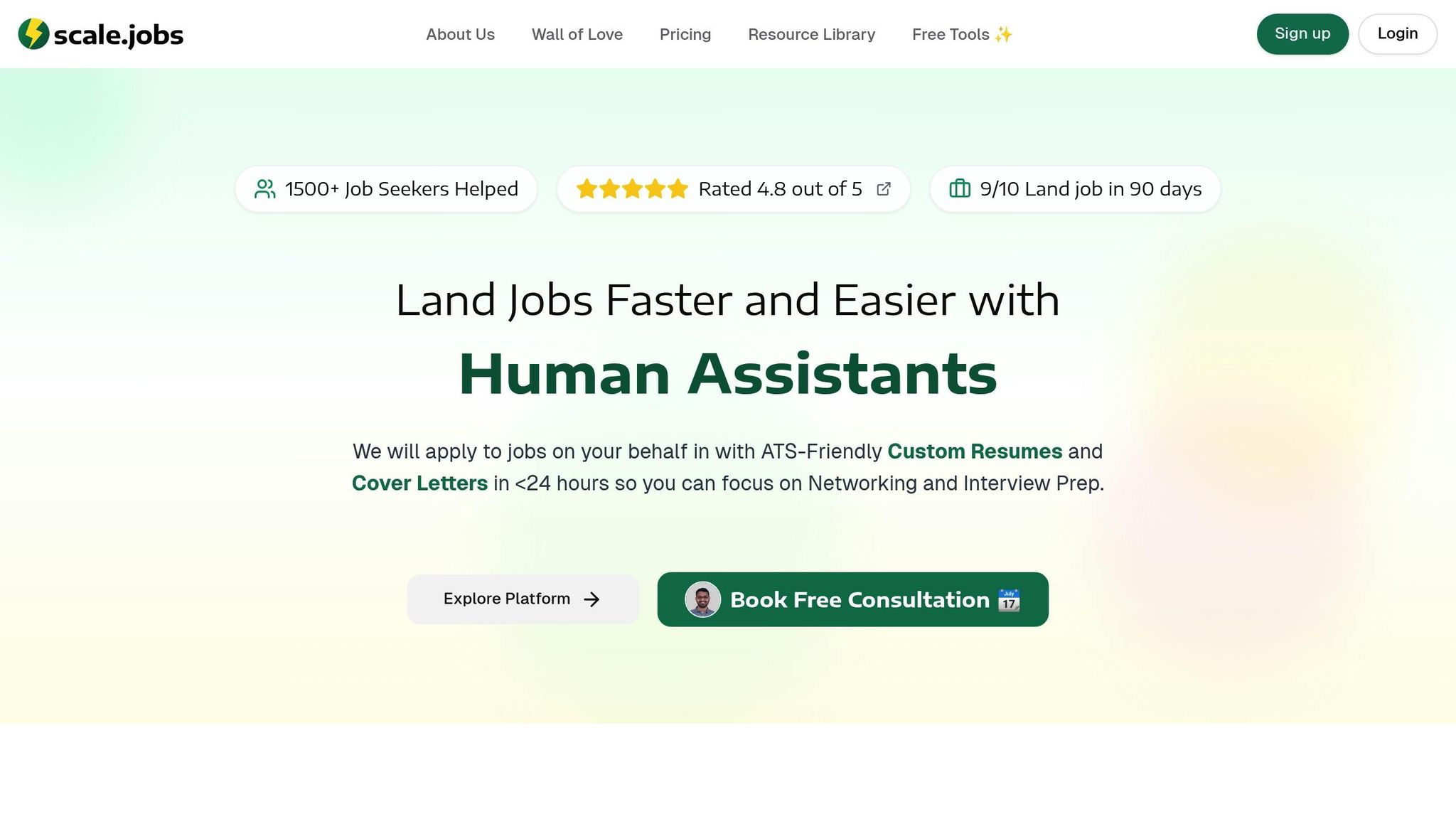
Scale.jobs offers a fresh approach, addressing the gaps left by automated tools and even other human-powered services. Here’s how they do it:
- Human submissions avoid bot flags. Trained virtual assistants handle applications manually, eliminating the risk of bot detection that sometimes trips up automated systems.
- Flat-fee pricing means no recurring costs. For $199, scale.jobs covers up to 250 applications, offering better long-term value compared to monthly subscriptions ($29–$99).
- Real-time WhatsApp support for immediate help. Whether it’s a time-sensitive application or a quick question, you get instant assistance when you need it most.
- Proof-of-work transparency. Time-stamped screenshots of each submission provide clear evidence of when and how your application was handled.
- Compatible with any job portal. Scale.jobs’ human assistants can navigate all platforms - from corporate ATS systems to niche job boards - ensuring your applications land where they need to, no matter the portal’s complexity.
This combination of human expertise and thoughtful processes makes scale.jobs a standout choice for job seekers aiming to bypass the limitations of automated tools while maximizing their chances of success.
Testing Your Documents for Zero Bot Flags
Once you've completed your manual QA checklist, the next step is making sure your documents pass ATS (Applicant Tracking System) screening. This involves testing to gather feedback and confirm that your applications make it to human recruiters. These tests build on your QA efforts, ensuring that every adjustment you’ve made improves how your documents perform with ATS.
Run ATS Tests
Using resume scanners that simulate ATS processing is crucial. These tools evaluate everything from formatting to keyword usage, offering clear scores and actionable insights.
Jobscan is a standout tool for this purpose, providing match rates based on leading ATS platforms like iCIMS, Recruiterbox, Lever, Greenhouse, and Taleo. Its job-specific analysis highlights missing keywords and skills, helping you fine-tune your resume.
"I used Jobscan Pro throughout my job search to compare the job description to my resume. I really liked that there were in-depth tips based on what kind of ATS some jobs use to parse keywords and save time", shared Kirsten B.
Another great option is Enhancv's Resume Checker, which uses a two-tier system to assess both content interpretation and the quality of your achievements. This approach identifies issues that simple keyword scanners might miss.
For a free alternative, Scale.jobs' ATS Checker provides instant scans and actionable feedback tailored for the U.S. job market. Unlike subscription-based tools, it allows unlimited checks without recurring fees, making it a practical choice for customizing resumes for multiple applications.
Aim for an ATS scan score of 80% or higher. As noted by MyPerfectResume, "A good score on an ATS resume scan is 80% or higher. This score will typically move your resume to a recruiter, who will review it and decide whether or not to contact you for an interview".
Address flagged items one by one, then rerun the test to ensure improvements. Scale.jobs even includes human reviewers who can spot nuanced issues, such as synonyms for technical terms or slight variations in industry-specific language, which automated tools often miss.
Once your resume achieves a strong score, keep an eye on its performance after submission.
Check Proof-of-Work and Track Results
After refining your documents, track how they perform to verify ATS compliance. Testing doesn’t stop at achieving a high ATS score - the real success lies in whether your applications lead to interviews.
Keep a record of each application, noting details like the submission date, job title, company, ATS score, and the time it takes to get a response. You can use a simple spreadsheet or tools like Scale.jobs' built-in application tracker to monitor which resume versions are most effective. Look for patterns, such as whether applications with scores above 85% generate more responses than lower-scoring ones.
Scale.jobs adds another layer of transparency by providing time-stamped screenshots of your submissions. These records show exactly when and how your application was processed, ensuring that your formatting stays intact and all required fields are completed.
Pay close attention to outcomes and recruiter responses to fine-tune your strategy. Applications that pass ATS screening often receive responses within 5–10 business days. If you experience longer delays or no responses, even with high scores, it could indicate that your documents are being flagged later in the process. This underscores why thorough testing is essential to eliminate potential issues and achieve zero bot flags.
Getting ATS-Compliant, Error-Free Applications
To ensure your job application gets through Applicant Tracking Systems (ATS), you need precise formatting, strategic keyword placement, and thorough testing. With 75–98% of large employers relying on ATS to screen resumes, and up to 75% of qualified candidates being filtered out before a recruiter even sees their application, it’s clear how critical it is to tailor your resume for these systems.
Start with formatting. Stick to standard fonts that are proven to work with ATS, and avoid overly complex designs that might confuse automated systems. Use clear section headers like "Experience", "Education", and "Skills" so the ATS can easily categorize your information. A simple trick is to convert your resume to plain text - this helps you spot formatting issues that could trigger errors in the system.
Keywords are another key element. Align your resume’s language with the job description by naturally incorporating relevant terms into your summary, skills, and experience sections. Highlight measurable accomplishments using action-oriented language and data. For instance, Chuck Ferris’s resume includes metrics like "Handled a multi-line phone system with 50+ daily calls" and "Processed invoices and client data in Excel, supporting $2M+ in annual revenue". These details not only showcase skills but also align with ATS algorithms.
After making adjustments, test your resume to ensure it meets ATS requirements. Tools like Jobscan's resume scanner and Enhancv's Resume Checker are excellent for evaluating both your keywords and formatting. Aim for an ATS scan score of 80% or higher to improve your chances of advancing to human review.
For added assurance, services like Scale.jobs combine automated ATS checks with human review. Their one-time payment model includes unlimited scans and manual form submissions by trained virtual assistants. This approach complements manual QA steps, ensuring every detail is validated. They even provide time-stamped screenshots to confirm your resume is error-free and ready for submission.
With only 15% of resumes making it past ATS filters, success hinges on careful preparation. By focusing on proper formatting, thoughtful keyword use, and rigorous testing, you can increase the likelihood that your application reaches recruiters and opens the door to interviews.
FAQs
How do manual QA checks help my resume pass ATS systems better than automated tools?
Manual QA checks offer a thorough, hands-on review of your resume, making sure it aligns with ATS (Applicant Tracking System) standards in ways automated tools often miss. These checks can uncover subtle issues, such as awkward formatting, irrelevant keywords, or structural flaws, that might slip past automated systems. By refining your resume with ATS-friendly layouts and targeted keywords, manual reviews help ensure your application is properly processed and ranked.
What sets manual reviews apart is their focus on context and personalization. They steer clear of common mistakes like using graphics, tables, or mismatched fonts - elements that can confuse ATS software. This human-centered approach not only ensures your resume is ATS-compliant but also fine-tuned to grab the attention of hiring managers, increasing your chances of securing an interview.
What common resume formatting mistakes can cause issues with ATS software?
Many resumes are rejected by ATS software simply because of formatting issues that make them hard to read. Here are some common mistakes to avoid:
- Including graphics, tables, columns, or photos - most ATS systems can't interpret these elements.
- Using inconsistent date formats, like mixing "MM/YYYY" with "Month Year."
- Writing non-standard section headings, such as "Work Story" instead of the widely recognized "Work Experience."
- Picking decorative or uncommon fonts, or overloading the document with multiple font styles.
To increase the chances of your resume getting through ATS filters, stick to a straightforward design. Use standard headings, maintain consistent formatting throughout, and opt for ATS-friendly fonts like Arial or Times New Roman.
Why should I submit my resume in both .docx and PDF formats when applying for jobs?
When submitting your resume, it's a good idea to provide it in both .docx and PDF formats. Each serves a specific purpose: PDFs maintain your resume's formatting across all devices, while .docx files are generally easier for applicant tracking systems (ATS) to read and process accurately.
Offering both formats ensures you're prepared for any employer's preference, whether your application is reviewed by a recruiter or scanned by an automated system. This simple approach can help ensure your resume is presented exactly as intended, no matter the scenario.