Checklist for Maximizing LinkedIn Certificates
scale.jobs
November 17, 2025
LinkedIn Learning certificates can help you stand out by showcasing your skills and dedication to professional growth. To make the most of them:
- Choose Relevant Courses: Focus on in-demand skills aligned with your career goals. Use tools like Jobscan or Teal to identify key skills from job postings.
- Add Certificates to LinkedIn Properly: Use the "Licenses & Certifications" section, include accurate course titles, issue dates, and credential URLs.
- Optimize Placement: Highlight the most relevant certificates for your target roles and include industry keywords for better visibility in recruiter searches.
- Avoid Common Mistakes: Don’t overload your profile with irrelevant or outdated certificates. Stick to high-quality, job-relevant courses.
- Leverage External Tools: Use platforms like scale.jobs to seamlessly integrate certificates into resumes and applications for better results.
How to Add a Certificate of Completion to Your LinkedIn Profile -- and WHY
Step 1: Choose the Right LinkedIn Learning Courses
Making the most of your LinkedIn certificates begins with smart course selection. Instead of randomly picking courses, focus on those that align with the skills employers value most. By tailoring your learning to current market demands, you can build a certificate portfolio that enhances your resume and LinkedIn profile.
Identify High-Demand Skills
Start by researching job descriptions in your desired field to uncover the most sought-after skills. Leverage AI-powered tools to analyze job postings and pinpoint critical keywords and skills that employers frequently mention.
Platforms like Jobscan, Simplify, Teal, and Rezi provide AI-driven insights, helping you identify trending skills and essential qualifications. These insights can guide your course selection, ensuring you focus on skills that are in demand.
Choose Certifications That Match Your Career Goals
Once you've identified the key skills for your target roles, select courses that boost your credibility in those areas. The certificates you earn should reflect skills that align with ATS-friendly keywords and resonate with hiring managers.
For example, if you're pursuing a career in project management, prioritize courses on Agile methodology, Scrum certification prep, or Microsoft Project. These technical certifications often stand out in recruiter searches during the initial screening process. While hard skills are crucial, don’t ignore soft skills entirely - if job descriptions emphasize qualities like "Strategic Thinking" or "Data-Driven Decision Making", courses covering these areas can also make a difference.
After narrowing down your options, double-check that the courses you select offer certificates you can showcase.
Confirm Certificate Availability
Not all LinkedIn Learning courses provide certificates. Before enrolling, ensure the course offers a Certificate of Completion that includes key details: your name, course title, completion date, and verification. Look for this information in the course description.
To maximize the value of your LinkedIn certificates, focus on courses with formal recognition. Certificates tied to specific industries or technical skills often carry more weight than general business courses. For instance, a certificate in "Advanced Excel: Working with Pivot Tables" is likely to grab more attention from recruiters than one in "Communication Skills."
Prioritize industry-relevant, verifiable certifications to strengthen both your resume and LinkedIn profile.
Step 2: Add Certificates to Your LinkedIn Profile
Once you've chosen the right courses, the next step is showcasing your achievements on LinkedIn. Displaying your certificates properly can grab the attention of recruiters and hiring managers during their initial profile review.
Follow the Setup Process
Head to your LinkedIn profile and locate the "Licenses & Certifications" section. If it's not already visible, you can add it by clicking the "Add profile section" button.
Click the + icon in "Licenses & Certifications", fill in the required details, and select "LinkedIn" as the issuer to ensure the official branding appears. LinkedIn will often auto-suggest certification titles to match how other professionals display similar credentials.
After completing all fields, click Save. Your certificate will instantly appear in the Licenses & Certifications section of your profile, making it easy for others to see.
Include Complete Details
When adding a certificate, accuracy is key. Use the exact course title as it appears on your LinkedIn Learning certificate. Specific and verifiable titles carry more weight than generic descriptions.
- Add the issue date in MM/YYYY format to indicate when you completed the course. Since LinkedIn Learning certificates usually don't expire, you can leave the expiration date blank unless otherwise noted.
- If available, include the credential ID, which acts as a unique identifier for employers to verify your certification. You can find this ID on your downloaded certificate or in your LinkedIn Learning records.
- Use the credential URL to link directly to the certificate verification page. LinkedIn Learning automatically generates this link upon course completion.
Take it a step further by briefly outlining the specific skills you gained. For example, instead of writing "Learned project management", say something like "Developed skills in Agile methodology, sprint planning, and stakeholder communication for software development."
Finally, make your profile ATS-friendly by incorporating relevant keywords from job descriptions into your certificate details. Many companies use applicant tracking systems to scan LinkedIn profiles, so using industry-standard terms can improve your chances of appearing in recruiter searches.
Step 3: Improve Certificate Placement and Profile SEO
Positioning your LinkedIn certificates strategically can significantly boost your profile's visibility in recruiter searches. With 99% of Fortune 500 companies relying on Applicant Tracking Systems (ATS) to filter candidates by keywords, optimizing where and how you display your certificates is a key step in advancing your career.
Order Certificates by Relevance
LinkedIn lists your certificates in the order you add them, but you can rearrange them to spotlight the most relevant ones. Make sure the top certificates align with the roles you're targeting.
For example, if you're aiming for a data analyst role, certificates like "Excel Data Analysis" or "SQL for Data Science" should take priority over more general ones like "Time Management." Focus on showcasing the top 3–4 certifications that directly support your career goals.
You can even create custom arrangements for different roles you're applying for. If you're pursuing a marketing manager position, lead with certificates such as "Digital Marketing Strategy" and "Google Analytics." For project management roles, prioritize certifications like "Agile Project Management" or "Scrum Master Fundamentals." Tailoring your certificate order for each opportunity ensures your profile makes the strongest impression.
Add Industry Keywords
Incorporating relevant keywords into your certificate descriptions can make your profile more searchable. Start by analyzing job postings to identify terms that frequently appear, and include both full names and abbreviations of key skills or tools.
For instance, if you have a "Python Programming" certificate, you could add terms like "data analysis", "machine learning", and "automation" to the description. This helps recruiters find your profile when searching for candidates with Python-related expertise.
Jobscan reports that users who optimize their LinkedIn profiles with targeted keywords improve their chances of landing interviews by 50%. Tools like Jobscan can compare your profile to job descriptions, highlighting missing keywords and suggesting improvements. Beyond adding keywords, strong value statements can further enhance your profile.
Explain Each Certificate's Value
Don't leave your certificate descriptions blank or generic - use them to demonstrate the real-world impact of your skills. Write concise statements showing how each certification has contributed to your professional growth or current responsibilities.
For example, instead of simply listing "Agile Project Management", you could add: "Led a cross-functional team to streamline processes, reducing project delivery time by 25%." This transforms a basic certificate into evidence of your practical expertise.
Include terms and concepts that hiring managers expect to see. For technical certifications, mention specific programming languages, frameworks, or tools. For business-related certificates, reference processes, metrics, or strategies that highlight your understanding of professional practices.
Step 4: Avoid Common Mistakes
Showcasing certifications strategically can enhance your professional profile, but doing it wrong might hurt your credibility. Even the most dedicated job seekers can weaken their profiles by listing irrelevant or outdated certifications. Focus on presenting only the most relevant and current credentials to clearly communicate your strengths. Below are common pitfalls and how to sidestep them.
Don't Overload Your Profile with Certificates
Adding every certificate you’ve ever earned might seem like a good idea, but it can overwhelm your profile and dilute the impact of your key qualifications. Instead, choose a handful of certifications that directly relate to the job you’re targeting. This selective approach not only simplifies your profile but also makes it easier for recruiters to spot the skills that matter most.
Keep Certifications Up to Date
Old certifications can make your profile look outdated and may even hurt your chances with Applicant Tracking Systems (ATS). Considering that 99% of Fortune 500 companies use ATS to filter resumes[1], maintaining current certifications is crucial. Regularly review your certifications and update them to reflect the latest industry standards. This shows employers that you’re proactive about staying relevant in your field.
Avoid Low-Quality Courses
Relevance and recency are important, but so is the quality of the courses you showcase. Not all LinkedIn Learning courses or similar programs carry the same weight. Focus on certifications that demonstrate in-depth skill development and are respected in your industry. Highlighting a few well-regarded, rigorous certifications will leave a stronger impression than listing numerous basic or less-recognized completions. Prioritize technical skills and measurable achievements to make your expertise stand out.
Step 5: Use External Tools for Better Results
Incorporating your LinkedIn Learning certificates into your resume, cover letter, and job applications can make your qualifications stand out. This step connects the achievements showcased on LinkedIn with the traditional tools used in job applications.
Add Certificates to Resumes and Applications
Simply listing your LinkedIn certificates on your profile isn’t enough. To make the most of them, you need to include them directly on your resume and in your job applications. Why? Because hiring managers typically start by reviewing resumes, and your certificates need to be visible right from the start.
Tools like scale.jobs offer features designed to help you seamlessly integrate these certificates into your applications. Their ATS-compliant resume builder ensures your certificates are formatted correctly to pass applicant tracking systems (ATS).
Additionally, their AI Assistant Pro creates customized, role-specific resumes that strategically highlight your certificates. For instance, a Project Management certificate might be presented differently when applying to a fast-paced tech startup versus a more traditional corporate environment.
Beyond automation, scale.jobs also offers human assistance to fine-tune your applications. Their team carefully positions your LinkedIn certificates to align with the specific requirements of each job posting.
"You should focus on what matters the most - Interview Prep - and let us handle the rest."
This combination of AI and human expertise ensures your credentials don’t just pass automated systems but also resonate with actual hiring managers.
Compare scale.jobs with Other Platforms
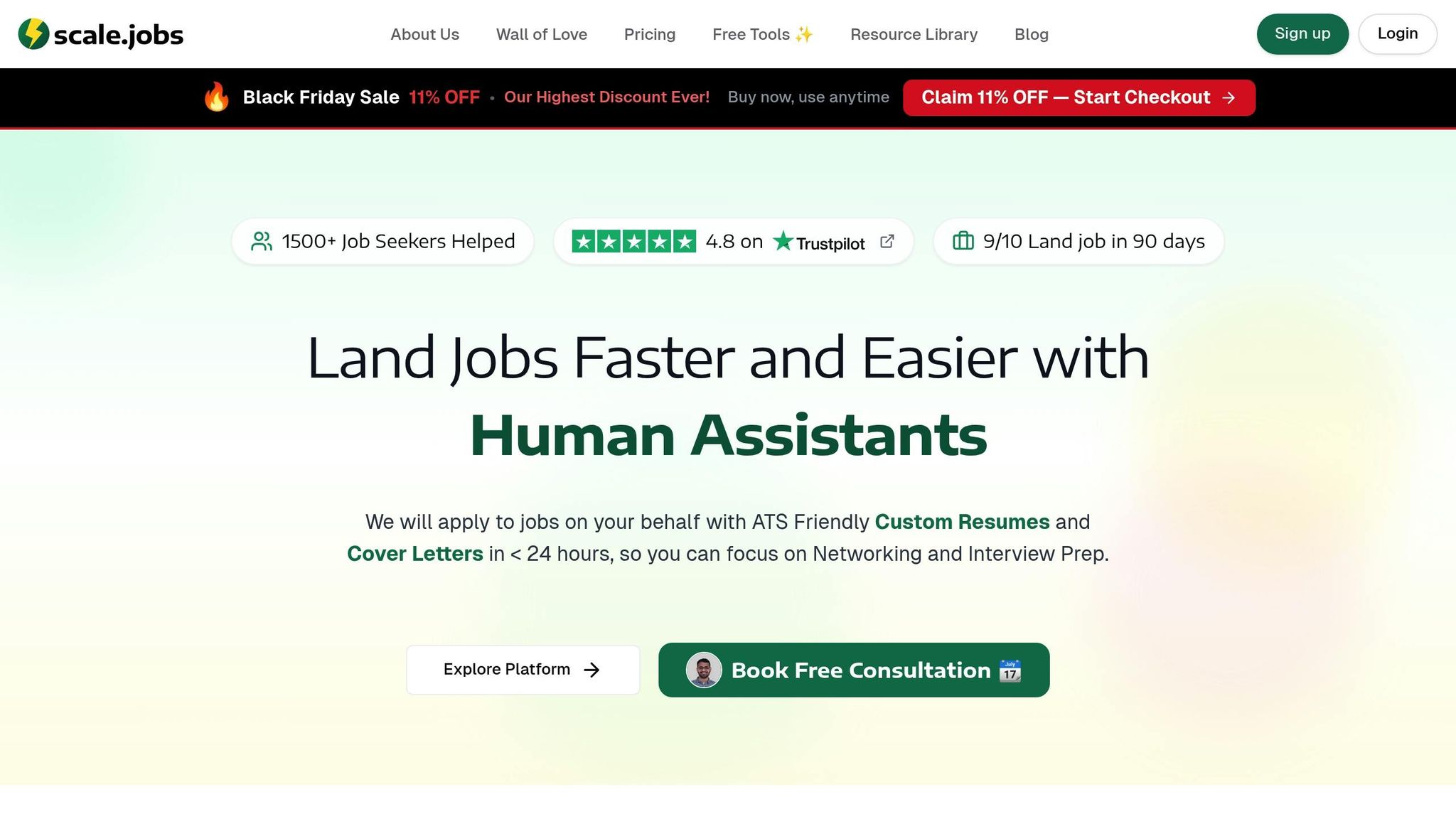
When considering external tools, it’s worth noting how scale.jobs stands out from competitors like Jobscan, TealHQ, and LazyApply. Here’s what sets it apart:
- Human Expertise Meets ATS Compliance: Unlike basic resume scanners, scale.jobs combines automated compliance with hands-on expertise. Their team ensures your certificates are not just ATS-friendly but also presented in a way that adds real value to your application.
- Tailored Applications: Fully automated tools often result in generic submissions. Scale.jobs’ human assistants customize each application, making sure your certificates are highlighted in a way that aligns with the role.
- Convenience and Transparency: While DIY platforms require constant manual updates, scale.jobs offers a flat-fee model (ranging from $199 to $399 for complete campaigns). This includes dedicated support, real-time updates via WhatsApp, and proof-of-work screenshots, giving you peace of mind and confidence in the process.
Conclusion: Take Action to Get More from LinkedIn Certificates
Using LinkedIn certificates wisely can make all the difference in your job search. When presented strategically, they can set you apart from other candidates and open doors to new opportunities. It’s not just about earning certificates - it’s about showcasing them effectively across your professional platforms.
Start by following the steps we’ve outlined: choose courses that align with your career goals, strategically place your certificates on your LinkedIn profile, and avoid overloading your profile with irrelevant achievements. The real magic happens when you weave these certificates into your resumes, cover letters, and job applications.
This is where services like scale.jobs can be a game-changer. With ATS-compliant resume tools, expert guidance, and a flat-fee model ($199 to $399), they help ensure your certificates are positioned to make the strongest impact. Plus, their real-time WhatsApp updates keep you informed every step of the way. Whether you’re applying to a Fortune 500 company or a nimble startup, tailoring how you present your skills is key. For example, a Data Analysis certificate might highlight technical expertise for a corporate role but focus on problem-solving skills for a startup.
Take time to review your LinkedIn certificates today. Remove outdated ones, add relevant keywords, and integrate them seamlessly into your application materials. These certificates represent your hard work and dedication - use them strategically to gain the edge you deserve in your job search.
FAQs
How can I choose LinkedIn Learning courses that match current job market needs?
To pick LinkedIn Learning courses that match the demands of today’s job market, start by digging into the skills employers are actively seeking in your target roles. Check out recent job postings, follow industry trends, and keep an eye on emerging technologies to pinpoint the areas that matter most. Once you’ve identified these, go through course descriptions to make sure they cover those key topics and offer practical, up-to-date knowledge.
For an extra edge, consider pairing your learning with tools like scale.jobs. This platform can help you put your new skills to work with features like an ATS-friendly resume builder and AI-driven job application assistance, making it easier to turn your learning into tangible career opportunities.
How can I effectively add LinkedIn Learning certificates to my profile to attract recruiters?
Adding LinkedIn Learning certificates to your profile is a smart way to grab recruiters' attention and showcase your expertise. Here’s how to make them work for you:
- Use the 'Licenses & Certifications' section: Go to your LinkedIn profile, click on the 'Add profile section' button, and choose 'Licenses & Certifications.' Enter the course name, set LinkedIn Learning as the issuing organization, and include the issue date. If a certificate URL is available, don't forget to add it.
- Focus on relevant skills: Highlight certificates that align with the roles or industries you’re targeting. Recruiters often look for specific skills, so prioritize courses that demonstrate your knowledge in areas that are in demand.
- Include strategic keywords: Sprinkle industry-specific keywords from job descriptions into your profile summary and skills section. This will complement your certifications and improve your chances of showing up in recruiter searches.
With a thoughtful approach, LinkedIn Learning certificates can help your profile stand out and make a strong impression in today’s competitive job market.
How can I showcase my LinkedIn Learning certificates on my resume and job applications to stand out to employers?
Adding LinkedIn Learning certificates to your resume and job applications is a smart way to show your dedication to professional development and highlight your skills. Here’s how you can make them stand out:
- Create a 'Certifications' section on your resume: List certificates that are directly relevant to the job you're pursuing. Be sure to include the course title, "LinkedIn Learning" as the issuing organization, and the completion date.
- Highlight the skills you’ve gained: Incorporate key skills from the courses into your resume's skills section or within job descriptions. Focus on skills that align with the job requirements to make your application more compelling.
- Feature them on your LinkedIn profile: Add your certificates under the 'Licenses & Certifications' section. This gives recruiters a clear view of your efforts and makes your qualifications easy to verify.
By thoughtfully showcasing your LinkedIn Learning certificates, you can present yourself as a motivated and capable candidate, giving you an edge in the hiring process.