Proof-of-Work Transparency: Time-Stamped Screenshots
scale.jobs
June 12, 2025
Proof-of-work transparency is about proving your achievements with time-stamped evidence. It’s a way to build credibility and stand out in job applications, especially in the U.S., where employers value accountability and verification. Here’s what you need to know:
- What It Is: Time-stamped screenshots document your work - like project milestones, job applications, or deadlines - creating verifiable proof of your efforts.
- Why It Matters: Employers increasingly expect proof, not just claims. Screenshots with timestamps add trust and reliability to your résumé or portfolio.
- How to Do It: Tools like Snagit, Lightshot, or ShareX help capture and annotate screenshots with timestamps. Organize them with clear file names and folders for easy access.
- Who Benefits: Job seekers, remote workers, and professionals in regulated industries like finance or healthcare can use this method to showcase accountability.
Platforms like scale.jobs take this further by offering human-verified, time-stamped documentation of job applications, giving candidates a competitive edge over automated services.
Quick Comparison of Screenshot Tools:
| Tool | Cost | Features | Best For |
|---|---|---|---|
| Snagit | $63 one-time or $39/year | Advanced editing, professional use | Detailed, polished documentation |
| Lightshot | Free | Simple, quick sharing | Basic proof-of-work needs |
| ShareX | Free | Open-source, feature-rich | Professional results at no cost |
Time-stamped screenshots are not just a tool - they’re a strategy to prove your reliability and professionalism in today’s job market.
How to take full webpage screenshots with Chrome
How to Take Time-Stamped Screenshots
These methods help reinforce the transparency that scale.jobs promises by offering clear, time-stamped evidence of your work.
Best Screenshot Tools
To create professional and reliable documentation, it’s essential to choose the right screenshot tool. While built-in screenshot functions on your computer may suffice for basic tasks, dedicated tools provide advanced features that are better suited for professional use.
Snagit is widely regarded as a top-tier option for professional screenshots. It includes robust editing tools and is available for a one-time fee of $63 or an annual subscription of $39.
If you’re looking for a free option, Lightshot is a simple and user-friendly alternative. It works as both a browser extension and a desktop app, offering cloud integration and quick sharing options - perfect for basic proof-of-work needs.
Another excellent choice is ShareX, a free, open-source tool for Windows users. Named the best Utility app in the Microsoft Store in 2022, ShareX offers a range of features that rival many paid tools, making it ideal for those seeking professional results without spending extra.
When selecting a tool, U.S. job seekers should think about their specific requirements. For roles that demand polished visual documentation, Snagit’s advanced features might be worth the investment. For general purposes, Lightshot’s straightforward and free approach often gets the job done.
Once you’ve chosen your tool, follow the steps below to ensure your screenshots are clear, professional, and properly timestamped.
Step-by-Step Screenshot Guide
Most tools don’t automatically include timestamps, so you’ll need to add them manually. Here’s how to do it with a few popular tools:
Using Snagit for Professional Documentation:
- Open Snagit and select your preferred capture method.
- Display the relevant evidence, such as a project dashboard, submitted application, or meeting attendance.
- Ensure your Windows taskbar is visible to show the current time (in 12-hour format, e.g., 2:30 PM) and date (in MM/DD/YYYY format).
- Capture the screen using Snagit’s selection tool. The editor will open automatically.
- Use the text tool to add a timestamp, like: “Screenshot taken: 06/12/2025 at 3:45 PM EST.” This dual method - showing both the system clock and a manual timestamp - adds credibility.
Using Lightshot:
- Press the Print Screen key to activate Lightshot’s selection tool.
- Select the area you want to capture, ensuring contextual details (like browser tabs or application portals) are included.
- Use the editor to add a text overlay with the current timestamp.
- Save your screenshot.
For Any Tool:
- Capture the screenshot using your chosen tool.
- Open it in an image editor.
- Add a text box in a corner with the date and time (e.g., “Documented: 06/12/2025, 3:45 PM EST”).
- Save the edited screenshot, keeping the format and placement consistent across all your captures.
Following these steps ensures your screenshots are professional and organized, which is key to maintaining clear documentation.
Screenshot Best Practices
Taking a screenshot isn’t just about pressing a button - it’s about creating a clear and reliable record of your work. Focus on capturing moments that genuinely demonstrate your contributions, such as submitting a critical project or completing a key milestone. Avoid simple confirmation screens or generic visuals unless they are directly relevant.
When annotating screenshots, include enough context - like the project name, your role, or specific metrics - so that anyone reviewing the image can understand its significance, even without prior knowledge of your work. Be sure to omit any sensitive or internal information.
For consistency, use the same annotation style and timestamp format across all your screenshots. Choose colors that contrast well for readability on both screens and printed documents. These practices not only enhance clarity but also ensure your documentation looks polished and professional.
How to Organize and Present Your Work Proof
After capturing professional, time-stamped screenshots, the next step is to organize them in a way that’s clear and logical. Poor organization can hurt your credibility, so it’s worth putting in the effort to get this right.
File Organization Methods
Using a consistent naming system makes it much easier to locate files. A helpful format includes the date, project name, and a brief description of the feature or milestone. For example:
06-12-2025_ProjectAlpha_FeatureX_Milestone3.png
This approach immediately tells you when the screenshot was taken, what project it belongs to, and what specific detail it highlights. Stick to the MM-DD-YYYY date format to align with U.S. standards.
Your folder structure should also be intuitive and employer-friendly. Start with main folders organized by project or client, and then break them down into subfolders by timeline or specific features. For instance:
ClientWork/ProjectAlpha/FeatureX/Version1
This setup makes it easy to find relevant screenshots, especially when tailoring your portfolio for a specific job or when employers request specific examples.
To take it a step further, use file tags and maintain a master tracking spreadsheet. Tags like #jobapplication, #proofofwork, or #milestone can help you find files quickly. Meanwhile, a spreadsheet can track key details, such as file names, dates, project context, and significance. This master list will save you time when pulling together materials for a job application.
Once your files are neatly organized, secure them using reliable cloud storage options.
Secure Storage and Sharing
To ensure your work remains safe and professional, store your screenshots in cloud solutions that prioritize both privacy and accessibility.
Sync.com is an excellent option, offering zero-knowledge encryption and an intuitive interface with a 4/5 rating. At $2.65 per month for 200GB (billed annually), it’s a great choice for job seekers needing secure storage.
For those on a tighter budget, Internxt offers 1TB of storage for just $1.50 per month (billed annually). This service also uses zero-knowledge encryption, providing both security and ample space for large collections of screenshots.
"Trusted timestamping via blockchain not only provides indisputable evidence of data existence at a specific point in time, but it also fortifies the chain of trust essential for protecting intellectual property and ensuring data integrity in the digital age."
- Thomas Hepp
When sharing screenshots with potential employers, always use password-protected links instead of making files publicly available. Many cloud storage platforms offer this feature, and it demonstrates responsible handling of sensitive data. You can also set expiration dates - typically around 30 days - for shared links, giving employers enough time to review the materials without leaving them accessible indefinitely.
Enable multi-factor authentication on your cloud storage accounts for an added layer of security. This is especially important if your screenshots include sensitive project information or client details.
To stay organized, create separate folders for each job application. This prevents accidentally sharing the wrong files and helps you keep track of which employers have accessed which materials.
Adding Proof to Job Applications
Once your proof is organized and secure, the next step is incorporating it effectively into your job applications. Include 3–5 key screenshots in your resume, cover letter, or portfolio to back up your claims.
For instance, if your resume states, "Led a team project that delivered results two weeks ahead of schedule", you could add a note like "(Documentation available upon request)" next to that bullet point. This signals that you have tangible proof to support your achievements.
Portfolio websites are another great way to showcase your work. Dedicate a section - such as "Project Documentation" or "Work Verification" - to display key screenshots. Add brief descriptions for each image to explain what it demonstrates and why it’s important.
When employers request more details during interviews, having your screenshots ready shows you’re prepared and professional. You can quickly share relevant files to back up your answers, turning abstract claims into concrete evidence.
Time-stamped screenshots are particularly useful for showcasing soft skills that are otherwise hard to prove. For example, screenshots of consistent meeting attendance, timely project submissions, or collaboration tool usage can highlight reliability, communication skills, and teamwork - qualities employers value highly. This kind of transparency mirrors the approach used by scale.jobs, which provides human-verified documentation for every step of the application process.
When Time-Stamped Proof Helps Your Job Search
Top Use Cases for Time-Stamped Screenshots
Time-stamped proof plays a crucial role in showcasing your accountability, especially in remote work settings. With nearly 90% of workers favoring at least partial remote work options, employers are increasingly focused on verifying candidates' ability to deliver results independently. Screenshots that confirm consistent attendance in meetings, timely project completions, or active engagement in collaborative tools can highlight your reliability.
For example, time-stamped screenshots from platforms like Asana or Monday.com can serve as concrete evidence that you met - or even exceeded - deadlines. Instead of relying on vague claims, these visual records turn your achievements into verifiable facts.
Additionally, such screenshots can emphasize your individual contributions in team environments. Whether it’s a snapshot of your code commits, design updates, or document revisions, including your name and a clear timestamp demonstrates your specific role in collaborative efforts.
In industries with strict compliance requirements, like finance, healthcare, or law, time-stamped documentation is often non-negotiable. Regulatory bodies such as the SEC and FINRA demand comprehensive and verifiable records. If you're targeting roles in these fields, submitting time-stamped work samples can set you apart from other candidates.
These examples highlight how time-stamped proof aligns with hiring practices in the U.S., where documentation often plays a key role in the job search process.
U.S. Hiring Expectations for Documentation
In the U.S., the hiring process places a strong emphasis on documentation and verification, driven by legal requirements and workplace norms that value accountability. Federal and state labor laws - ranging from anti-discrimination measures to employment verification mandates - have created an environment where thorough documentation is synonymous with credibility.
Employers expect candidates to provide evidence that backs up their claims. Offering verifiable, time-stamped proof of your work demonstrates the same level of precision and responsibility that companies expect within their own operations. This transparency is especially important in a hiring landscape where decisions often involve substantial financial commitments. Providing documented proof not only meets legal requirements but also reinforces the trustworthiness employers seek.
Diversity, equity, and inclusion efforts have also influenced these practices. Studies show that applicants with stereotypically white-sounding names are 50% more likely to secure interviews compared to those with African American-sounding names, even when their qualifications are identical. By presenting objective, time-stamped evidence of your work, you can help ensure that your accomplishments are judged on merit rather than bias.
Unlike generic services that provide basic confirmations, scale.jobs ensures your documentation meets these rigorous U.S. hiring standards.
scale.jobs vs. Competitors Comparison
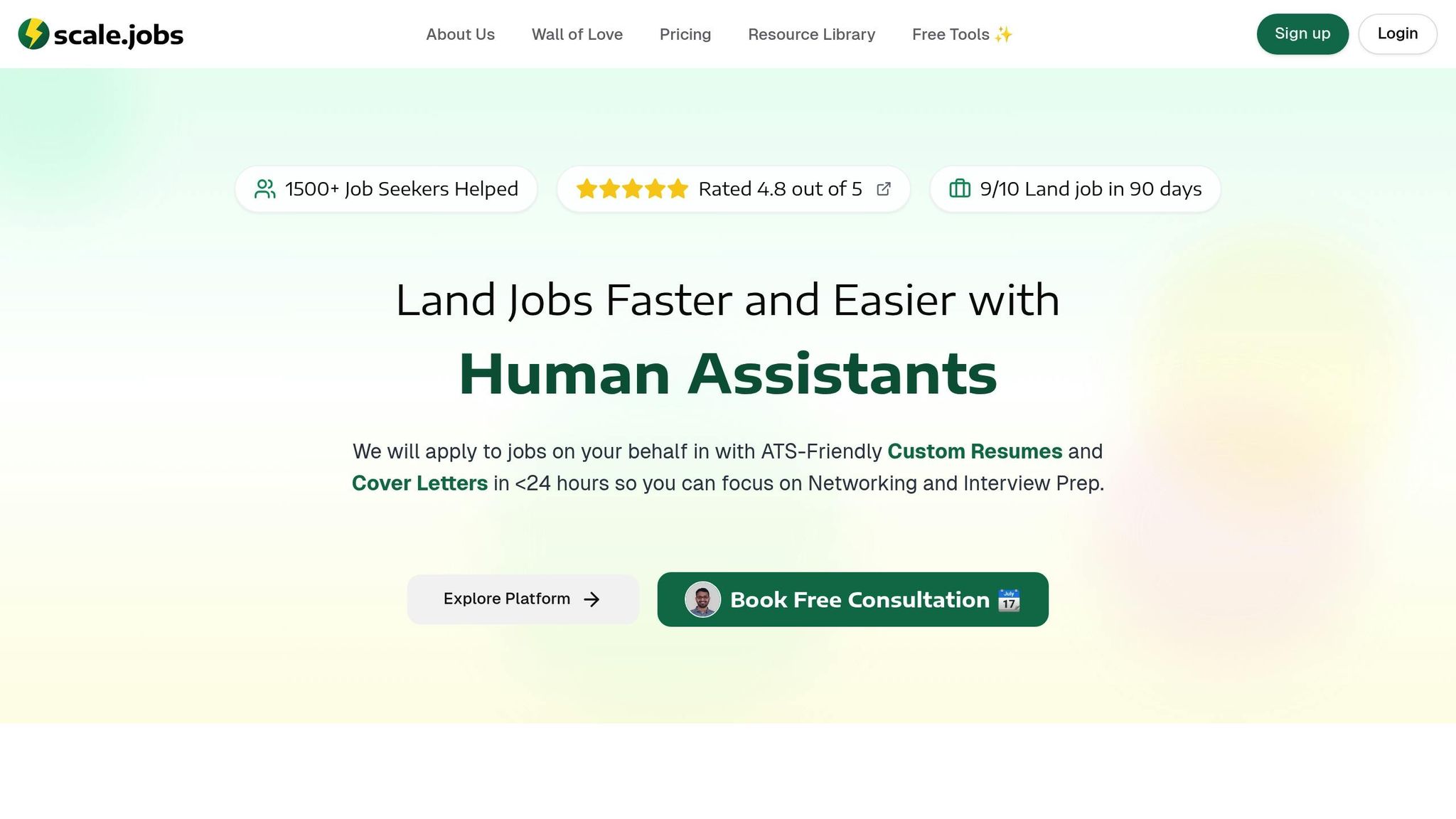
When it comes to meeting U.S. documentation expectations, scale.jobs stands out from its competitors. Transparency in the application process is a major differentiator, especially for job seekers navigating a high-stakes market. Here’s how scale.jobs compares to other services:
| Feature | scale.jobs | Find My Profession | LazyApply | Simplify.jobs |
|---|---|---|---|---|
| Transparency | Time-stamped screenshots for every application | Limited progress updates | Basic submission confirmations | Dashboard tracking only |
| Human Touch | Trained VAs handle each application manually | Human resume writers; automated applications | Fully automated bot submissions | AI-powered with minimal human oversight |
| Pricing Model | One-time payment ($199–$1,099) | $395–$2,995 recurring packages | $129/month subscription | $29.99/month subscription |
| ATS Compatibility | 100% manual submission works with any portal | Limited to major ATS systems | Risk of bot flagging | Works with most, but not all platforms |
| Support | Dedicated WhatsApp chat with your VA | Email support during business hours | Email-only customer service | In-app messaging |
The transparency provided by scale.jobs is particularly valuable. Unlike competitors that rely on automated systems or offer limited process visibility, scale.jobs delivers real-time proof of every action taken on your behalf. This approach mirrors the high standards of documentation that U.S. employers expect.
Additionally, scale.jobs' human-driven processes align better with hiring norms in the U.S. Automation used by some competitors can trigger bot-detection systems, while scale.jobs’ manual approach ensures your applications land directly with recruiters.
The one-time payment model is another advantage for serious job seekers. Instead of dealing with recurring subscription fees, scale.jobs offers clear, flat-rate pricing, which is ideal for the project-based nature of job hunting. This removes the financial pressure to rush your search just to avoid ongoing costs.
Finally, the dedicated WhatsApp support connects you directly with your virtual assistant, allowing for real-time communication and quick adjustments to your job search strategy. This personal touch ensures your applications are not only timely but also tailored to your goals.
Why scale.jobs Beats the Competition
scale.jobs Main Advantages
scale.jobs sets itself apart from other job application services with its proof-of-work transparency. Unlike competitors such as Simplify.jobs and Sonara.ai, which rely on automated systems with limited visibility, scale.jobs provides time-stamped screenshots for every application submitted. This ensures you can verify exactly when and how your applications are being handled.
Another standout feature is its human-powered approach. While services like LazyApply and UseMassive.com depend heavily on automation and scripts, scale.jobs employs trained virtual assistants who manually complete each application. This personal touch ensures greater accuracy and attention to detail.
When it comes to ATS-optimized documentation, scale.jobs goes beyond automated keyword tools like Jobscan.co. Instead of relying on generic templates, their virtual assistants craft tailored resumes and cover letters that align with the specific requirements of each job posting, giving applicants a competitive edge.
The one-time payment model is another advantage. Unlike subscription-based services such as Sonara.ai ($23.95/month) or UseMassive.com ($117/quarter), scale.jobs charges a flat fee ranging from $199 to $1,099. This eliminates the hassle of recurring payments and provides clear cost predictability.
Finally, scale.jobs offers dedicated WhatsApp support, allowing users to make real-time adjustments and resolve issues quickly. This level of personalized service is a step above competitors that limit support to email or generic chatbots.
Feature Comparison Table
| Feature | scale.jobs | Simplify.jobs | Sonara.ai | UseMassive.com |
|---|---|---|---|---|
| Application Method | Human virtual assistants | AI-powered automation | AI automation | AI automation |
| Proof of Work | Time-stamped screenshots | Basic tracking dashboard | Not specified | Not specified |
| Document Quality | Custom per job application | Generic AI-generated | AI-generated templates | Variable quality |
| Pricing Model | $199–$1,099 one-time | Monthly subscription | $23.95/month | $117/quarter |
| Success Rate | 90% placement within 3 months | Not publicly disclosed | 5.4% interview rate | Not disclosed |
| Support System | WhatsApp with dedicated VA | FAQ section, email | Email only | AI-powered assistance |
| ATS Compatibility | Fully manual submission | Works with most platforms | Limited compatibility | Variable |
| Money-Back Guarantee | 70% refund within 30 days | Not specified | Not specified | Not specified |
This table highlights the clear performance gaps between scale.jobs and its competitors. For example, Sonara.ai reports a mere 5.4% interview rate, underscoring the challenges of fully automated systems. In contrast, scale.jobs boasts a 90% job placement rate within three months, thanks to its human-driven approach.
These features not only enhance transparency but also deliver practical benefits for job seekers in the U.S.
Why U.S. Job Seekers Pick scale.jobs
scale.jobs is tailored to meet the needs of U.S. job seekers by emphasizing transparency and human-centered processes. The time-stamped proof-of-work screenshots align with the accountability standards that many U.S. employers demand, particularly in industries like finance and healthcare, where precise documentation is critical.
The human touch is another key factor. Automated tools often miss subtle details in job postings, but scale.jobs' virtual assistants adapt to the nuances of each application. This personalized approach ensures that resumes and cover letters resonate with employers' expectations.
For many job seekers, cost predictability is crucial. scale.jobs' one-time payment model eliminates the stress of monthly or quarterly fees, allowing applicants to focus on their job search without financial distractions.
The addition of WhatsApp support enhances the overall experience. Direct access to a virtual assistant ensures quick resolutions to technical issues or changes in strategy, offering the kind of responsive service U.S. users value.
Most importantly, the proven results speak volumes. With a 90% job placement rate within three months, scale.jobs consistently outperforms automated services, making it a reliable choice for those seeking meaningful employment opportunities.
Conclusion
Key Takeaways
Time-stamped screenshots are changing the game for job seekers, offering a practical way to prove accountability and earn employer trust. This level of proof-of-work transparency goes beyond just keeping records - it’s a competitive edge, especially in the U.S. job market where standing out is critical.
Platforms like scale.jobs are leading the charge by combining human-driven tools with detailed proof-of-work documentation. Unlike fully automated systems, this approach provides real-time, verifiable evidence of performance, which helps build trust between candidates and employers.
The benefits extend to organizations too. Research shows that companies perceived as "trustworthy" can outperform their competitors by up to four times in market value. The same principle applies to individuals - job seekers who can demonstrate reliability and consistency through documented evidence of their work are better positioned for success.
These trends highlight a future where transparency is not optional - it’s essential.
Final Thoughts on Work Proof Transparency
Transparency is becoming the cornerstone of modern job applications. As outlined in this guide, verifiable evidence - like time-stamped screenshots - is paving the way for more sophisticated hiring processes. Candidates who can back up their skills and work ethic with concrete proof will undoubtedly stand out.
"Organizational transparency isn't a members-only thing, created for employees. It should be part of every point of contact with the candidate and even the customer, because after all, they are quite often one in the same. Transparency about organizational goals should be a solid part of your recruitment message, and what better place to start than job listings that will appear on the career page and social media outlets." - Sylvie Woolf
This perspective doesn’t just apply to organizations. Job seekers should integrate transparency into every part of their application process - from their resume to interview preparation. The tools and strategies discussed here provide a clear path to achieving that.
For U.S. job seekers, the stakes are especially high. With 32% of candidates less likely to engage with companies that fail to respond to their applications, it’s clear that accountability goes both ways. By embracing proof-of-work practices and using platforms like scale.jobs - where transparency is a priority - you position yourself as a forward-thinking candidate who aligns with modern professional expectations.
Investing in time-stamped documentation isn’t just about landing your next role - it’s about building a career foundation. Whether you’re a new graduate entering the tech world, a professional facing layoffs, or an immigrant navigating visa requirements, transparent work proof can set you apart. Start implementing these practices today to take control of your job search and future success.
FAQs
How do time-stamped screenshots improve my job application?
Time-stamped screenshots can be a game-changer for your job application, acting as concrete proof of your work. They offer undeniable evidence of tasks you’ve completed, project milestones you’ve hit, and the contributions you’ve made. This kind of transparency not only highlights your achievements but also demonstrates to potential employers that you’re dependable and detail-oriented.
Tools like Snagit or Lightshot make it easy to capture and organize these screenshots in a polished, professional way. By including them in your application, you’re showing hiring managers that you consistently deliver quality results on time. It’s a simple yet effective way to underscore your reliability and work ethic, giving you an edge over other candidates.
What’s the best way to organize and securely store time-stamped screenshots for easy access?
To keep your time-stamped screenshots both organized and secure, try these straightforward strategies:
-
Stick to a clear naming convention: Include the date, time, and a short description in each file name (e.g.,
2025-06-12_ProjectX_Meeting.png). This makes finding and sorting files much simpler later on. - Create a logical folder structure: Arrange your screenshots into folders based on categories like projects, timelines, or milestones. For instance, you could have main folders for each project and subfolders for specific tasks or phases.
- Back up with cloud storage: Use trusted cloud services like Google Drive or Dropbox to store your files. This not only ensures you can access them from anywhere but also protects against data loss. For sensitive screenshots, enable features like password protection or encryption.
By taking these steps, you’ll make sure your screenshots remain easy to find, accessible, and safeguarded from potential risks.
How do time-stamped screenshots support transparency and reduce bias in U.S. hiring practices?
Time-stamped screenshots offer a straightforward and reliable way to showcase your skills and achievements, fitting seamlessly with the increasing focus on transparency in hiring across the U.S. By presenting solid proof - like hitting project milestones, contributing to team efforts, or meeting tight deadlines - this method highlights measurable results over subjective opinions.
It also tackles common hiring biases, such as confirmation bias, by steering attention away from assumptions tied to a candidate's background and toward their verified accomplishments. In the end, using time-stamped documentation encourages a more balanced evaluation process while reinforcing trust through clear accountability and professionalism.