Solving Miscommunication in Global Remote Teams
scale.jobs
July 24, 2025
Miscommunication is a major challenge for global remote teams, impacting productivity, collaboration, and morale. With 70% of the workforce expected to work remotely by 2025, addressing these issues is critical. Common problems include:
- Language and work style differences: Misunderstandings arise from idioms, technical terms, and varying cultural norms around communication and decision-making.
- Time zone challenges: Delayed responses and uneven scheduling lead to slower workflows and burnout.
- Missing non-verbal cues: Virtual communication lacks body language and tone, making messages harder to interpret.
- Too many tools: Juggling multiple platforms creates confusion, delays, and inefficiency.
Key solutions involve creating clear team communication rules, using a unified platform, understanding diverse work styles, scheduling fair meeting times, and setting up regular check-ins. Tools like Slack, Microsoft Teams, and Google Workspace can help streamline communication, but clarity and consistency remain essential for success. By addressing these issues, teams can improve collaboration and achieve better outcomes.
Mastering Remote Team Communication: The Power of Regular Check-Ins
Main Causes of Miscommunication in Global Remote Teams
Pinpointing the reasons behind communication breakdowns in global remote teams is crucial to addressing them effectively. These challenges can disrupt workflows, frustrate team members, and lower overall productivity. Let’s explore the main culprits.
Language and Work Style Differences
Language barriers go far beyond a lack of vocabulary. Even when team members share a common language like English, technical terms, idiomatic expressions, and subtle meanings can cause confusion. In fact, studies show that over 40% of respondents find miscommunication a major obstacle to collaboration, with many citing language issues as a direct hit to productivity.
Take India, for example - its incredible linguistic diversity means that even colleagues from the same country might interpret messages differently based on their regional context. Add to this the challenge of cultural communication styles: some cultures favor direct, to-the-point exchanges, while others lean toward context-heavy, indirect messages. This difference can lead to misunderstandings about urgency or priority.
Work style preferences further complicate things. In individualistic cultures, quick decisions and personal achievements are often emphasized. On the other hand, collectivist cultures may prioritize group consensus and harmony. Picture an American team member pushing for immediate action while their Indian counterpart prefers to consult the team first. Neither approach is wrong, but without mutual understanding, frustration can easily arise.
These linguistic and cultural dynamics don’t just slow things down - they can spark conflict and strain relationships, making long-term collaboration tougher.
Time Zone Challenges
Time zones are more than just a scheduling headache - they fundamentally impact how teams communicate. Research shows that for every hour of time zone separation, synchronous communication drops by 11%. A Harvard Business School study highlights that even a one-hour difference can significantly disrupt real-time collaboration, with much of the interaction spilling into non-business hours.
A Buffer survey found that 20% of remote workers cite time zone differences as their biggest challenge. And it’s not just about finding a time to meet. Imagine a New York team member sending an urgent email at 3:00 PM EST, only for their Mumbai colleague to see it the next morning. The result? Delayed responses, slower decision-making, and lost momentum.
"There are many benefits to the individual and the company from embracing work-from-anywhere. But there are also challenges - and one of those is that when people are spread out across time zones, communication is affected." - Prithwiraj Choudhury, Lumry Family Associate Professor at Harvard Business School
The burden of scheduling often falls unevenly, forcing some team members to work outside regular hours. This imbalance can lead to burnout and resentment. Quick brainstorms lose their spark when stretched over days, and decisions that could’ve been made in minutes drag on, slowing project progress.
Missing Body Language and Tone
Virtual communication strips away much of the nonverbal context that makes in-person interactions so effective. Experts estimate that 55% of communication is nonverbal, while tone of voice accounts for nearly 40%. Unfortunately, video calls often flatten or distort these nuances, and written messages can be even harder to interpret.
Think about a simple “Fine” in a Slack message. Is it agreement? Reluctance? Passive-aggressiveness? Without vocal tone or facial expressions to clarify, team members are left guessing. In fact, 79% of business leaders and 76% of knowledge workers say written communication is harder to interpret than spoken words.
Eye contact, a key element of building trust, is another casualty of virtual meetings. It triggers the release of oxytocin, a chemical that fosters social bonding, but video calls simply can’t replicate this effect. This makes it harder for remote teams to develop strong rapport.
Cultural differences in gestures and body language add yet another layer of complexity. A thumbs-up might signal approval in one culture but be offensive in another. Poor video quality can exacerbate these misunderstandings, leading to unintentional offense or missed signals.
Interestingly, 62% of remote employees prefer having cameras on during video calls, and 67% say it improves communication. However, technical limitations like bandwidth issues often prevent teams from fully leveraging these visual cues.
Too Many Communication Tools
Modern remote teams often juggle a dizzying array of platforms - Slack for quick chats, Microsoft Teams for meetings, email for formal updates, Asana for project tracking, and WhatsApp for urgent pings. While these tools aim to streamline communication, they often create more chaos.
Information gets scattered across platforms, making it hard to track conversations or find decisions. Team members waste valuable time piecing together fragmented discussions, which delays responses and disrupts workflows.
Different tools also come with varying expectations. For instance, some cultures treat instant messaging as requiring immediate replies, while others see it as more casual. Without clear guidelines, this can lead to misunderstandings and frustration.
Notification overload is another issue. Receiving the same update through multiple channels can confuse team members about which version is accurate. Plus, every new tool adds a learning curve. New hires must not only master the platform itself but also figure out the unwritten rules for using it. Constantly switching between tools throughout the day increases cognitive load, reduces focus, and raises the risk of missed messages.
Solutions to Fix Communication Problems
To tackle communication challenges effectively, it's essential to pinpoint the root causes and apply practical strategies. These solutions address issues like language barriers, time zone differences, nonverbal cues, and tool overload, aiming to make team communication smoother and more efficient.
Create Standard Communication Rules
Clear and simple communication rules are the backbone of effective teamwork, especially for global teams. Start by developing a team communication charter that outlines the basics. Assign specific tools to specific tasks - for example, use messaging apps for quick updates, email for formal communication, and video calls for discussions that require depth. Set clear expectations for response times based on the medium, so everyone knows when to expect replies.
Your guidelines should also cover meeting norms. Decide whether cameras should be on during video calls, how to handle technical hiccups, and acceptable levels of background noise. Include instructions on documenting decisions and where important information will be stored for future reference.
Make these rules accessible to everyone, especially new hires. A communication cheat sheet can help onboard team members quickly, ensuring everyone starts on the same page, regardless of their background or prior experience.
Use One Main Communication Platform
Juggling multiple tools can overwhelm teams, so commit to a single platform that consolidates communication. Studies reveal that 64% of workers feel their organization's choice of tools complicates their work instead of simplifying it.
Select a platform that meets your team's needs without requiring constant app-switching. Some popular options include:
- Slack: Great for real-time messaging with project-specific channels and integrations with other tools.
- Microsoft Teams: Combines messaging, video meetings, and file sharing, especially useful for Office 365 users.
- Google Workspace: Brings together Gmail, Google Meet, Docs, Sheets, and Drive in one ecosystem.
- Miro: Ideal for visual collaboration with an online whiteboard feature.
- Notion: Serves as a hub for wikis, tasks, documents, and databases.
After choosing your platform, set clear guidelines for its use. Document workflows and ensure team members are trained in the features they’ll use most. Once tools are unified, align practices to accommodate different work styles for seamless collaboration.
Learn About Different Work Styles
Understanding diverse communication preferences and cultural norms can significantly improve team dynamics. Encourage team members to share their preferences and local customs.
Organize informal cultural exchange sessions where team members can talk about their traditions, holidays, or unique communication styles. These sessions promote empathy and mutual respect.
Discuss decision-making approaches openly. Some cultures favor quick, individual decisions, while others prefer group consensus. Acknowledging these differences helps set realistic expectations and reduces frustration when processes take longer than expected.
Consider brief exercises where team members identify their communication preferences, such as direct versus indirect styles or formal versus informal tones. This creates a handy reference for tailoring communication to suit everyone.
Plan Better Meeting Times
Scheduling meetings across time zones requires a fair and flexible approach. Use scheduling tools to find times that work for most people, and rotate meeting slots to share any inconvenience.
"Timeshifting is essential for global work coordination because of two immovable forces. We humans still require real-time (or near real-time) interaction in order to coordinate. And second, we human beings need to sleep and predominantly choose to sleep at night." - Erran Carmel
Always include time zone details in meeting invites and consider using a universal reference like UTC to avoid confusion.
Set Up Regular Check-ins
Frequent check-ins can help address misunderstandings and keep priorities aligned. Schedule brief weekly team updates and monthly one-on-one meetings between team leads and individual contributors. These one-on-one sessions provide a safe space to discuss challenges and explore workflow improvements that might not come up in larger group settings.
Establish feedback loops, such as quick surveys, to measure how well communication is working. Research shows that 34% of remote workers feel more connected when leadership is transparent, which highlights the importance of open dialogue.
During check-ins, document decisions and action items, then share concise summaries afterward. This ensures clarity around responsibilities and creates a reference for follow-ups.
Communication Platform Comparison for Global Teams
Platform Feature Comparison
Picking the right communication tool is a big deal for global teams. With 59% of IT projects involving distributed teams and 73% of companies expected to operate remotely by 2028, having the right platform can make or break productivity.
For global teams, the most important features include ease of use, asynchronous communication, integration options, collaboration tools, strong security, and scalability. Here’s how some of the top platforms compare:
| Platform | Monthly Cost | Key Strengths | Major Limitations | Best For |
|---|---|---|---|---|
| Slack | $8.75/user | Great search, tons of integrations, real-time messaging | Costs can add up quickly; interface can feel overwhelming | Teams focused on messaging |
| Microsoft Teams | $4.00/user | Smooth Office 365 integration, built-in translation | Needs pricey add-ons ($2–$12/user) for full features | Companies using Microsoft tools |
| Zoom | $14.99/user | Top-notch video quality, handles large meetings | Limited to video calls; lacks broader collaboration tools | Teams prioritizing video communication |
| Pebb | $4.00/user | All-in-one platform, free for up to 1,000 employees | - | Budget-conscious teams needing versatility |
| scale.jobs | Free–$19/month | Human-driven job applications, ATS optimization, WhatsApp updates | Focused on job search, not general communication | Global job seekers and remote workers |
One standout worth mentioning is Staffbase, which caters to large enterprises. For example, DHL achieved 60% adoption among its 600,000 employees using Staffbase. However, with a starting price of $30,000 per year, it’s not a practical option for small or medium-sized businesses.
"Equip your hybrid workforce with internal communication tools that help team members efficiently connect, collaborate from anywhere, and do their best work." – Zoom
The reality? No single platform does it all. Slack is perfect for messaging and offers countless integrations, but at $8.75 per user per month, the costs can quickly spiral for larger teams. Microsoft Teams is affordable at $4.00 per user but requires additional Viva add-ons (costing $2.00 to $12.00 per user) to unlock its full potential.
This is where scale.jobs shines, offering a different approach that caters not just to team communication but also to the broader needs of global job seekers.
Why scale.jobs Works Better
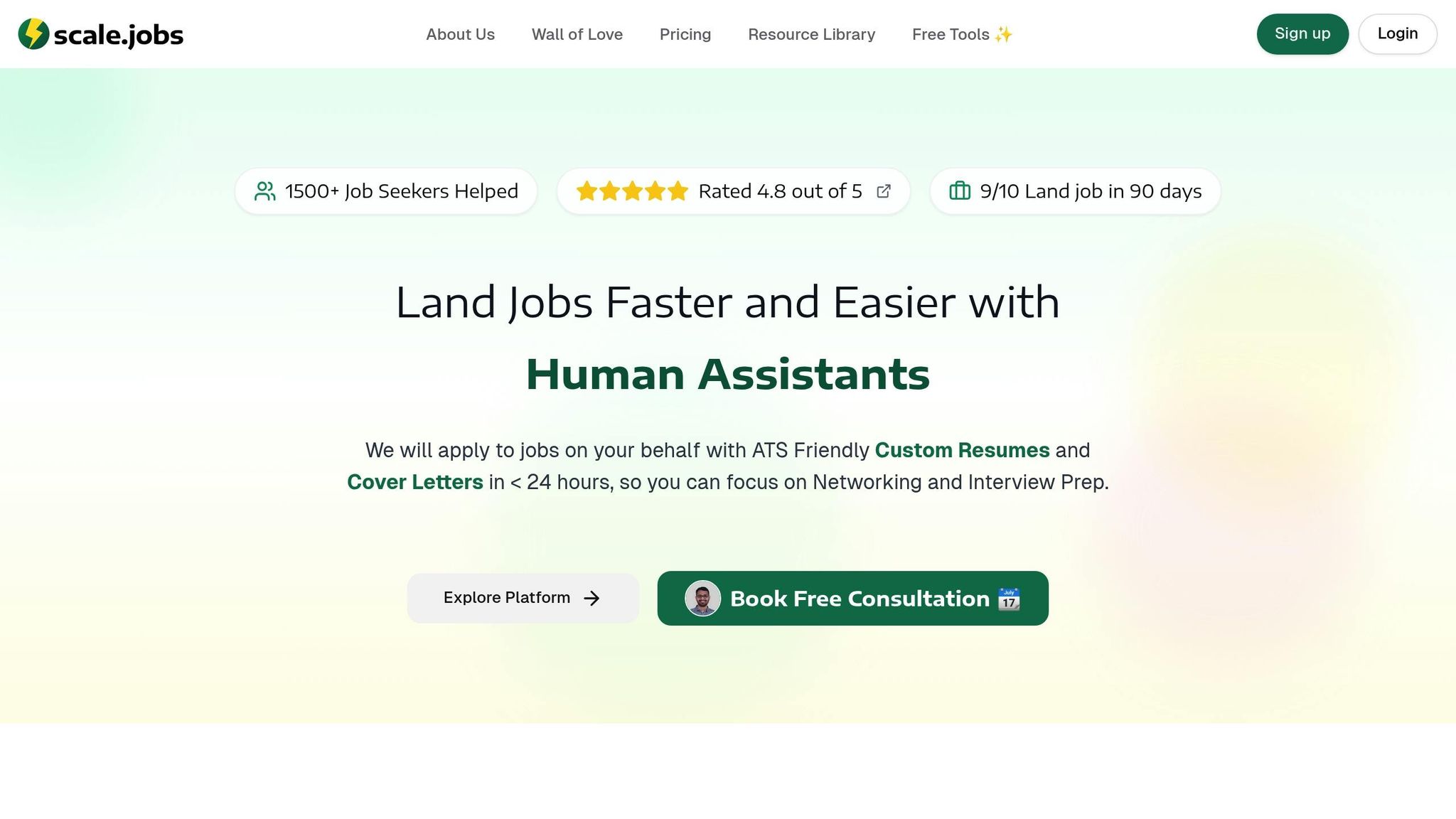
Unlike conventional communication platforms, scale.jobs goes beyond team collaboration by addressing the unique challenges of global job searches and career development. Its features are tailored to support teams spread across different markets and employment systems.
- Human-Powered Support: Unlike fully automated systems, scale.jobs uses real human assistants to handle job applications. This ensures applications bypass bot filters and reach actual recruiters.
- Real-Time Transparency: Users get live updates via WhatsApp, proof-of-work screenshots, and a dashboard that tracks application progress - no more guessing where your application stands.
- One-Time Payment Model: Instead of monthly subscriptions, scale.jobs offers flat-fee packages. Options range from $199 for 250 applications to $1,099 for a comprehensive bundle with 1,000 applications and recruiter support.
- ATS Optimization: Their assistants are skilled in navigating Applicant Tracking Systems, ensuring resumes and applications are compatible with corporate and niche job boards.
- Job Search Extras: Beyond application support, scale.jobs provides free tools like ATS resume checkers, cover letter generators, salary predictors, and even interview question predictors.
These features are a game-changer for global teams dealing with cross-border job searches and communication hurdles. Whether it’s recent tech graduates, professionals recovering from layoffs, job hoppers, students hunting for internships, or immigrants navigating visa challenges, scale.jobs offers practical tools and fast turnaround times. With 24-hour delivery for custom resumes and cover letters, plus compatibility with any hiring portal, it’s an ideal solution for those applying across diverse markets and employment systems.
Communication Tips for Diverse Global Teams
Global remote teams face unique communication challenges that demand clear language, well-documented decisions, and the right tools. When working with colleagues from different countries and backgrounds, how you phrase messages, record information, and select tools can make or break collaboration. Here are some practical strategies to improve communication within global teams.
Use Clear Language
The first step to effective communication is simplicity. Avoid idioms and expressions that don’t translate well across cultures. Phrases like "circle back", "low-hanging fruit", or "think outside the box" might confuse team members who are unfamiliar with them. Instead, stick to straightforward alternatives like "let’s revisit this later", "simple tasks", or "come up with creative ideas."
Keep sentences short and to the point. Long, complex sentences can be difficult to follow, especially for non-native English speakers. Breaking ideas into smaller, more digestible sentences helps ensure clarity.
Explain technical terms and acronyms upfront. What’s second nature to you might be unfamiliar to someone else, especially if they’re in a different country or department. Creating a shared glossary of commonly used terms can help everyone stay aligned.
Record Key Decisions
Clear communication doesn’t end with words - it’s equally important to document decisions. Write down key takeaways and decisions immediately after meetings. Relying only on verbal communication increases the risk of misunderstandings, especially for team members who couldn’t attend due to time zone differences. Meeting notes and clear documentation keep everyone on the same page.
Visual aids can simplify complex ideas. Use tools like screenshots, diagrams, or flowcharts to explain intricate concepts in a way that’s easy to understand, no matter the language or cultural background.
Centralize all decision records in one place. Whether it’s Google Docs, Notion, or Confluence, make sure everyone knows where to find the latest updates. An organized system with clear naming conventions ensures quick access to information without unnecessary confusion.
Be specific with action items. Replace vague notes like "someone should handle this soon" with clear assignments, such as "Sarah will update the client presentation by Thursday, March 15th, and share it with the team for review."
Choose Tools That Support Multiple Languages
Technology can bridge many communication gaps. Leverage platforms with built-in translation features. Modern AI-powered tools can improve translation accuracy significantly and save time, making them invaluable for global teams.
Integrate translation tools into your workflow. Options like Google Translate and DeepL can help team members collaborate more effectively across languages.
Consider specialized tools for specific needs. For example, Amazon Translate offers automated translation for workflows, Smartcat integrates with content management systems, and Unbabel combines AI translation with human review for critical communications.
Provide training on how to use these tools effectively. Even the best translation software works better when users understand its strengths and limitations. Encourage team members to write in simple, clear language before translation and have important documents reviewed by native speakers when possible.
Building Better Communication in Global Teams
To tackle the communication challenges faced by global teams, it’s crucial to adopt strategies that are both structured and sensitive to cultural differences. Clear guidelines, the right tools, and an understanding of diverse cultures are at the heart of effective communication. Research supports this: organizations with strong multicultural frameworks are 35% more likely to outperform their peers, while better collaboration can boost productivity by up to 25%. Start by establishing standardized communication practices. These should outline which channels to use for specific purposes, set realistic response times, and define tone expectations. Considering that 86% of workers report experiencing communication breakdowns, these standards are not just helpful - they’re essential.
Once guidelines are in place, technology and human insight can further enhance communication. Real-time translation apps and visual aids help overcome language barriers, while collaborative platforms with multilingual features ensure seamless interaction among diverse teams. For example, tools like scale.jobs integrate these advantages, offering WhatsApp updates and proof-of-work transparency to connect global job seekers and remote teams across time zones and cultures.
However, technology alone isn’t enough. The human element plays an equally vital role. Cross-cultural training and team-building activities encourage mutual respect and help bridge cultural gaps. Tailored language training and personalized communication programs have also been shown to increase participation in international projects. By combining cultural awareness with the right tools, teams create an environment where diverse perspectives can thrive.
"Multilingual teams thrive when managers focus on clear communication and cultural awareness", says Marisa Ramirez, Director of People Operations.
Regular evaluation and feedback loops are key to ensuring communication strategies remain effective. Workers already spend nearly 20 hours a week using digital communication tools, so mastering these systems can become a competitive edge in today’s job market.
The best global teams find a balance between structure and flexibility. They rely on standardized tools and guidelines while accommodating different working styles and communication preferences. These practices lay the groundwork for the advanced global communication strategies that will be explored next.
FAQs
How can global remote teams overcome language and cultural barriers to improve communication?
Global remote teams can tackle language differences and bridge cultural gaps by prioritizing awareness and open communication. Offering training on cultural sensitivity can go a long way in building trust, fostering understanding, and creating a sense of inclusivity among team members.
To further address these challenges, teams can use multilingual communication tools and provide language support programs, making it easier for everyone to connect and collaborate. Setting clear, universal guidelines for communication and remote work policies helps maintain consistency and minimizes confusion. Together, these efforts lay the groundwork for a respectful and productive environment where diverse teams can work effectively.
How can remote teams effectively manage time zone differences?
Managing time zone differences in remote teams requires thoughtful strategies to keep everyone on the same page. Start by emphasizing asynchronous communication, which lets team members contribute at times that work best for them. Clearly define each person’s working hours and set mutual expectations for when they’ll be available. When live discussions are necessary, schedule meetings during overlapping hours to maximize participation.
Leverage tools that support flexible collaboration, like shared calendars or time zone converters, to make coordination easier. You can also use visual aids, such as a team time zone map, to avoid scheduling mishaps and keep things running smoothly.
How can unified communication platforms help remote teams avoid tool overload?
Unified communication platforms make life easier for remote teams by bringing together key tools like messaging, video calls, and file sharing into one place. Instead of juggling multiple apps, team members can handle everything from a single interface, cutting down on wasted time and reducing confusion. This centralized approach keeps communication clear, collaboration smooth, and helps teams stay on top of their tasks, ultimately improving productivity.
Related posts
Land Jobs Faster and Easier withHuman Assistants
We will apply to jobs on your behalf with ATS Friendly Custom Resumes and Cover Letters in < 24 hours, so you can focus on Networking and Interview Prep.