Stop DIY Mistakes: How Pros Optimize Your Resume for ATS
scale.jobs
June 6, 2025
Did you know that 75% of resumes never make it past Applicant Tracking Systems (ATS)? If you’ve been applying for jobs and hearing nothing back, your resume might be the problem. ATS scans and filters resumes based on formatting, keywords, and measurable achievements. Many DIY resumes fail because they use flashy designs, lack job-specific keywords, or have formatting issues that confuse these systems.
Here’s what you need to know:
- ATS struggles with graphics and complex layouts. Stick to simple, single-column formats with standard fonts like Arial or Calibri.
- Keywords matter. Use exact terms from the job description, like “project management” instead of “project coordination.”
- File format is critical. Save your resume as a .docx or text-based PDF - avoid image-heavy PDFs or other non-standard formats.
- Numbers stand out. Include measurable achievements like “increased sales by 23%” or “managed a team of 10.”
- U.S. formatting rules apply. Use MM/YYYY for dates and American English spelling.
Why go pro? Professional resume services like scale.jobs tailor resumes for ATS, ensuring they’re optimized for job-specific keywords, clean formatting, and measurable results. They even offer real-time support and quick revisions.
| Feature | DIY Resume | Professional Service (scale.jobs) |
|---|---|---|
| ATS Compatibility | Often fails due to errors | Fully optimized for ATS |
| Keyword Usage | Inconsistent or missing | Job-specific, strategically placed |
| Formatting | Complex, confusing layouts | Clean, ATS-friendly design |
| Turnaround Time | Time-consuming | 24-hour delivery |
| Cost | Free (but costly in results) | $199 one-time fee |
Bottom line: A professional, ATS-optimized resume can dramatically improve your chances of landing interviews. Don’t let formatting mistakes or missing keywords hold you back. Let the pros handle the details while you focus on preparing for your next big opportunity.
Your Resume Is Getting REJECTED by ATS (Here’s How to FIX IT) + FREE TEMPLATE INSIDE!
5 DIY Resume Mistakes That Kill Your ATS Score
Crafting a resume on your own can sometimes backfire, especially when it comes to Applicant Tracking Systems (ATS). These automated tools scan resumes for specific criteria, and even minor missteps can prevent your application from making it to a hiring manager's desk. Let’s dive into some common mistakes that could be costing you interviews.
Using Graphics, Tables, and Complex Layouts
Overly intricate designs might look great to the human eye, but they can completely confuse ATS software. ATS systems struggle to process graphics, tables, columns, and photos, meaning critical information could be missed entirely. For example, embedding your contact details in a graphic header or listing skills in a table might render that information unreadable to the system.
"There is no more sure-fire way to get your resume lost in an ATS than to clutter your resume with graphics, tables, and creative fonts. Avoid using such designs." - Jazlyn Unbedacht, Resume Writer & LinkedIn Optimization
Complex layouts often result in missing or jumbled data during the ATS scan. That polished two-column format you spent hours perfecting? It might make your information appear out of order. Decorative elements like logos, charts, or borders can completely derail the scanning process.
To avoid these pitfalls, stick to a simple, single-column format with standard section headers. Use bullet points, vertical bars, or commas to organize your skills instead of tables. Stick with clean fonts like Arial or Calibri, and skip the text boxes, graphics, and special characters.
| Feature | ATS-Ready Resume | Non-ATS Resume |
|---|---|---|
| File Format | .docx or text-based PDF | Image-heavy PDFs, custom formats |
| Section Headers | Standard labels (e.g., "Work Experience") | Creative labels (e.g., "My Journey") |
| Font Choice | Arial or Calibri | Decorative or hard-to-read fonts |
| Layout | Single column | Multiple columns, text boxes |
| Graphics | Minimal or none | Logos, charts, photos |
Missing Job-Specific Keywords
Generic resumes are a one-way ticket to being ignored by ATS systems. 88% of employers report that their ATS filters out qualified candidates if their resumes don’t match the job description exactly, and 99.7% of recruiters rely on ATS filters to shortlist applicants.
The problem? ATS software doesn’t always recognize synonyms. For instance, if the job description calls for "project management" and your resume says "project coordination", the system might not make the connection. Including the exact job title and key terms from the job listing is crucial - candidates who do this are 10.6 times more likely to land an interview.
To address this, carefully review the job description for repeated terms like job titles, required skills, certifications, or tools. Use these terms naturally in your resume summary, skills section, and job responsibilities. But don’t overdo it - keyword stuffing can make your resume look unnatural and unprofessional.
Wrong File Formats That ATS Can't Read
Using the wrong file type can make your resume invisible to ATS systems. Submitting formats like JPEG, Rich Text Format (.rtf), or HTML files often results in the ATS being unable to parse your resume.
The safest options are Microsoft Word (.docx) or text-based PDFs. The .docx format is particularly reliable because it’s widely compatible and designed for ATS parsing. If you choose PDF, ensure it’s text-based, not image-based - this means the text can be selected and copied, rather than appearing as a static image.
Avoid these formats entirely:
- Image files (.jpg, .png)
- Rich Text Format (.rtf)
- HTML files (.html)
- Publisher files (.pub)
- InDesign files (.indd)
Always double-check the job application instructions for preferred formats. Some employers specify Word documents, while others prefer PDFs. Following these guidelines not only ensures compatibility but also shows you pay attention to detail.
Too Much Fluff, Not Enough Numbers
ATS systems and recruiters prioritize resumes that highlight measurable achievements. Vague phrases like "responsible for managing projects" or "helped improve sales" don’t provide the specific metrics ATS software is programmed to detect.
Instead, focus on quantifiable results. For example, "increased sales revenue by 23% over six months, adding $150,000 in quarterly revenue" is far more impactful. Numbers, percentages, and measurable outcomes are key to standing out.
Fluffy phrases like "team player" or "results-driven" also waste valuable space. Replace them with concrete examples of your contributions. For instance, instead of saying "collaborated with cross-functional teams", specify that you "worked with five department heads to launch three major products on schedule".
Wrong Date, Number, and Spelling Formats for U.S. Jobs
Formatting errors can lower your ATS compatibility score, especially when applying for positions in the U.S. ATS systems are programmed to recognize American standards for dates, numbers, and spelling.
- Dates: Use formats like "MM/YYYY" or "Month YYYY" (e.g., "06/2024" or "June 2024"). Avoid creative formats like "Spring 2025."
- Numbers: Write figures as "$1,500,000" instead of "$1.500.000."
- Spelling: Use American English. For example, write "optimize" instead of "optimise" and "color" instead of "colour."
These small adjustments can make a big difference. ATS systems are designed to scan for conventional patterns, and deviations can lead to parsing errors. Stick to standard formats to ensure your resume is processed correctly.
How Pros Build ATS-Friendly Resumes That Get Results
Unlike generic, do-it-yourself resumes, professional services fine-tune every detail to align with ATS (Applicant Tracking System) requirements. They combine technical expertise with strategic personalization to deliver resumes that stand out.
Custom Resume for Each Job Application
Professional resume writers craft each resume to match the specific job being applied for. They carefully analyze job postings to pinpoint exact requirements, preferred skills, and even company values. By mirroring the job posting's language and structure, they significantly increase the chances of landing an interview. For example, resumes that include the exact job title from the posting are 10.6 times more likely to secure an interview. Since ATS systems often struggle with synonyms, professionals stick to the exact wording used in the job description.
Additionally, they adjust the resume's layout to emphasize what matters most to the employer. For instance, if a role prioritizes leadership skills, the resume will spotlight management accomplishments right at the top. This targeted, strategic approach ensures that keywords and achievements are seamlessly integrated.
Keyword Research and Placement Strategy
Experts don’t just copy-paste keywords - they dig deeper. They research industry jargon and company-specific terms to identify impactful language. Tools like Jobscan are often used to identify missing keywords and optimize keyword placement without overloading the resume.
Strategically placed keywords appear naturally in key areas like the headline, summary, skills section, and work experience bullets. Exact keyword matches are critical; a Harvard Business School study revealed that 88% of employers' hiring systems filter out candidates who don’t precisely match job descriptions.
Clean Formatting That ATS Systems Love
Formatting plays a crucial role in ensuring ATS compatibility. With 99% of Fortune 500 companies using ATS and 75% of qualified applicants being rejected due to formatting issues, professionals stick to strict formatting guidelines. They use standard fonts like Arial, Calibri, or Times New Roman (10–12 point size) and clearly labeled section headings.
| Correct Section Headings | Incorrect Section Headings |
|---|---|
| Work Experience | What I've Done |
| Education | My Journey |
| Skills | What I'm Good At |
| Certifications | Highlights of Me |
| Summary | Life Philosophy |
To further enhance ATS readability, they use standard date formats (e.g., MM/YYYY), save resumes as .docx or text-based PDFs, and avoid using fancy graphics or intricate designs that ATS systems can’t interpret.
Adding Numbers and Results That Matter
Quantifiable achievements are the backbone of a standout resume. Over 58.18% of recruiters say measurable accomplishments are what catch their attention the most. Professional writers use the C.A.R. method (Challenge, Action, Result) to transform job duties into impactful metrics. For instance, instead of saying, “Managed a feedback system,” they might write, “Spearheaded a feedback system that increased customer satisfaction by 15%.”
"Having clear measurable accomplishments and metrics in your summary and bullet points is what makes a resume stand out." – Irina Scarborough, Former Fortune 500 Recruiter
Including numbers, percentages, and dollar figures adds credibility and draws attention to key achievements. Professionals tailor these metrics to highlight areas like cost savings, revenue growth, operational efficiency, or leadership results that resonate with hiring managers.
Fast Revisions and Quality Control
Professional services ensure resumes are error-free and ATS-ready through rigorous proofreading and testing. With 77% of hiring managers discarding resumes with typos or grammatical mistakes, quality control is non-negotiable. Experts use ATS tools to verify keyword optimization, maintain formatting consistency, and eliminate mistakes. Many services even offer same-day revisions for urgent applications.
They also provide ongoing support, tweaking resumes based on feedback from applications or shifting market trends. This ensures that every detail, from formatting (e.g., MM/YYYY dates) to American English spelling, remains consistent and optimized for ATS systems.
scale.jobs vs ResumeGenius vs TopResume: Why You Should Switch
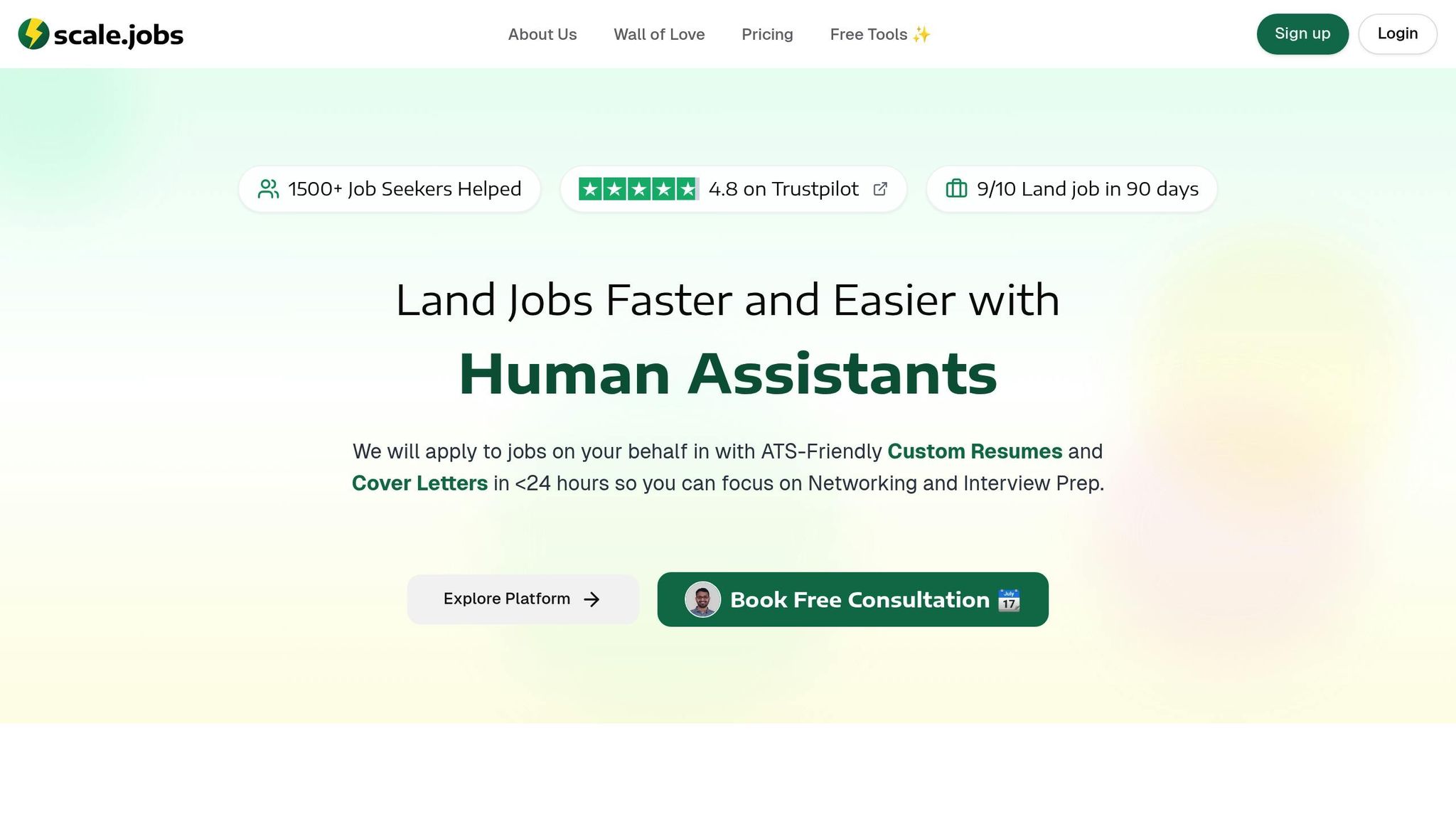
When dealing with ATS (Applicant Tracking System) compatibility, picking the right resume service can make or break your job search. ResumeGenius and TopResume often rely on generic templates, which tend to fall short in delivering tailored results. On the other hand, scale.jobs uses a team of dedicated human assistants to create resumes specifically optimized for ATS, all for a one-time flat fee. Let’s dive into how scale.jobs outshines these competitors in key areas.
scale.jobs vs ResumeGenius: Human Expertise Over Templates
ResumeGenius boasts a 4.5-star rating from over 40,000 Trustpilot users, earning recognition for its polished formats and user-friendly interface. However, many users have voiced frustrations about hidden fees and challenges with canceling subscriptions. For instance, ResumeGenius offers a $2.95 trial, which auto-renews at $23.95 per month, quickly adding up to significant costs. In contrast, scale.jobs provides personalized resumes crafted by human experts who analyze job postings to ensure optimal ATS alignment.
Here's how scale.jobs edges out ResumeGenius:
- Personalized Attention vs. Templates: scale.jobs skips pre-made templates and instead offers custom resumes tailored by experts who understand industry-specific requirements.
- Flat Fee vs. Subscription Costs: ResumeGenius’s recurring fees can total $287.40 annually, while scale.jobs charges a one-time fee of $199 for up to 250 applications.
- Direct Support vs. Automated Channels: scale.jobs offers real-time support through WhatsApp, whereas ResumeGenius relies on slower, less responsive customer service.
- Full Transparency vs. Opaque Processes: scale.jobs provides time-stamped screenshots as proof of work, unlike ResumeGenius’s automated, template-based system.
- ATS Optimization by Humans vs. Generic Automation: scale.jobs assistants manually review job postings to include targeted keywords, ensuring ATS compatibility.
| Feature | scale.jobs | ResumeGenius |
|---|---|---|
| Pricing Model | $199 one-time | $23.95/month |
| 12-Month Cost | $199 | $287.40 |
| Customization | Human-crafted per job | Template-based |
| Support | Standard email/chat | |
| Transparency | Proof-of-work screenshots | None |
scale.jobs vs TopResume: Better Results, Lower Cost
TopResume has faced consistent criticism for quality issues that scale.jobs avoids entirely. Numerous reviews describe TopResume’s work as generic and poorly executed. One user on 300Hours.com shared a February 2025 experience where they paid $349 for TopResume’s executive rewrite package, only to receive a resume that was “word for word back, reformatted, and not rewritten as advertised.” The user went on to say the so-called "professional writer" simply copied their original content into a Word document.
In contrast, scale.jobs guarantees customized resumes through its human-driven process.
Here’s why scale.jobs outperforms TopResume:
- Clear Pricing vs. Hidden Fees: scale.jobs offers a transparent flat rate of $199, while TopResume’s tiered pricing often leads to unexpected costs.
- Guaranteed Quality vs. Unreliable Results: scale.jobs offers refunds for unused credits, whereas TopResume frequently delivers generic rewrites with errors.
- Quick Turnaround vs. Delays: scale.jobs provides resumes within 24 hours, with real-time updates, while TopResume’s timelines are often unpredictable and delayed.
- Dedicated Support vs. Limited Assistance: scale.jobs assigns a WhatsApp assistant for personalized help, unlike TopResume’s standard customer service.
- Proven Outcomes vs. Unclear Metrics: scale.jobs clients report a 25–30% response rate, while TopResume does not disclose success statistics.
| Service Aspect | scale.jobs | TopResume |
|---|---|---|
| Starting Price | $199 one-time | $349+ per service |
| Turnaround Time | 24 hours | Variable, often delayed |
| Revision Policy | Real-time via WhatsApp | Limited, restrictive |
| Success Tracking | 25–30% response rate | Not disclosed |
| Refund Policy | Unused-credit guarantee | Difficult to obtain |
| Customer Support | Dedicated WhatsApp assistant | Standard service |
When you compare the long-term value, the choice is clear. ResumeGenius locks you into recurring charges, and TopResume charges premium prices for inconsistent results. Meanwhile, scale.jobs offers professional, human-powered resume optimization with complete transparency - at a fraction of the cost.
4 Steps to Fix Your Resume and Beat ATS
Getting your resume through an Applicant Tracking System (ATS) doesn't have to feel like a shot in the dark. With recruiters spending an average of just 7.4 seconds reviewing each resume, it's essential to take a structured approach. These steps will help you pinpoint issues, make targeted improvements, and continually refine your resume for better results.
Test Your Resume with Free ATS Checkers
Before diving into edits, it's important to understand where your resume is falling short. Free ATS checkers can highlight formatting errors and missing keywords that might be hurting your chances.
Tools like Jobscan and SkillSyncer compare your resume to specific job descriptions, identifying gaps in skills and compatibility. Another option, scale.jobs, offers a completely free ATS Resume Checker. This tool goes beyond basic keyword analysis, evaluating over 40 factors such as keyword density and formatting consistency, and provides actionable feedback.
Correct Formatting and Integrate Keywords
Once you've identified problem areas, it’s time to fix them. Around 75% of qualified candidates are rejected by ATS systems due to formatting issues, but these errors are usually easy to correct.
Start with formatting basics. Use standard fonts like Calibri, Arial, or Helvetica. Stick to conventional section headings like "Work Experience" and "Education" instead of getting creative, and save your resume as a .docx or PDF file with one-inch margins all around.
Standardize your dates. Use consistent date formats such as "January 2021 – March 2023" or "01/2021 – 03/2023." Avoid using apostrophes in abbreviated years like "Jan '21", as these can confuse ATS systems.
Add keywords strategically. Analyze each job description to identify relevant skills and qualifications, then incorporate those exact terms into your resume. Avoid keyword stuffing - mirror the phrasing from the job description to naturally highlight your expertise. For technical skills, include both the full term and its acronym.
Highlight measurable achievements. Use specific numbers to showcase your impact. For example, if you increased sales by 30% or managed a team of 15, include those details. Also, double-check your resume for typos and grammar errors - 77% of hiring managers reject resumes with such mistakes.
Seek Expert Help for Tough Applications
If your resume still isn’t getting results, it might be time to call in the pros. Professional assistance can be particularly helpful if your resume isn’t generating interviews, you’re struggling to clearly present your skills, or you’re transitioning to a new career path.
scale.jobs offers a personalized solution by connecting you with trained virtual assistants who specialize in creating ATS-friendly resumes tailored to specific job postings. Unlike generic resume services, these assistants analyze job descriptions in real time and customize your resume for each application. With a 24-hour turnaround and direct communication via WhatsApp, you’ll receive professional-quality resumes without the delays or high costs of traditional services.
Their flat-fee pricing model covers a set number of applications - 250, 500, or 1,000 - without recurring subscriptions or hidden fees. Plus, you’ll get proof-of-work screenshots and real-time updates so you know exactly what’s being submitted on your behalf.
Track Applications and Improve Your Strategy
The final step is to measure your progress and adjust your approach based on real-world data. With 86.1% of companies reporting faster hiring processes after implementing ATS, tracking your results is essential.
Set up a tracking system to monitor your application success rate. Record details like the company name, job title, application date, resume version used, and any responses received. This will help you identify which resume formats and keyword strategies are most effective.
Take advantage of tools like scale.jobs' Job Applications Tracker, which organizes your data automatically and helps you spot trends. This tool integrates seamlessly into your workflow and provides insights into which roles and companies are most responsive.
Aim for a 10–20% response rate from targeted applications. If your response rate is below 5% after a substantial number of applications, revisit your resume’s format and keyword strategy.
Experiment and refine. Test different approaches, such as tweaking your resume summary, adjusting keyword placement, or modifying formatting. Track which changes lead to better results. Just as scale.jobs professionals refine resumes based on feedback, you should also let data guide your adjustments.
Use feedback to pivot. If you’re getting interviews but no offers, the issue might lie in your interview preparation rather than your resume. On the other hand, if you’re not hearing back at all, it might be time to revisit your ATS optimization and keyword usage. The key is to rely on data-driven decisions rather than guesswork.
Stop Losing Jobs to ATS - Get Professional Help
Here’s a tough truth: many qualified candidates miss out on opportunities because their resumes don’t make it past Applicant Tracking Systems (ATS). These systems, used by 99% of Fortune 500 companies, are designed to filter applications, and DIY resumes often fail to meet their requirements. That’s why professional help can make all the difference.
ATS systems are highly effective for recruiters - 78% say they see better candidate quality thanks to these tools. However, hiring managers still lean toward manually written resumes over AI-generated ones, as they better showcase personality and skills. The key is finding the right balance between ATS optimization and human appeal, and that’s where expert assistance becomes invaluable.
scale.jobs steps in to bridge this gap. Their service pairs you with trained virtual assistants who understand both ATS criteria and what hiring managers look for. Unlike automated tools that churn out generic applications, scale.jobs’ human-focused approach delivers a 47% callback rate, far surpassing the typical 2% rate of automated services.
"You should focus on what matters the most - Interview Prep - and let us handle the rest."
- Shubham Dhakle, Outcome Manager, scale.jobs
Your virtual assistant at scale.jobs doesn’t just create a resume - they craft a tailored, ATS-optimized document that adheres to proper U.S. formatting standards and aligns with the specific requirements of each job description. With 24-hour turnaround times and direct WhatsApp support, you’ll receive professional-quality applications without the usual delays associated with traditional resume services.
This approach combines the precision of AI tools with the insight of human expertise. Advanced tools are used for keyword research and formatting, while human judgment ensures your qualifications are presented authentically. This dual process reduces risks like spelling errors and poor formatting, while maintaining the personal touch that hiring managers value.
The pricing is straightforward: a flat fee starting at $199 for 250 applications. There are no recurring subscriptions, and you’ll have access to proof-of-work screenshots, real-time tracking, and refunds for unused credits. When you think about the potential salary boost from landing a new job, this investment practically pays for itself.
FAQs
How can I make sure my resume is ATS-friendly without hiring a professional?
To ensure your resume is friendly for ATS (Applicant Tracking Systems), focus on a few essential areas:
- Stick to a simple format: Avoid using graphics, tables, or decorative fonts. Opt for standard fonts like Arial or Times New Roman, and keep the layout clean and easy to navigate.
- Incorporate job-specific keywords: Tailor your resume for each role by including keywords from the job description. This helps the ATS recognize how your skills align with the position.
- Choose the right file format: Save your resume as either a .docx or .pdf file, as these formats are the most compatible with ATS software.
Make sure to use standard section headings like "Work Experience" and "Education" to avoid confusion. You can also test your resume with an ATS checker tool to catch any potential issues before submitting. Taking these steps can help ensure your resume gets through automated filters and into the hands of a hiring manager.
What keywords should I include in my resume to match different job applications?
To ensure your resume grabs attention and clears ATS (Applicant Tracking System) screenings, you need to focus on keywords directly from the job description. These keywords often fall into a few key categories:
- Technical Skills: Include specific tools or expertise mentioned, like Java, Python, SEO, or Data Analysis.
- Soft Skills: Highlight qualities such as Team Leadership, Communication, or Problem Solving.
- Certifications: List credentials like Certified Project Manager or CPA that are relevant to the role.
- Action Verbs: Use dynamic words like Managed, Developed, or Increased to describe your achievements.
- Job Titles: Match the exact title from the job posting, such as Sales Manager or Software Engineer.
Customizing your resume with these keywords not only aligns it with the role but also boosts its chances of passing ATS filters. Always take the time to tailor your resume for each application to make the strongest impression possible.
Are there free tools to check if my resume is ATS-friendly?
If you're looking to make sure your resume passes through Applicant Tracking Systems (ATS) smoothly, there are some great free tools that can help. These tools analyze your resume, check for ATS compatibility, and offer suggestions to improve your chances of catching a recruiter’s eye.
For example, Jobscan allows you to compare your resume directly with job descriptions, helping you optimize keywords. SkillSyncer highlights missing keywords and formatting issues that could affect ATS readability. Other tools like ResumeWorded and Enhancv provide detailed feedback to ensure your resume aligns with ATS requirements. These resources are excellent for job seekers who want to refine their resumes without spending a dime.
Related Blog Posts


Land Jobs Faster and Easier withHuman Assistants
We apply to jobs for you with Custom Resumes and Cover Letters in under < 24 hours, so you can focus on what matters: Networking and Interviews.