WhatsApp Your VA: Real-Time Updates & Tweaks
scale.jobs
June 11, 2025
Want to speed up your job search? Use WhatsApp and a Virtual Assistant (VA) for real-time updates and instant feedback.
Here’s why this works:
- Fast Communication: WhatsApp’s instant messaging ensures quick responses for urgent changes, like resume tweaks or application updates.
- Real-Time Collaboration: Share documents, voice notes, or screenshots to adjust resumes or cover letters on the spot.
- Organized Workflow: Use WhatsApp Business tools like labels, pinned messages, and quick replies to keep track of applications and deadlines.
- Efficient Follow-Ups: Your VA can handle employer communications and track applications through WhatsApp, keeping you informed without delays.
This system is ideal for staying ahead in a competitive job market where timing matters. Pair it with platforms like Scale.jobs for tailored job applications managed entirely via WhatsApp.
I Built an All-in-One WhatsApp Assistant to Save You Time and Simplify Your Life 🚀
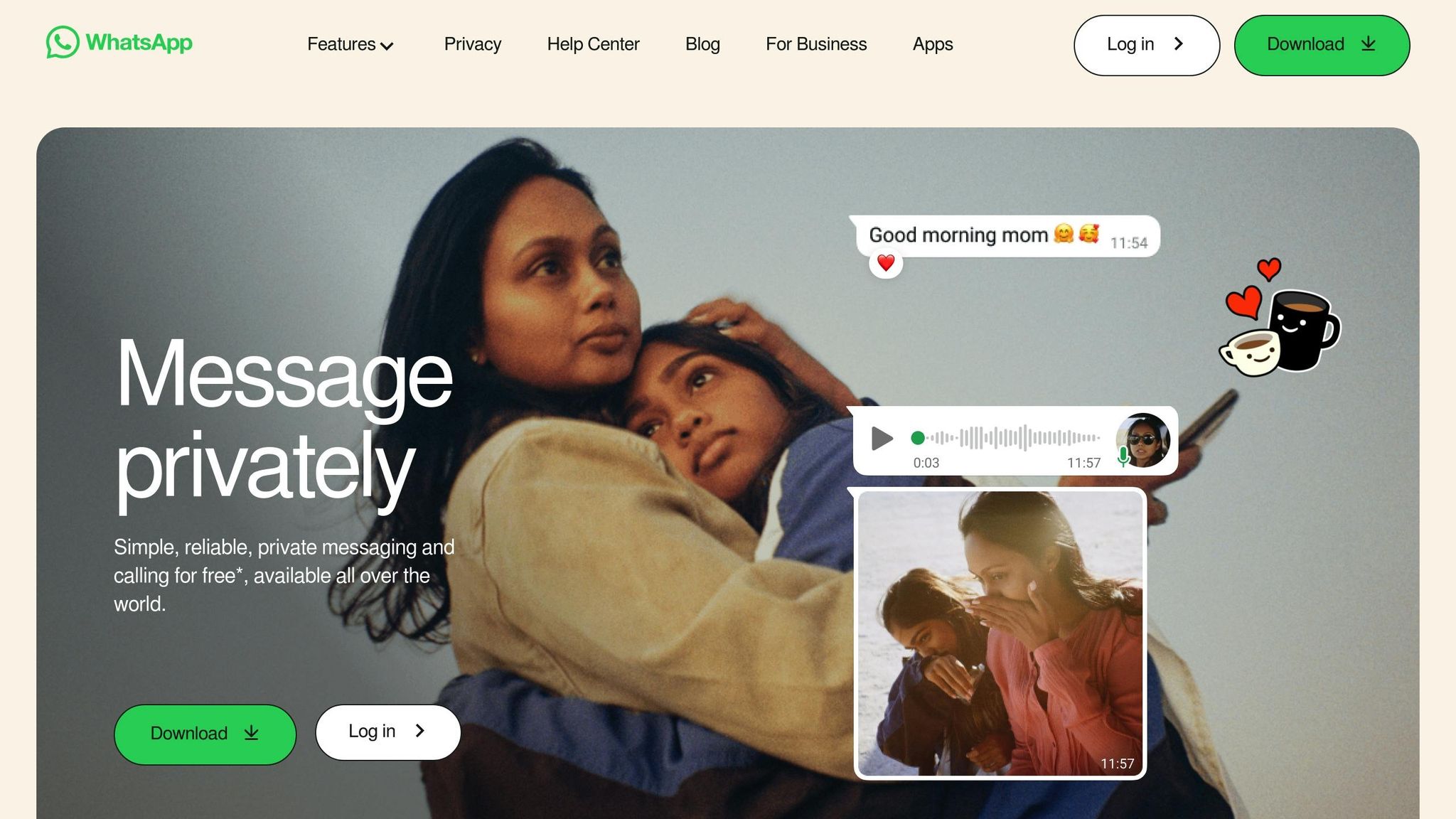
Setting Up Your WhatsApp VA System
Organizing your WhatsApp Virtual Assistant (VA) setup is essential to avoid miscommunication, save time, and keep your job application process running smoothly. A well-structured system can make a huge difference in how effectively you manage your job search.
Creating Your Dedicated Chat Channel
Start by separating your work-related chats from personal ones. WhatsApp Business makes this simple and efficient. Download the app and create a dedicated account solely for collaborating with your VA. This ensures everything stays professional and neatly organized.
Once your account is ready, set up a dedicated group for job applications. Use a clear and specific name like "Job Search – June 2025". This way, even if you're managing multiple chats, you can quickly locate the one you need.
For added convenience, pin the group chat to the top of your conversations. This is especially helpful when you’re racing against tight deadlines or need quick feedback on an application or cover letter.
To keep things streamlined, assign admin roles within the group. You can focus on posting updates, while your VA handles replies and manages discussions specific to individual applications or documents.
With your dedicated channel established, it’s time to set some ground rules to keep everything running smoothly.
Setting Clear Rules and Expectations
Having clear communication protocols is key to avoiding confusion. Start by defining how you prefer to communicate. For example, reserve WhatsApp for quick questions and urgent updates, while using email for more detailed discussions. This gives your VA a clear understanding of when to use each platform.
Set expectations for response times as well. A shared Google calendar can be a great tool to outline meeting schedules and your VA’s availability during onboarding. While WhatsApp allows for instant communication, it’s important to give your VA enough time to deliver quality work.
If you and your VA are in different time zones, agree on specific hours for real-time collaboration. Respect these boundaries and refrain from contacting them outside of the agreed hours unless it’s an emergency, like a same-day application deadline.
Even though WhatsApp feels informal, maintaining a professional tone is crucial. Keep your instructions clear and concise, set specific deadlines, and encourage your VA to notify you in advance if they’re unavailable.
Using WhatsApp Tools for Better Workflow
WhatsApp offers several features that can make your collaboration more efficient. For instance, sharing documents like resumes, job descriptions, or research materials is quick and hassle-free. You can also use voice notes to provide detailed feedback. Instead of typing out lengthy instructions for a cover letter revision, record a short voice message - it’s often faster and conveys tone and urgency better.
To keep things organized, use message threads for each resume draft or application. This avoids confusion when juggling multiple documents.
Pinning important messages is another handy feature. Use it to keep essential documents, such as target job descriptions or key company details, easily accessible.
When you need to focus, the mute function can be a lifesaver. For example, if you’re in back-to-back interviews, mute the group temporarily to minimize distractions. Just don’t forget to unmute later to catch any critical updates.
Finally, take advantage of WhatsApp Web for easier document management. Accessing WhatsApp from your desktop speeds up editing and reduces the back-and-forth that often happens with mobile-only communication.
Getting Instant Updates on Resume and Cover Letter Changes
WhatsApp has completely transformed how you and your virtual assistant (VA) can update your application materials. Instead of waiting hours for email responses or arranging formal review sessions, you can now give instant feedback and receive updated documents in just minutes. This is a game-changer when you're juggling multiple job applications or working against tight deadlines.
Collaborating on Tailored Application Materials
With WhatsApp, your VA can quickly customize your resume and cover letter for each job posting. Once they send you a draft, you can respond directly to the specific message, keeping everything organized and avoiding any confusion. Need to explain a tricky change or adjust the tone? Just record a voice note - it’s a fast and clear way to communicate complex edits.
WhatsApp also makes file sharing effortless, with support for files up to 2GB. This means your VA can send multiple versions of resumes, cover letter drafts, or reference materials without worrying about size limits. If you catch a typo or spot a formatting issue, simply take a screenshot, add notes, and share it back. Visual feedback like this makes it easy to address details immediately.
To keep things streamlined, adopt clear file naming conventions like "Resume_TechRole_June11." This way, you can track different versions effortlessly. These quick updates naturally flow into a smooth approval process.
Speeding Up Approvals for Tight Deadlines
When you're racing against the clock, a fast approval process becomes essential. WhatsApp is a lifesaver for same-day deadlines. On average, job seekers spend 2.5 hours daily searching for information, but WhatsApp can cut that time by 40%.
Use WhatsApp's features to create a rapid approval workflow. For instance, star messages that include final drafts needing immediate review. Quick replies like "Approved – submit" or "Minor changes – see note" can make decisions instant and efficient.
For those ultra-tight deadlines, WhatsApp's status feature can help. Post messages like "Available for urgent reviews until 6 PM" so your VA knows when to expect feedback. If you’re using WhatsApp Web, you can edit documents while viewing job postings side-by-side, saving even more time.
A 2023 HubSpot survey revealed that 68% of small businesses prefer messaging apps over email for quick internal communication. To stay organized, you can use labels to categorize tasks. Mark conversations as "Same-Day Deadline" or "Rush Job" to ensure you and your VA prioritize critical applications over routine updates. This way, no urgent deadlines get lost in the shuffle.
These instant updates lay the groundwork for tracking your applications in real time, which we’ll explore next.
Tracking Applications and Follow-Ups in Real Time
After streamlining your approval process, the next hurdle is staying on top of your job applications. This stage can often feel disorganized, but WhatsApp can turn it into a system that keeps you informed and in control.
Building Your Application Tracking System
Your virtual assistant (VA) can help set up a tracking system on WhatsApp, making it easy to monitor your application progress. Conversations can be organized with clear status labels like "Applied Today," "Follow-Up Due," "Interview Scheduled," or "Awaiting Response". With quick replies and message templates, your VA can send pre-written updates, cutting down on repetitive tasks.
You can also make use of daily digests and weekly broadcast summaries to receive only the most important updates. WhatsApp’s immediacy ensures you’ll never miss a critical update. This structured system simplifies the often chaotic task of managing follow-ups.
Handling Employer Follow-Ups
Once your WhatsApp tracking system is in place, your VA can also handle follow-ups with employers more efficiently. For instance, your VA can draft email responses and share them with you on WhatsApp for a quick review. Use WhatsApp for urgent updates, while emails remain the go-to for formal communication. If an employer requests same-day information, your VA can notify you through WhatsApp, get your approval, and send the email promptly.
On the move? Leave a quick voice memo for your VA to transcribe and turn into a follow-up task. This setup ensures you’re always in the loop without getting bogged down by admin work. Considering that 54% of businesses already use WhatsApp for customer service and notifications, this method not only keeps your communication streamlined but also ensures no opportunity slips through the cracks.
Advanced WhatsApp Features for Better VA Collaboration
Once you've set up an efficient WhatsApp system with your virtual assistant (VA), it's time to take things up a notch. By tapping into WhatsApp's advanced features, you can streamline your communication and improve organization, whether you're working on mobile or desktop.
Leveraging WhatsApp Business Tools
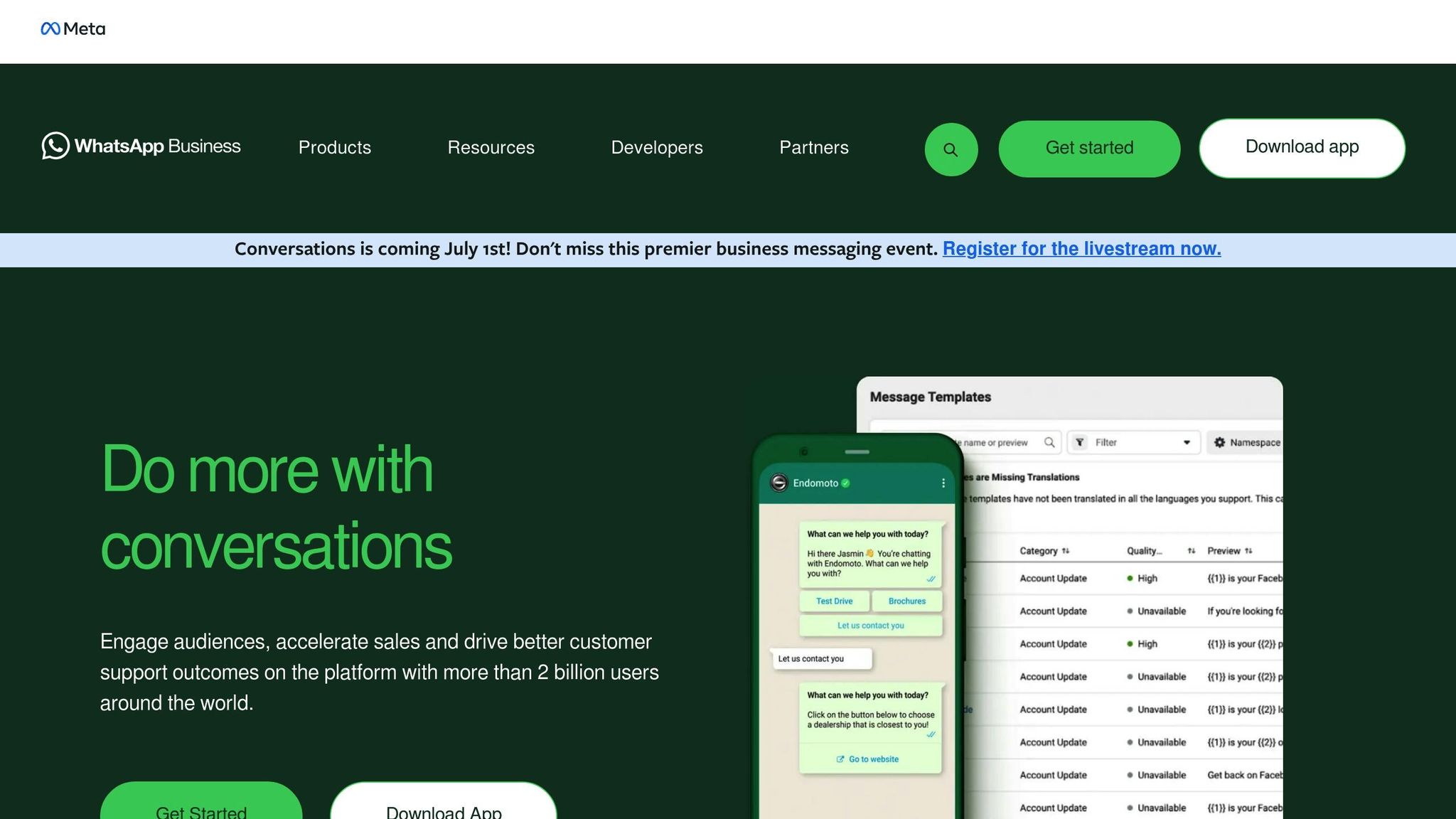
WhatsApp Business offers a range of tools designed to make collaboration with your VA more efficient. For example, color-coded labels let you organize chats by specific application statuses like "Resume Edit", "Cover Letter Draft", or "Application Sent." This makes it much easier to locate the conversation you need quickly.
Another handy feature is quick replies, which allows your VA to send pre-written responses to frequently asked questions, such as those about resume formats, cover letter templates, or application tracking. This eliminates repetitive back-and-forth messaging and ensures timely responses, especially when you're working under tight deadlines.
Broadcast messages are another game-changer. Your VA can use this feature to send out weekly updates summarizing your application progress. With WhatsApp boasting a 98% open rate and a 45–60% click-through rate, you can be confident that you'll stay informed and engaged with critical updates.
Boosting Productivity with WhatsApp Web
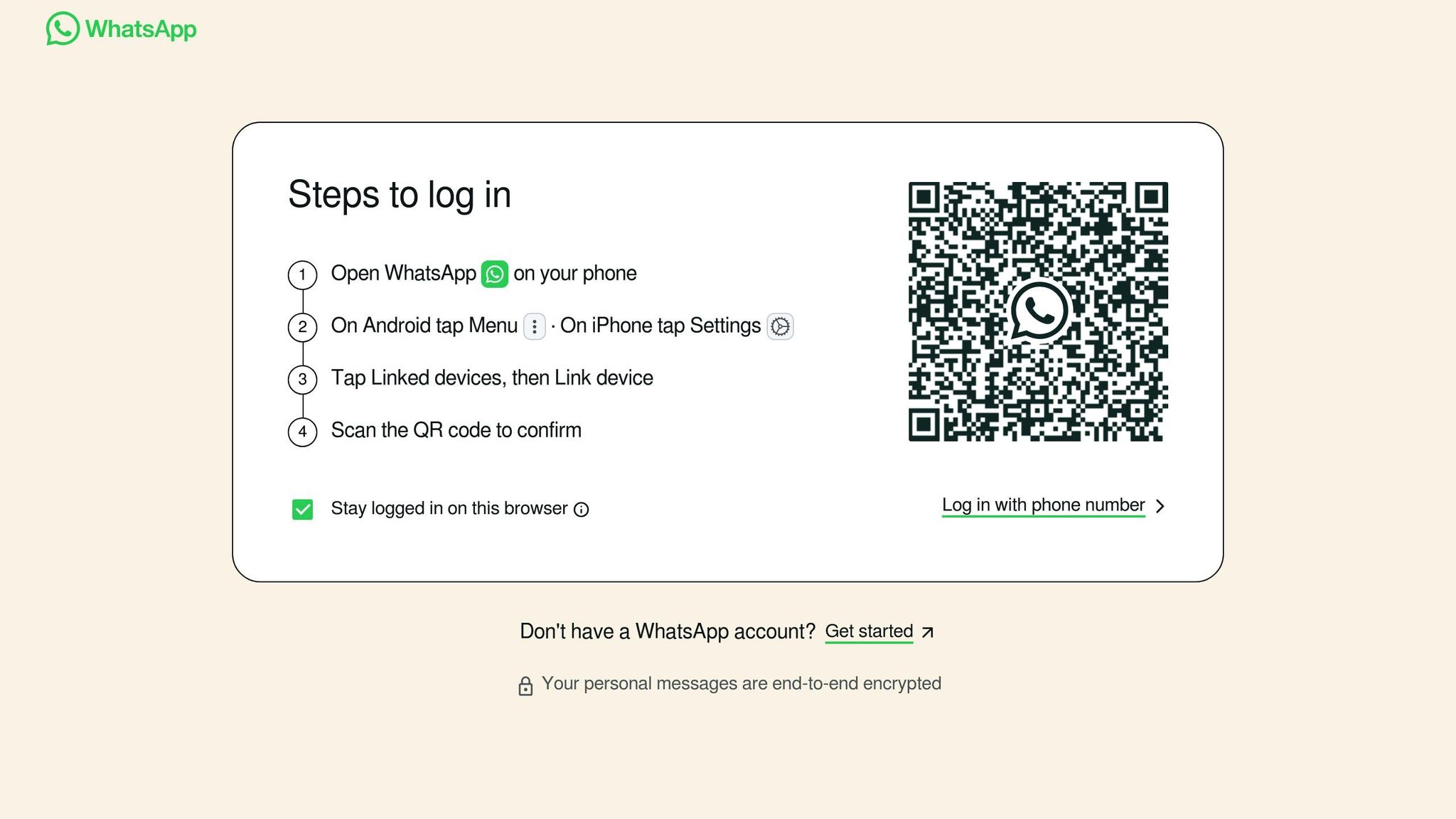
While WhatsApp Business enhances mobile communication, WhatsApp Web brings the same level of efficiency to your desktop. The larger screen is perfect for reviewing and editing documents like resumes, cover letters, and spreadsheets. Plus, you can exchange files in various formats, including PDF, Word, Excel, and PowerPoint.
Thanks to real-time syncing, any updates made on your mobile app are immediately reflected on WhatsApp Web. This means that when your VA sends you a revised resume, you can review it on your computer, add comments, and send feedback - all without switching between applications.
For even greater efficiency, keyboard shortcuts on WhatsApp Web make it easy to manage messages, format text, and adjust notifications . Additionally, creating dedicated groups for specific tasks - such as one for resume edits, another for cover letters, and a third for tracking applications - keeps your communication organized and easy to search.
Together, WhatsApp Business and WhatsApp Web form a powerful communication system that’s both easy to use and highly effective. With 68% of users preferring WhatsApp as the easiest way to contact businesses, it’s a platform that you and your VA can rely on to stay productive and on track during your job search.
Why Scale.jobs Works Best with WhatsApp VAs
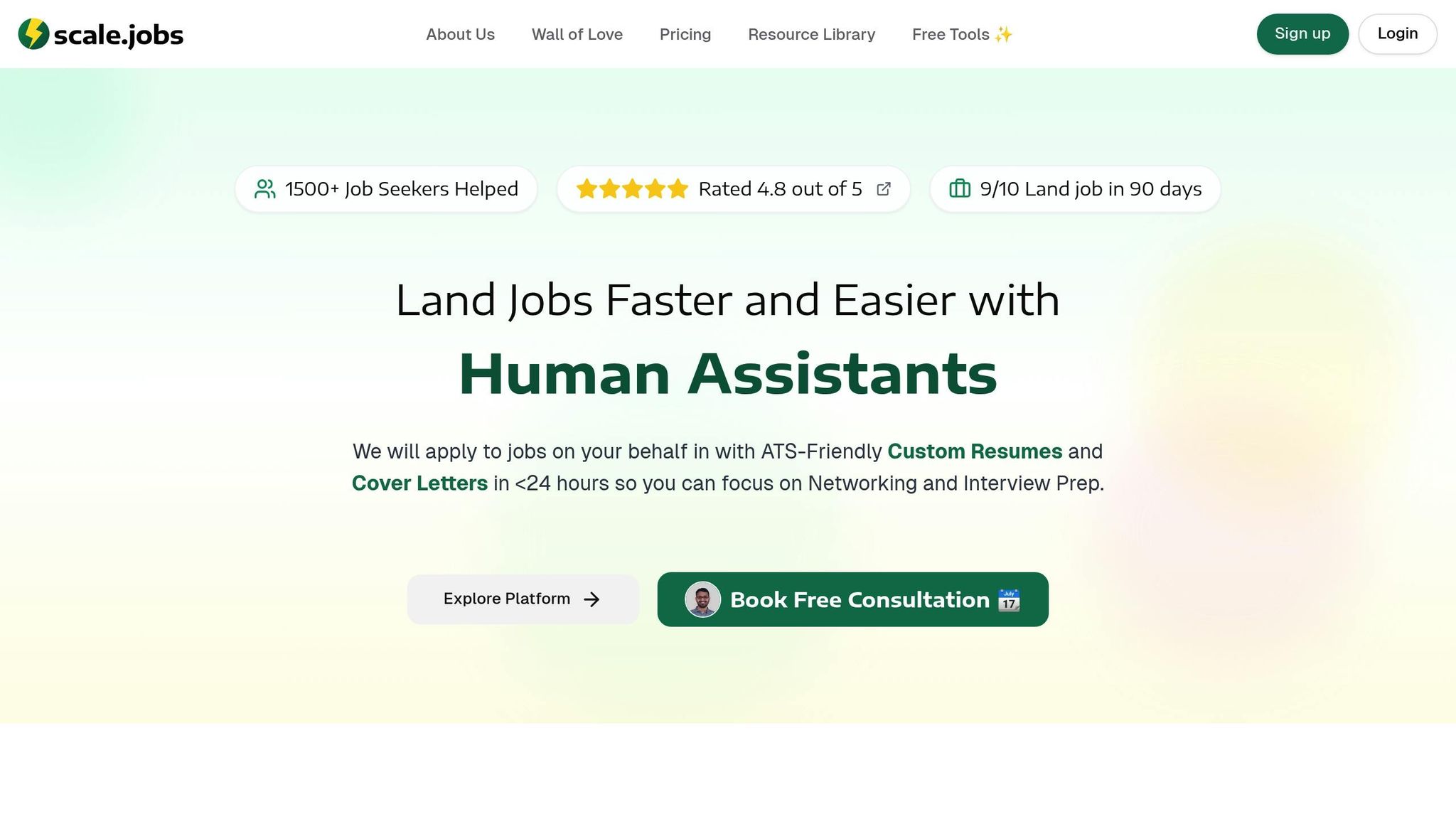
Once you've set up your WhatsApp VA system, the next logical step is to pair it with a job search platform that complements this approach. Enter Scale.jobs, a service that connects you with skilled virtual assistants who not only manage your job applications but also keep you updated via WhatsApp, complete with time-stamped proof-of-work.
What Makes Scale.jobs Stand Out
Scale.jobs takes a hands-on, human-first approach, setting itself apart from platforms that rely heavily on automation. With a dedicated virtual assistant managing your job search, you stay in the loop through WhatsApp updates every step of the way.
Here’s what makes Scale.jobs different:
- Real-time WhatsApp updates: Get timely notifications and proof-of-work screenshots for every application submitted.
- Flat, upfront pricing: Comprehensive job search bundles start at just $199, with no hidden fees.
- Tailored application materials: Receive custom, ATS-friendly resumes and cover letters designed specifically for each job posting.
"I have had a great experience with the scale.jobs team. The associate assigned for me is trustworthy and sincere in their approach... I personally feel it's good value for money." - Anuva Agarwal
These features highlight why Scale.jobs is a game-changer. But how does it compare to other job search services? Let’s break it down.
Scale.jobs vs Other Job Search Services
Scale.jobs leverages the real-time capabilities of WhatsApp VA collaboration to deliver unmatched precision and efficiency. Here's how it stacks up against competitors like FindMyProfession, LazyApply, and LoopCV:
- FindMyProfession focuses on standalone resume writing. Scale.jobs, on the other hand, offers an all-in-one service that includes personalized document creation, application submissions, and ongoing WhatsApp support.
- LazyApply relies on bots, resulting in callback rates of less than 2%. In contrast, Scale.jobs achieves a 47% callback rate by using human expertise to tailor every application to the job description.
| Feature | LazyApply (Bots) | Scale.jobs (Human VA) |
|---|---|---|
| Callback Rate | <2% | 47% |
| Resume Quality | Standard Templates | Custom Per Job |
| Application Accuracy | Prone to Errors | Verified by Humans |
| Transparency | Minimal | Proof-of-Work Screenshots |
The human touch makes all the difference. Scale.jobs' virtual assistants bring emotional intelligence and nuanced understanding to your job search. They ensure your applications resonate with hiring managers and align with your career goals. This isn’t just about sending out resumes - it’s about creating meaningful opportunities. With real-time updates and personalized adjustments via WhatsApp, your VA becomes a true partner in your job search journey.
Transform Your Job Search with WhatsApp and VAs
Take your job search to the next level by combining WhatsApp with a dedicated virtual assistant (VA). This setup isn’t just convenient - it’s a game-changer. Businesses that use virtual assistants report a 30% boost in productivity, thanks to improved time management and flexible scheduling. The same logic applies to job hunting. When a VA handles time-consuming administrative tasks, you can focus on what really matters: networking and preparing for interviews.
One standout example is Scale.jobs, which has helped 93% of its clients secure jobs within 1–3 months, compared to the typical 5-month timeline. Unlike automated tools, Scale.jobs relies on human expertise to craft tailored applications, making it the perfect complement to your WhatsApp VA system.
A Scale.jobs user shared how the team takes care of most of the hard work while keeping you updated every step of the way. The system also guarantees a quick 12–24 hour turnaround for applications. Your VA can tweak resumes in real time, send proof-of-work screenshots via WhatsApp, and handle follow-ups, leaving you free to focus on interviews and building connections.
With flat-fee pricing starting at $199, Scale.jobs avoids subscription pitfalls. Plus, 70% of customers receive a refund within 30 days of landing a job, showcasing the effectiveness of this human-powered approach. This combination of features redefines what a streamlined job search process can look like.
Whether you’re a busy professional, a recent graduate, or someone managing a complex job application process, this WhatsApp-VA system adapts to your needs. Think of your VA as an extension of your career strategy, with WhatsApp acting as the communication hub that keeps everything running smoothly. It’s a partnership designed to make job searching smarter and faster.
FAQs
How can I communicate effectively with my Virtual Assistant using WhatsApp?
To get the most out of working with your Virtual Assistant (VA) on WhatsApp, start by setting clear expectations. Let them know exactly what tasks you need help with, agree on response times for urgent matters, and establish a system for regular updates. WhatsApp’s instant messaging makes it simple to exchange quick feedback and stay on the same page regarding priorities.
Make time for weekly or biweekly check-ins to review progress, answer questions, and adjust tasks as necessary. These meetings can help you address potential issues early and keep everything running smoothly. When giving instructions, be specific and to the point, and offer constructive feedback to help your VA perform their best. With a structured approach, WhatsApp can become a highly effective tool for seamless communication and improved productivity.
What are the benefits of using WhatsApp to manage your job applications?
Using WhatsApp to manage job applications comes with several perks that can make the process smoother and more efficient:
- Instant communication: Messages on WhatsApp are read quickly, allowing for faster updates and feedback compared to traditional email.
- Simplified organization: Tasks like tracking applications, scheduling interviews, and receiving reminders can all be handled in one place, cutting down on time and hassle.
- Convenient document sharing: Easily send resumes, cover letters, and updates securely, keeping everything organized and readily available.
Incorporating WhatsApp into your job application process can help you stay organized, respond faster, and make the overall experience much easier to manage.
How does Scale.jobs improve your job search with WhatsApp Virtual Assistants?
Scale.jobs transforms the way you search for jobs by leveraging WhatsApp Virtual Assistants (VAs) for instant communication and task management. Through WhatsApp, you can get real-time updates on your job applications, so you’ll never miss an important deadline or opportunity. With an impressive 97% message open rate, these VAs can efficiently tailor your resume, track your applications, and send time-stamped updates to keep you informed and reduce stress.
By taking care of repetitive tasks like submitting applications and following up, Scale.jobs VAs can save you as much as 16 hours a week. That’s extra time you can use to focus on networking, preparing for interviews, or honing your skills. This streamlined support not only makes your job search more efficient but also gives you a better shot at landing the role you’ve been aiming for in today’s competitive market.