When Infographic Resumes Work Best
scale.jobs
November 8, 2025
In certain situations, infographic resumes can help you stand out, but they aren’t always the right choice. These visually designed resumes use graphics, charts, and creative layouts to present your skills and achievements. They’re ideal for creative roles or networking events where design skills matter, but they can fail in online applications due to Applicant Tracking Systems (ATS) that struggle to read complex visuals.
Key Points:
- Best for: Design, marketing, or creative roles; networking events; direct handouts to recruiters.
- Avoid for: Technical, government, or academic jobs; any role requiring ATS compatibility.
- Solution: Use both an infographic resume for personal interactions and an ATS-friendly text resume for online applications.
When to use Infographic Resumes vs. Text-Based Resumes
When Infographic Resumes Work Best
Infographic resumes can make a strong impression when used in the right circumstances. The trick is knowing when their visual appeal enhances your application and when it might work against you.
Creative Jobs That Benefit From Infographic Resumes
Infographic resumes are a natural fit for roles where visual communication takes center stage. In creative industries, they serve as both a resume and a showcase of your design skills.
For instance, in graphic design, an infographic resume highlights your creativity, mastery of typography, and ability to organize information visually. Similarly, fields like marketing, advertising, UI/UX design, and social media management value resumes that reflect a candidate's ability to think visually and present ideas clearly.
Networking and Outreach Opportunities
Infographic resumes also shine in networking scenarios, especially when you’re engaging directly with hiring managers or industry professionals. In these settings, a visually striking resume can act as a conversation starter, immediately showcasing your skills and creativity.
Events like industry conferences, portfolio presentations, or freelance client meetings are ideal opportunities to use an infographic resume. When handed directly to someone, it can guide discussions and leave a lasting impression. However, while they work well in face-to-face interactions, they’re not always the best choice for every context.
When to Avoid Infographic Resumes
There are situations where an infographic resume might not be the best option. Many large corporations rely on Applicant Tracking Systems (ATS), which often struggle to process complex visual elements. In such cases, a traditional resume format is more effective.
Roles in technical fields like software engineering, data science, or cybersecurity typically require detailed information about technical skills, certifications, and project accomplishments - details that are better suited to a standard resume. Similarly, industries like government, healthcare, legal services, and academia tend to favor conventional layouts, where clarity and structure take precedence over visual flair.
| Best Fits | When to Avoid |
|---|---|
| Creative agency roles | Fortune 500 online applications |
| Networking events | Government jobs |
| Portfolio presentations | Technical engineering roles |
| Freelance meetings | Academic positions |
| Industry conferences | Healthcare/legal fields |
The takeaway? Infographic resumes work best when creativity is a key asset and there’s an opportunity for direct human review. For applications that rely on automated systems, it’s smart to have both a traditional, ATS-friendly resume and an infographic version for networking and personal interactions. This way, you can tailor your approach to every opportunity.
Common Mistakes and How to Avoid Them
Even with the best intentions, infographic resumes can fall short if certain pitfalls are overlooked. Being aware of these common issues can help you create a visual resume that works effectively for you.
ATS Problems and Their Impact on Applications
One of the major drawbacks of infographic resumes is their incompatibility with Applicant Tracking Systems (ATS). These systems, designed to scan and rank resumes, often struggle with graphics, complex layouts, and unusual formatting.
Take the case of Majid, a maritime law lecturer in the UK with over 12 years of experience. He discovered that his beautifully designed resume wasn’t making it past ATS software:
"Machines couldn't read my old resume properly, so the feedback was horrible. Majid, a maritime law lecturer in the UK with 12+ years experience, discovered beautiful templates don't work with ATS systems and needed Rezi."
ATS software relies on text recognition to identify keywords and relevant experience. When vital information is embedded in charts or graphics, the system may fail to extract it, leaving your application improperly ranked - or even discarded.
To avoid this, always keep an ATS-friendly version of your resume handy for online applications. While design is important, it should never come at the expense of functionality or the clarity of your qualifications.
Design vs. Content: Striking the Right Balance
It’s easy to get caught up in creating a visually impressive resume, but don’t forget its primary job: to highlight your skills and achievements. Overemphasizing design can overshadow the content, making it harder for recruiters to assess your qualifications.
Some common design missteps include:
- Using overly decorative fonts that are difficult to read
- Overloading the layout with too many visual elements
- Prioritizing aesthetics over essential details like contact information or work experience
A visually appealing resume is great, but if recruiters can’t quickly find the basics, it won’t matter how good it looks. Stick to clean, professional fonts like Arial, Calibri, or Helvetica for better readability. These are not only easy on the eyes but also work well across devices and platforms.
Keep your layout simple with consistent color schemes, adequate line spacing, and standard U.S. paper sizes (8.5" x 11"). This ensures your resume is easy to read without sacrificing its functionality. Unless you’re applying for a creative role where design skills are a must, let your qualifications - not just your design - take center stage.
Limited Space for Detailed Results
Infographic resumes naturally limit how much detail you can include. While this encourages brevity, it can also mean leaving out important context about your achievements.
Traditional resumes allow for detailed bullet points that explain not just what you accomplished but how you did it. With infographic formats, you’re often restricted to brief summaries, which can make it harder to showcase complex projects or career growth.
To work around this, think of infographic resumes as visual summaries rather than comprehensive representations. Use them to grab attention, but always pair them with a traditional resume to provide the full story. This way, you can highlight the big picture while still giving hiring managers the details they need.
Best Practices for Creating Infographic Resumes
Design an infographic resume that effectively highlights your skills while remaining functional and professional.
Focus on Clarity and Simplicity
Simplicity is key. The purpose of your infographic resume is to present information quickly and clearly, not to showcase every design technique you know. Start with a clean layout that naturally guides the reader's eye from top to bottom.
Stick to a maximum of three professional colors, such as navy, gray, or burgundy. These combinations convey a polished look without being distracting. Avoid overly bright or saturated colors, as they can feel out of place in formal settings.
For readability, use standard fonts like Helvetica, Arial, or Calibri for the body text, and save decorative fonts for headings. Keep body text between 10-12 points and headers between 14-16 points. This ensures your resume is easy to read across devices and in print.
Leverage white space strategically. Resist the urge to fill every inch of the page with text or graphics. Thoughtful use of white space makes your content easier to digest and keeps the design clean and uncluttered.
Once the structure is set, focus on visually presenting your accomplishments.
Show Results and Achievements Visually
Numbers and visuals can make your achievements stand out. The best infographic resumes use charts, icons, and other visual elements to make data-driven accomplishments easy to understand.
Consider using progress bars to represent your skill levels, labeling them as Advanced, Intermediate, or Working Knowledge. This not only looks professional but also reflects self-awareness, helping avoid awkward misunderstandings during interviews.
For career progression, a simple timeline can effectively showcase milestones. Be specific: instead of saying "improved sales", write "Increased sales by 35%." Replace vague terms like "led teams" with concrete examples such as "Managed a team of 12 employees."
Icons can help organize information visually, but use them sparingly. For instance, a graduation cap can represent your degree, a briefcase for work experience, or a trophy for achievements. Always pair icons with text labels to ensure clarity - what makes sense to you might not be obvious to others.
If you have quantifiable results like boosting website traffic, cutting costs, or increasing sales, use simple bar charts or line graphs to illustrate them. Keep these graphics minimal - avoid 3D effects or unnecessary details that might make the data harder to interpret.
Always Pair With a Standard Text Resume
While infographic resumes are visually engaging, they’re not always compatible with applicant tracking systems (ATS). To meet technical requirements, always include a plain text version alongside your visual resume.
Your traditional resume should have straightforward sections like "Work Experience", "Education", and "Skills." Avoid using tables, columns, or graphics in this version. Save it in multiple formats (PDF, Word) to ensure compatibility with various ATS platforms.
When applying online, upload the ATS-friendly resume through job portals and career sites. Use the infographic version in person - hand it to recruiters at networking events, or attach it as a supplementary document in email applications. Clearly label it as a "visual resume" or "portfolio piece" to avoid confusion.
Think of your infographic resume as a complementary tool rather than a replacement for traditional formats. It’s an excellent way to leave a lasting impression during interviews, networking events, or even in LinkedIn messages when reaching out to potential employers.
Comparing Infographic Resume Tools and Platforms
Choosing the right tool to craft your infographic resume can make a big difference in how you present yourself to potential employers. Different platforms offer various features, pricing options, and levels of job search support, so it’s important to pick one that aligns with your needs.
Overview of Leading Platforms
Canva is a popular choice for visual design, offering a broad range of resume templates. While it's great for creating visually appealing resumes, its focus is more on design than on optimizing resumes for job application systems.
Resume.io specializes in resume creation with templates designed to work well with applicant tracking systems (ATS). It operates on a subscription model with a free trial option, though its infographic resume options are somewhat limited compared to its traditional designs.
Adobe Creative Suite provides unmatched flexibility with tools like Illustrator and InDesign. It’s ideal for experienced designers who want full control over customization. However, it requires advanced skills and comes with a subscription-based pricing structure.
Scale.jobs takes a comprehensive approach, combining standout designs with in-depth job search support. Beyond creating visually impressive resumes, it offers features like human-powered application submissions, ATS-friendly formatting, and a range of job search tools, all available through flat-fee pricing packages. This unique blend of services makes it stand out from the competition.
Comparison of Features and Benefits
When choosing a platform, it’s crucial to consider how well it addresses ATS requirements and supports your job search.
| Feature | Canva | Resume.io | Adobe Creative Suite | Scale.jobs |
|---|---|---|---|---|
| ATS Optimization | Limited – not specifically designed | Yes | Requires manual adjustments | Yes – includes human review |
| Infographic Templates | Wide variety of designs | Limited selection | Fully customizable | Professionally curated |
| Human Support | None | Automated support | None | Instant WhatsApp and human help |
| Job Application Service | Not provided | Not provided | Not provided | Yes – human-powered submissions |
| Pricing | Subscription-based | Subscription fees | Subscription pricing | Free tools; flat-fee packages ($199–$1,099) |
| ATS Resume Included | No | Yes | Requires manual optimization | Yes |
| Proof of Work | No | No | No | Updates and screenshots |
While traditional design platforms like Canva and Adobe excel in creating visually engaging resumes, they often fall short when it comes to navigating ATS challenges. Adobe offers nearly limitless customization, but it requires expertise that many job seekers may not have.
Scale.jobs, on the other hand, bridges this gap by offering a dual solution: it combines stunning infographic designs with practical tools for job applications. By providing both a creative infographic resume and an ATS-compliant text version, Scale.jobs ensures you’re ready for any hiring process. Additionally, its human-powered application service takes the guesswork out of applying, helping you focus on the next steps in your career.
Why Scale.jobs Stands Out
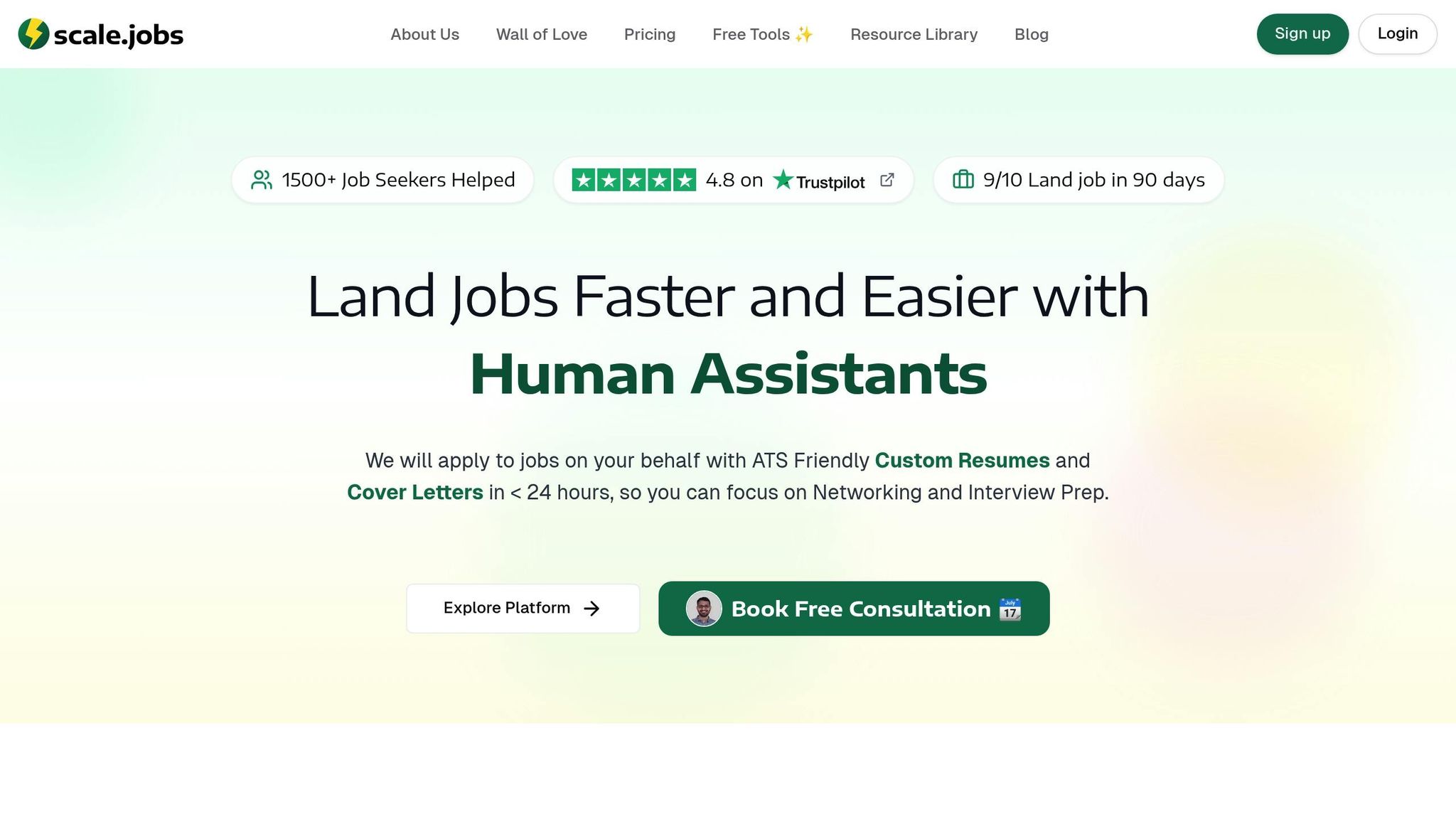
Scale.jobs offers a range of benefits that set it apart from other platforms:
- Human-powered application submissions: Skilled virtual assistants handle your applications, ensuring accuracy and reducing the risks of automation errors.
- ATS optimization: Every infographic resume is paired with a compliant text version, along with actionable feedback to improve your chances.
- Transparent proof-of-work: Receive real-time updates and timestamped screenshots for every step in the application process.
- Flat-fee pricing: Avoid recurring subscription costs with one-time packages that cover everything from resume creation to application submissions.
- Complete job search tools: Beyond resumes, Scale.jobs includes job boards, application tracking, salary insights, and interview preparation, making it a one-stop shop for job seekers.
For anyone wanting the visual appeal of an infographic resume without compromising on functionality, Scale.jobs offers a well-rounded solution that goes beyond what traditional platforms provide. It’s a platform designed to help you stand out to hiring managers while streamlining the entire job search process.
Conclusion: Making the Right Choice for Your Career
Infographic resumes can be incredibly effective when used thoughtfully. They shine in creative industries but might not work as well in traditional fields like finance, law, or healthcare, where applicant tracking systems (ATS) favor standard, text-based formats.
When deciding on your resume type, consider your industry and the role you're targeting. Research the companies you’re applying to and understand their hiring practices. If you’re unsure, it’s a smart move to have both options ready: a visually engaging infographic resume for networking or showcasing creativity, and a clean, ATS-friendly text resume for formal applications.
No matter the format, your accomplishments should always take center stage. A stunning design won’t matter if your achievements aren’t clear, measurable, and relevant - those are what hiring managers care about most.
The platform you use to create and share your resume also plays a role in your success. Unlike basic design tools, platforms like Scale.jobs combine creative design with ATS optimization and provide live support. This ensures your resume not only looks great but also performs well in more formal evaluations.
Ultimately, your resume should align with your career goals and the expectations of your target industry. The right tools and preparation can make all the difference. Whether you opt for an infographic design or stick with a traditional format, the key is to clearly highlight your value and apply strategically to roles that fit your aspirations.
FAQs
How can I make my infographic resume compatible with ATS for online applications?
Infographic resumes can certainly grab attention with their visual appeal, but they often hit a roadblock when it comes to getting through Applicant Tracking Systems (ATS). These systems are designed to prioritize text-based resumes, which means your creative design might not make the cut. Here’s how to make sure your infographic resume doesn’t get overlooked:
- Submit a text-based backup: When applying online, always include a plain-text or traditional resume along with your infographic version. This ensures the ATS can process your application correctly.
- Stick to ATS-friendly fonts and layouts: Avoid using overly decorative fonts, intricate graphics, or complex formatting. These elements can confuse ATS software and hurt your chances.
- Add relevant keywords: Use job-specific keywords in the text portions of your resume. This not only improves readability for the ATS but also aligns with the job description.
Not sure if your resume is ATS-compliant? Tools like the free ATS Resume Checker from scale.jobs can help you spot and fix any issues before hitting "submit."
What should I focus on when designing an infographic resume for creative roles?
When crafting an infographic resume for creative roles, aim for a balance between visual appeal, clarity, and relevance. Stick to a clean layout with consistent use of colors, fonts, and spacing to maintain a polished, professional look. Use visual elements like charts, icons, or timelines to showcase your skills, achievements, and experience in a way that's easy to grasp at a glance.
That said, don’t let the design overpower the content. To ensure your resume is ATS-friendly, include a plain-text version alongside it, as applicant tracking systems often struggle with designs that are heavy on graphics. Infographic resumes work particularly well for fields like design, marketing, or media - industries where creativity is a central part of the job.
When should you use an infographic resume alongside a traditional resume?
Infographic resumes work particularly well for creative roles, as they let you use visual storytelling to highlight your skills and personality. That said, it’s a smart move to pair them with a traditional text resume. Why? Because the text version ensures key details - like your work history, qualifications, and achievements - are presented in a way that both recruiters and applicant tracking systems (ATS) can easily process.
By combining these two formats, you can make a strong visual impression while still meeting the professional and technical standards required for job applications.