ATS Parsing Errors: Causes and Fixes
scale.jobs
October 9, 2025
Did you know that up to 75% of resumes never make it past ATS systems? These automated tools, used by most companies, scan resumes for keywords, structure, and formatting. But even small errors - like inconsistent dates or misplaced contact info - can lead to rejection before a recruiter ever sees your application.
Here’s the good news: Fixing these issues is straightforward. To make your resume ATS-friendly:
- Use simple formatting (no tables, columns, or graphics).
- Stick to standard headers like "Work Experience" and "Education."
- Submit your resume as a
.docxfile, not a PDF. - Consistently format dates (e.g., MM/YYYY) and include both acronyms and full terms (e.g., "SEO (Search Engine Optimization)").
Tools like scale.jobs can help, combining software and human review to ensure your resume is error-free. They even manage application submissions for you, saving time and reducing stress.
What Causes ATS Parsing Errors In Internship Resumes? - Internship Hero
Common Causes of ATS Parsing Errors
Grasping why ATS systems sometimes struggle to read resumes is crucial for creating documents that make it past these digital filters. According to a 2023 Jobscan analysis, over 60% of resumes submitted online have formatting or content issues that disrupt ATS parsing. Here are the most common reasons this happens.
Formatting Problems
While a visually stunning resume might impress a person, it can confuse an ATS. These systems rely on straightforward, predictable layouts to extract information accurately.
- Tables and columns: ATS systems read tables row by row, merging information from all columns into a jumbled mess. This means job titles, company names, and other details may become unreadable.
- Graphics and images: Visual elements like logos, skill bars, or decorative text simply vanish during ATS processing. These systems cannot interpret information embedded in images.
- Unusual fonts and formatting: Fonts like Arial, Calibri, or Times New Roman work best. Fancy fonts, excessive bolding or italicizing, and unconventional spacing often cause text recognition errors.
- Headers and footers: ATS systems frequently ignore these sections. If you place contact information in a header or footer, it might never reach the recruiter.
Keeping your resume simple and placing all critical details in the main body ensures better ATS compatibility.
Content and Structure Problems
Even with flawless formatting, the way you organize and present your information can still trip up ATS systems.
- Inconsistent date formats: ATS systems rely on uniformity. Mixing styles like "Jan 2023" and "01/2023" can create confusion when calculating employment durations. Stick to a single format, such as MM/YYYY, throughout.
- Non-standard section headers: Creative headings like "My Career Journey" or "What I Bring to the Table" may confuse ATS systems. Stick with standard terms like "Work Experience", "Education", and "Skills."
- Acronyms and abbreviations: ATS systems might not recognize abbreviations alone. To cover your bases, include both the full term and its acronym, like "Search Engine Optimization (SEO)."
- Keyword overuse: While keywords are essential, stuffing them unnaturally into your resume can confuse ATS algorithms and make the content awkward to read.
A well-organized resume with clear sections and consistent formatting improves your chances of passing ATS screening.
Technical and Submission Problems
Even a perfectly formatted and structured resume can fail if technical issues arise during submission.
- File format issues: Older ATS systems often struggle with PDFs. Submitting your resume as a Microsoft Word document (.docx) is usually a safer bet.
- File naming mistakes: Generic or unclear filenames can hinder ATS organization. Use a professional filename like "Jane_Doe_Sales_Manager_Resume.docx."
- Employer-specific requirements: Ignoring instructions for file formats, naming conventions, or submission methods can lead to automatic rejection.
- Special characters and hidden formatting: Copying text between programs can introduce invisible elements that confuse ATS systems.
| Error Type | Example Problem | ATS Impact | Recommended Fix |
|---|---|---|---|
| Formatting | Tables, columns, graphics | Content unreadable | Use a single-column, plain format |
| Content/Structure | Mixed date formats, acronyms | Experience miscalculated | Stick to MM/YYYY, spell out terms |
| Technical/Submission | Wrong file format, bad naming | Resume not processed | Use .docx, professional filenames |
How to Fix and Prevent ATS Parsing Errors
Ensuring your resume is ATS-friendly is all about using the right formatting, structure, and technical setup. The tips below can help your resume pass smoothly through these digital filters.
Resume Formatting Best Practices
To create a resume that ATS systems can easily process, focus on clarity and simplicity. A single-column layout is your best bet, as it allows the system to scan your information in a logical, top-to-bottom sequence.
Stick to standard fonts. Use options like Arial, Calibri, or Times New Roman - decorative fonts can confuse ATS systems and lead to errors.
Place contact details carefully. Include your name, phone number, email, and location directly in the main body of your resume. Avoid placing this information in headers or footers, as many ATS systems don’t scan those areas, potentially leaving recruiters without a way to contact you.
Consistency is key. Use standard bullet points (•) instead of custom symbols, and maintain uniform spacing and formatting throughout the document. While bold, italic, or underlined text can highlight key points, overusing these styles can disrupt ATS parsing.
Content Optimization Tips
How you organize and present your resume content is just as important as its design. Use standard section headers like "Work Experience" and "Education", and ensure your date formats are consistent across the document.
Include both the full term and its acronym when mentioning industry-specific keywords (e.g., "Search Engine Optimization (SEO)"). This ensures your resume matches searches for either version of the term.
When adding keywords from job descriptions, integrate them naturally into your resume. Avoid keyword stuffing - it’s more important to reflect your actual skills and experience accurately.
With a well-organized structure and relevant keywords, your content will be ready to meet ATS standards.
Technical Requirements
Getting the technical details right can determine whether your resume makes it through the ATS or gets rejected outright. Choose the right file format. While PDFs might look polished, many older ATS systems struggle to read them. A Microsoft Word document (.docx) is usually the safest and most compatible choice.
Name your file professionally. Use a format like "FirstName_LastName_JobTitle_Resume.docx" to make it easy for both ATS systems and hiring managers to find and organize your application.
Always follow the employer’s instructions exactly. If the job posting specifies a certain file format, naming convention, or submission method, stick to it. Overlooking these details can lead to automatic rejection, no matter how qualified you are.
For those with non-traditional career paths - such as career changers or immigrants - clarity is especially important. Clearly spell out credentials, certifications, and job titles that might differ in naming or format from U.S. standards. Include both local and international versions of qualifications when applicable, and avoid region-specific resume styles that could confuse U.S.-based ATS systems.
Finally, test your resume using free ATS tools like scale.jobs' ATS Checker to identify and fix potential issues before submitting.
| Format Element | ATS-Compliant | Not ATS-Compliant |
|---|---|---|
| Font | Arial, Calibri, Times New Roman | Script, Decorative |
| Section Headers | Standard text (e.g., Work Experience) | Images, Text boxes |
| Layout | Single column | Multiple columns |
| Bullet Points | Standard (•) | Custom symbols (☆) |
| File Type | .docx, text-based PDF | .jpg, .png, .pages, .odt, .rtf |
scale.jobs vs. Competitors: Why Human-Powered Apply Wins
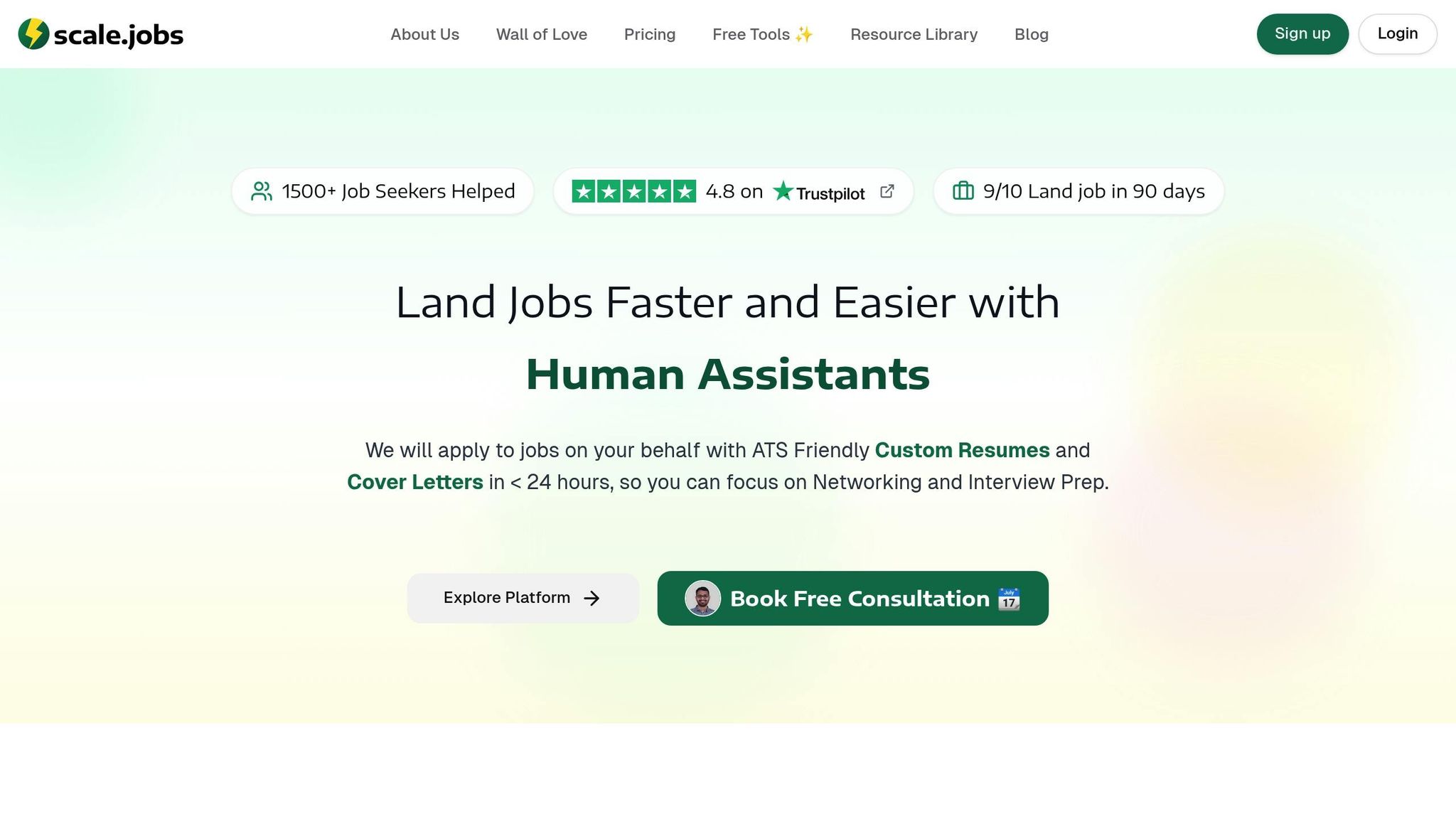
When it comes to avoiding the common pitfalls of ATS parsing, choosing the right tool is critical. Competitors like Jobscan, TealHQ, and Rezi.ai rely entirely on automation, leaving room for errors that only human oversight can catch during the application process.
The table below highlights how scale.jobs stands out from the competition by combining software with human expertise.
Comparison Table: scale.jobs vs. Competitors
| Feature | scale.jobs | Jobscan | TealHQ | Rezi.ai |
|---|---|---|---|---|
| ATS Optimization | Software + human review | Software only | Software only | AI-powered |
| Human Application Management | Yes (trained VAs) | No | No | No |
| Real-Time Updates | WhatsApp + screenshots | Email notifications | Dashboard only | Email notifications |
| Pricing Model | Flat-fee + free tools | $49.95/month | $9-29/month | $29/month |
| Application Submission | Managed submissions | DIY only | DIY only | DIY only |
| Refunds | Unused credits returned | No refunds | Limited refunds | No refunds |
| Free Tools | Free ATS optimization tools | 5 free scans | Limited features | 1 free resume |
Key Advantages of scale.jobs
Human expertise ensures flawless applications. Unlike competitors that rely solely on automated feedback, scale.jobs pairs software analysis with trained human reviewers. These assistants catch issues like misaligned headers or misplaced bullet points - errors that automated tools often miss.
Save 20+ hours every week with hands-on application management. Scale.jobs doesn't just optimize your resume - it takes care of the entire application process. From reformatting documents to submitting applications across various portals, their virtual assistants handle the heavy lifting, saving you significant time and reducing the risk of mistakes during data entry.
Proof-of-work keeps everything transparent. With scale.jobs, you get more than a vague confirmation that your application was submitted. Time-stamped screenshots, WhatsApp updates, and direct communication with your assistant ensure you know exactly when and how your applications are processed.
Flat-fee pricing offers financial peace of mind. Jobscan's $49.95 monthly fee and TealHQ's $9-29/month plans can quickly add up. Scale.jobs, on the other hand, uses a one-time payment model, making it a predictable and affordable option for those navigating career transitions or unemployment.
Specialized support for visa and immigration needs. For job seekers on H1B, F1, or other visas, scale.jobs provides tailored assistance. Their human reviewers understand the formatting and legal nuances required for international credentials, ensuring your application aligns with U.S. ATS standards.
These features ensure your resume not only passes ATS filters but also reaches recruiters in the best possible shape.
Free Tools Available
In addition to its human-powered services, scale.jobs offers an impressive suite of free tools that rival the paid features of other platforms.
- The ATS Resume Checker helps identify formatting issues, optimize keywords, and ensure parsing compatibility - delivering results similar to Jobscan's paid analysis but without usage limits.
- The Cover Letter Generator creates ATS-friendly cover letters tailored to specific job descriptions.
- The Job Application Tracker simplifies your job search by organizing deadlines and providing status updates.
Other free tools include a Salary Predictor, Interview Questions Predictor, and Portfolio Website Generator. Together, these tools complement the human-led approach, ensuring your applications are polished and error-free at every step.
Conclusion: Making Your Resume Pass ATS Screening
Key Takeaways
Did you know that up to 75% of resumes never make it past ATS systems? According to Jobscan, these rejections often happen because of formatting errors or missing keywords, leaving many job seekers stuck before their application even reaches a recruiter. If you're applying for jobs, understanding how to avoid these pitfalls is crucial.
Three main areas deserve your attention: consistent formatting, structured content, and technical compatibility. For example, placing your contact details in headers or footers can make them invisible to ATS systems, while inconsistent date formats or overly complex graphics can trigger parsing errors. These small mistakes can lead to automatic disqualification.
To improve your chances, stick to uniform date formats, keep your contact info in plain text outside headers or footers, and avoid overly designed elements. Remember, ATS optimization isn’t a one-and-done process. Job descriptions change, and so do ATS technologies. Regularly updating your resume to match specific job postings and using relevant keywords can make all the difference.
Choosing the Right Tools
Navigating these challenges is much easier with the right tools. That’s where platforms like scale.jobs step in, offering a mix of technology and human expertise to ensure your resume is flawless.
Unlike fully automated tools, scale.jobs incorporates human oversight to address the nuances that machines often miss - especially useful for international job seekers dealing with visa requirements like H1B or F1. Their flat-fee pricing model is a relief for recent graduates, those facing layoffs, or anyone managing a tight budget during a career shift.
Start with their free ATS Resume Checker, which identifies formatting errors, keyword gaps, and compatibility issues. There's no limit on its use, so you can refine your resume until it's ready to stand out. Plus, scale.jobs provides real-time WhatsApp updates and proof-of-work screenshots, so you’ll always know when your applications are submitted and how they look - no guesswork, just clarity.
With tools like these, you can confidently tackle the ATS hurdle and move one step closer to landing your next opportunity.
FAQs
What are the most common resume formatting mistakes that can cause ATS errors, and how can I fix them?
When it comes to ATS (Applicant Tracking System) parsing errors, the usual culprits are complicated layouts, graphics, tables, or non-standard fonts. These elements can confuse the system, making it harder to interpret your resume correctly. Another common problem? Submitting resumes in unsuitable file formats, like PDFs with embedded images or text boxes, which can throw off the system’s accuracy.
To steer clear of these problems, opt for a simple, straightforward design. Stick with standard fonts such as Arial or Times New Roman, and skip the graphics, tables, and unnecessary headers or footers. Save your resume in formats that ATS systems handle well, like Word (.docx) or plain text. Also, use standard headings like "Work Experience" or "Education" consistently - this helps ensure the system processes your resume without a hitch.
How can scale.jobs help me get past ATS systems more effectively than automated tools?
Using scale.jobs can give you a real advantage when it comes to navigating ATS systems. It blends ATS-optimized tools with the insight and care of trained virtual assistants. This means your resume and cover letter are not only formatted correctly but also packed with the right keywords and tailored to fit specific job descriptions.
What sets scale.jobs apart is its real-time updates and proof-of-work transparency. You’ll always know where you stand in your job search. Plus, with features like an ATS-compliant resume builder, it combines human expertise with advanced software to help you stand out in a sea of automated submissions.
Why should I include both acronyms and their full terms in my resume, and how does it help with ATS compatibility?
Including both acronyms and their full terms in your resume can make a big difference when it comes to ATS (Applicant Tracking System) compatibility. Why? Because many ATS tools are designed to scan for specific keywords, and using both versions helps your resume show up in a broader range of search queries. For instance, some systems might look for "Search Engine Optimization", while others might focus on "SEO." By including both, you increase your chances of being flagged as a match.
This strategy is especially useful because not all ATS tools handle acronyms well. Some might struggle to interpret them correctly or may give preference to full terms during searches. By covering all your bases, you boost your resume's visibility and improve your chances of making it through the initial screening, making it easier for recruiters to find and consider your application.